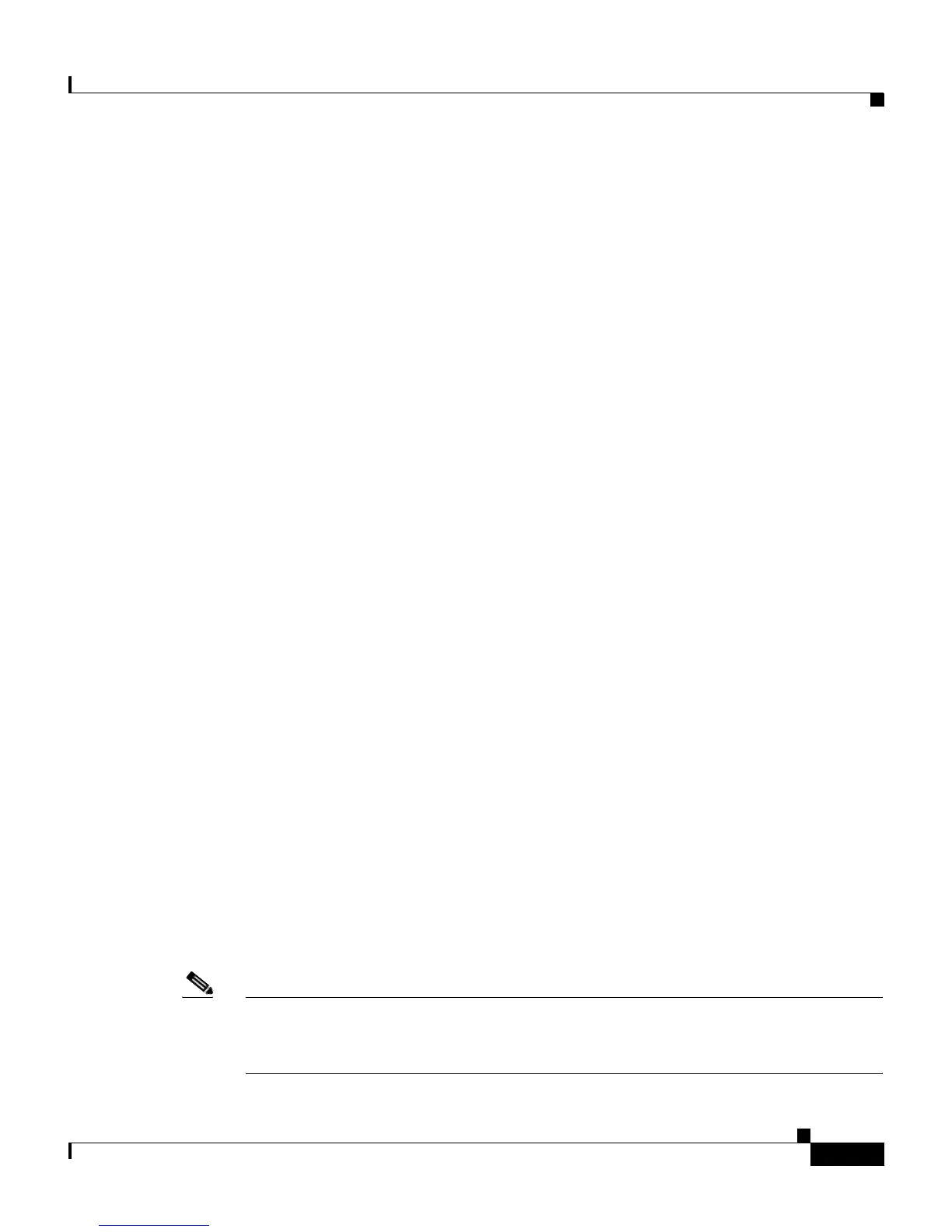2-15
Cisco IP Phone Administration Guide for Cisco CallManager, Cisco IP Phone 7961G/7961G-GE and 7941G/7941G-GE
OL-6966-01
Chapter 2 Preparing to Install the Cisco IP Phone on Your Network
Configuring the Cisco IP Phone 7961G and 7961G-GE to Support the Cisco IP Phone 7914 Expansion Module
Adding Phones with BAT
The Cisco Bulk Administration Tool (BAT) is a plug-in application for
Cisco CallManager that enables you to perform batch operations, including
registration, on multiple phones.
To add phones using BAT only (not in conjunction with TAPS), you first need to
obtain the appropriate MAC address for each phone.
For information about determining a MAC address, see the “Determining the
MAC Address for a Cisco IP Phone” section on page 1-20.
For detailed instructions about using BAT, refer to the Cisco CallManager
Administration Guide and to the Bulk Administration Tool User Guide for
Cisco CallManager.
Related Topics
• Adding Phones with Auto-Registration, page 2-12
• Adding Phones with Auto-Registration and TAPS, page 2-13
• Adding Phones with Cisco CallManager Administration, page 2-14
Configuring the Cisco IP Phone 7961G and 7961G-GE
to Support the Cisco IP Phone 7914 Expansion
Module
The Cisco IP Phone 7914 Expansion Module attaches to a Cisco IP Phone 7961G
and 7961G-GE to extend the number or line appearances and/or programmable
buttons on your phone.
You might also want to customize the button templates for the
Cisco IP Phone 7914 Expansion Module. See the “Modifying Phone Button
Templates” section on page 5-16 for details.
Note For more information about the Cisco IP Phone 7914 Expansion Module, refer to
the Cisco IP Phone 7914 Expansion Module Phone Guide available at this URL:
http://www.cisco.com/univercd/cc/td/doc/product/voice/c_ipphon/index.htm