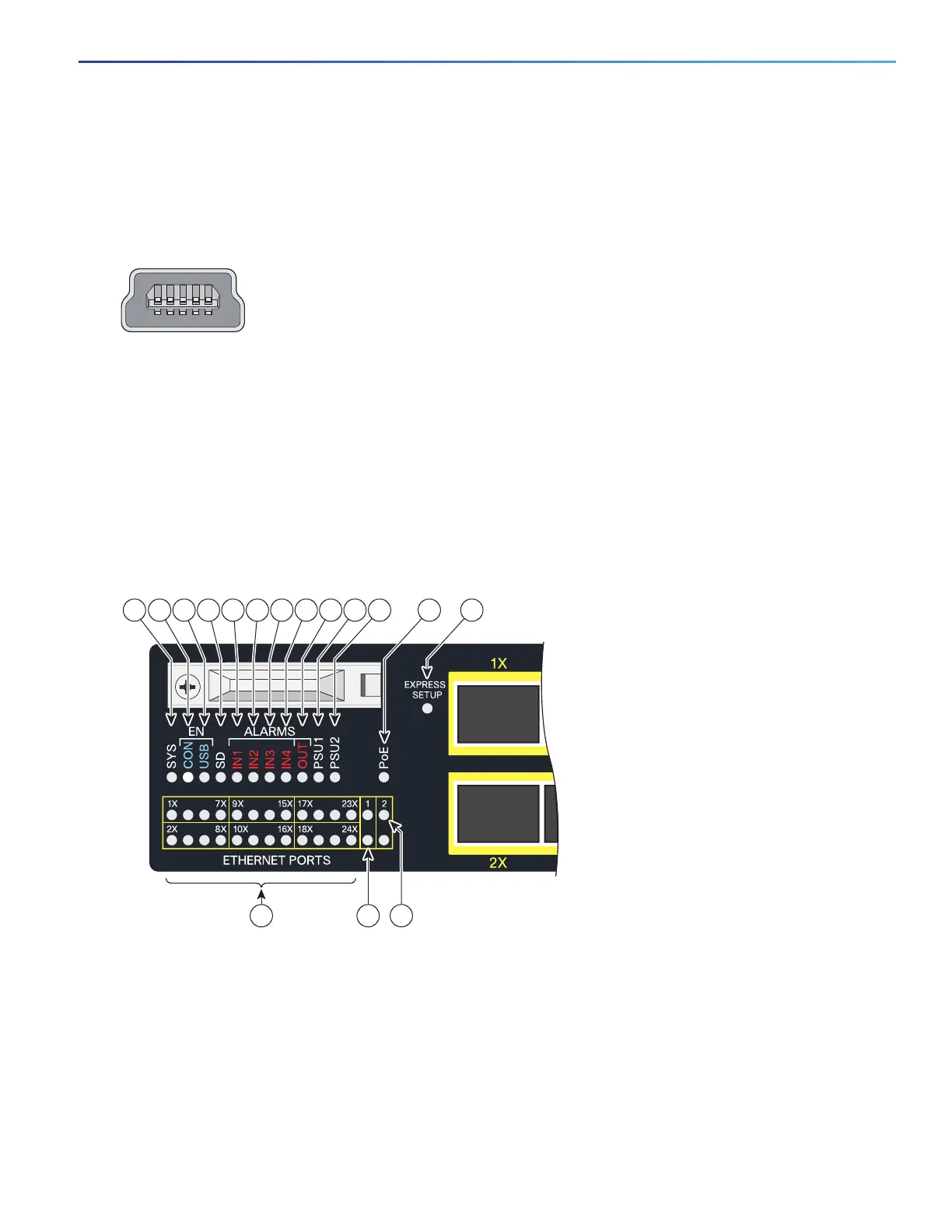11
Product Overview
Cable Side
With the Cisco Windows USB device driver, connecting and disconnecting the USB cable from the console port does not
affect Windows HyperTerminal operations. Mac OS X or Linux require no special drivers.
Note: The 5-pin mini-Type B connectors resemble the 4-pin mini-Type B connectors. They are not compatible. Use only
the 5-pin mini-Type B. See Figure 5 on page 11.
Figure 5 USB Mini-Type B Port
The configurable inactivity timeout reactivates the RJ-45 console port if the USB console port is activated, but no input
activity occurs on it for a specified time period. When the USB console port deactivates due to a timeout, you can restore
its operation by disconnecting and reconnecting the USB cable. For information on using the CLI to configure the USB
console interface, see the switch software guide.
LEDs
You can use the switch system and port LEDs to monitor switch activity and performance.
Switch Panel LEDs
Figure 6 Switch LEDs (Cable Side)
1 SYS (system) 9 OUT (alarm output)
2 CON (RJ-45 console) 10 PSU1 (power supply 1)
3 USB (mini-USB console) 11 PSU2 (power supply 2)
4 SD (SD flash memory card) 12 PoE
1
5 IN1 (alarm input 1) 13 Express Setup button
6 IN2 (alarm input 2) 14 Ethernet ports
207198
21 3 45678 9 10 11 12 13
14 15
16