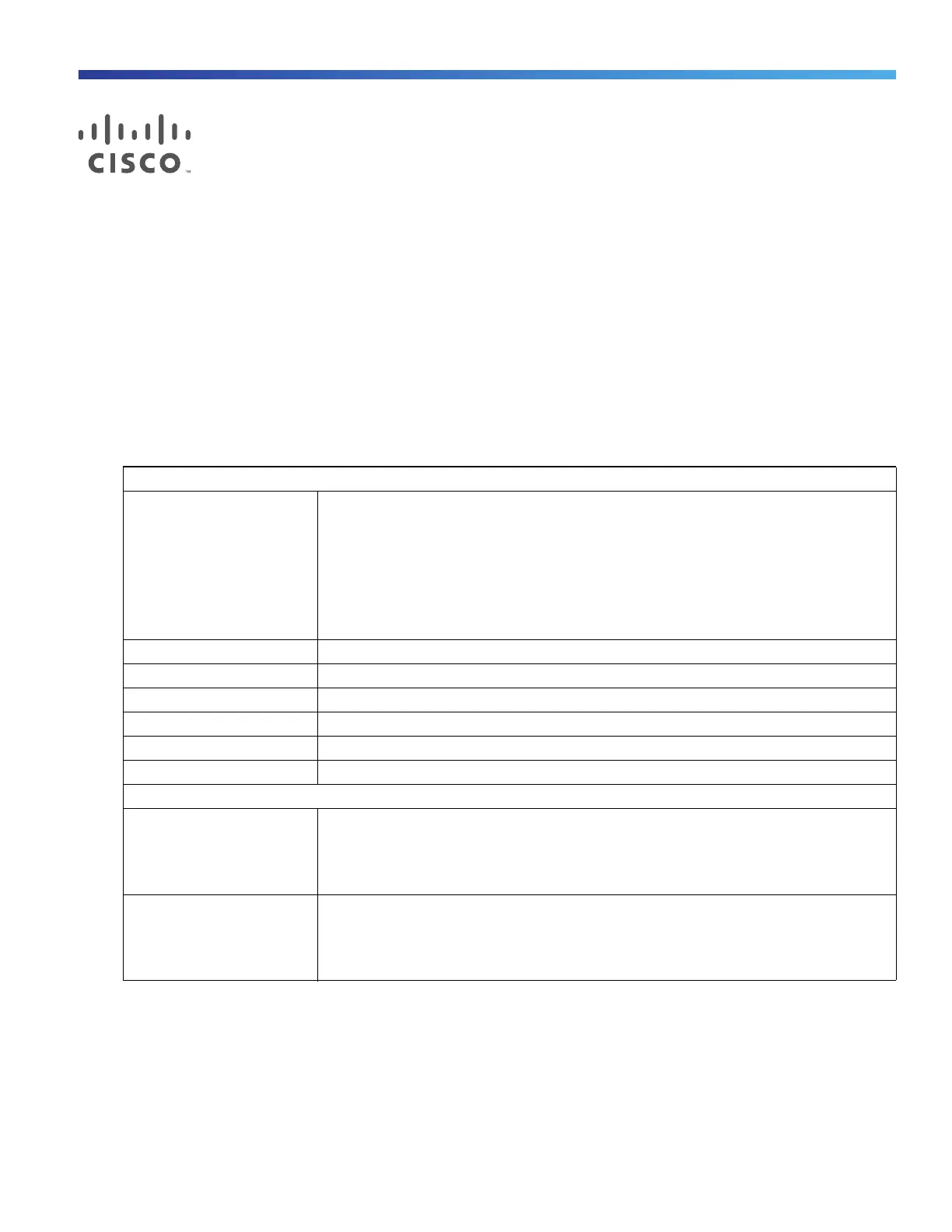65
Cisco Systems, Inc. www.cisco.com
Technical Specifications
Switch Specifications, page 65
Power-Supply Module Specifications, page 68
Alarm Ratings, page 69
Switch Specifications
Table 13 Environmental and Physical Specifications
Environmental Ranges
Operating temperature
1
1. Operating temperatures exceeding 60C are not covered by the product safety certifications and approvals. However, the
switch can function in the installations under the environmental conditions listed.
-40C to +74C
-40C to +70C (Vented Enclosure Operating)
-40C to +60C (Sealed Enclosure Operating)
-34C to +74C (100LFM or more Fan or Blower equipped Enclosure Operating)
-40C to +85C (Type Tested to +85C for 16 hours)
2
2. The maximum operating temperature of the switch varies depending on the type of SFP module that you use.
Storage temperature –40 to 185°F (–40 to 85°C)
Relative humidity 5 to 95% (noncondensing)
Operating altitude Up to 10,000 ft (3049 m)
Storage altitude Up to 15,000 ft (4570 m)
Thermal spacing 1.75 in. (4.4 cm)
Operating shock 30 g at 11 ms
Physical Specifications
Weight
Cisco IE-3010-24TC
Cisco IE-3010-16S-8PC
9.1 lb (4.1 kg) (no power-supply module)
10 lb (4.5 kg) (no power-supply module)
Dimensions (H x W x D)
Cisco IE-3010-24TC
Cisco IE-3010-16S-8PC
1.75 x 17.5 x 14.0 in. (4.45 x 44.5 x 35.6 cm)
1.75 x 17.5 x 14.0 in. (4.45 x 44.5 x 35.6 cm)