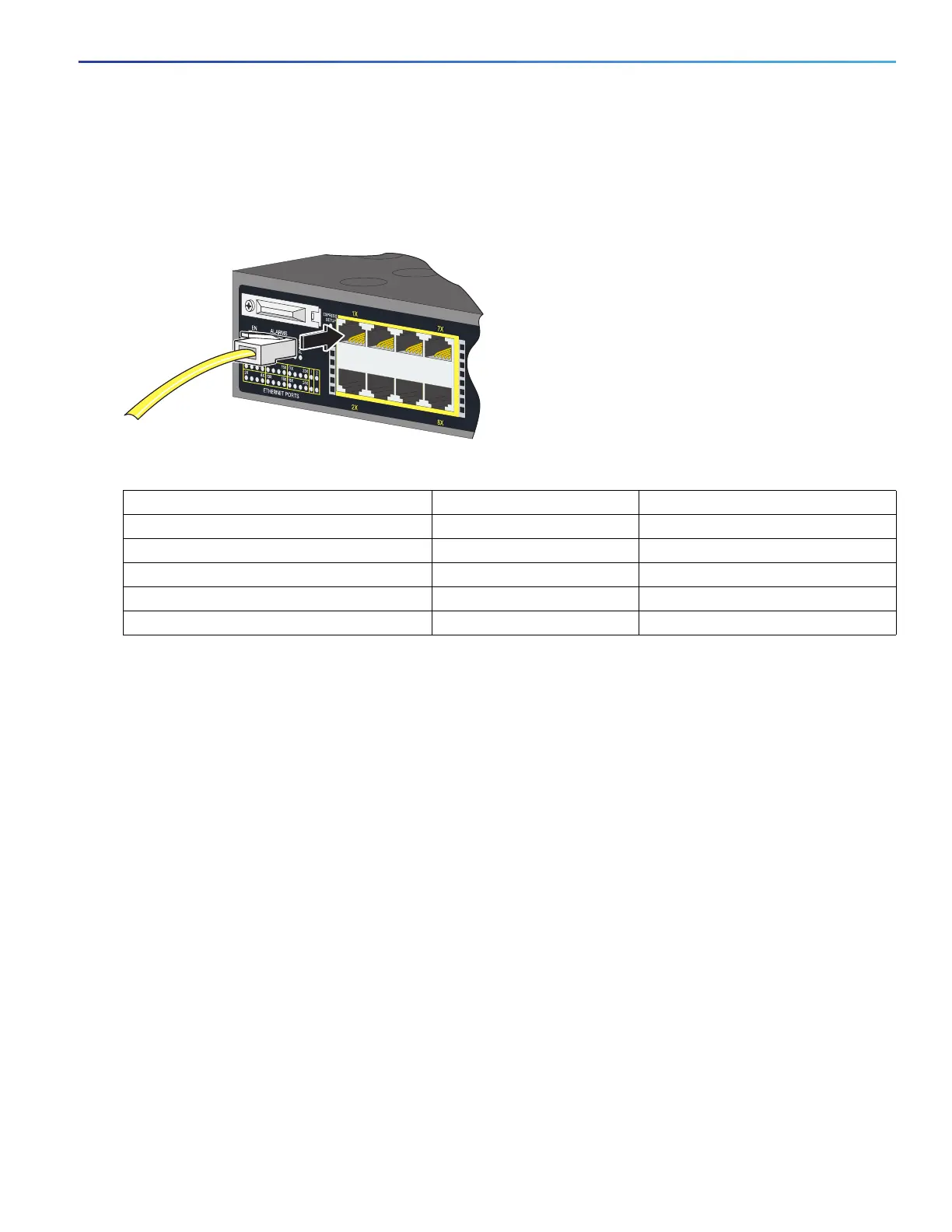45
Switch Installation
Connecting Devices to the Ethernet Ports
If auto-MDIX is disabled, use the guidelines in Table 11 on page 45 to select the cable for connecting the 10/100/1000
Ethernet ports to other devices. See the Connector and Cable Specifications, page 71 appendix for cable-pinout
descriptions. See Figure 35 on page 45.
Figure 35 Connecting to an Ethernet Port
Connecting to the 10/100 PoE Ports
The Cisco IE-3010-16S-8PC switch 10/100 PoE ports have the same autonegotiation settings and cabling requirements
as those in the Connecting to the 10/100 and 10/100/1000 Ports, page 44. These ports provide PoE power.
See the PoE Ports, page 7 for information on the cables and connectors.
The ports provide PoE support for devices compliant with IEEE 802.3af and also provide Cisco prestandard PoE support
for Cisco IP Phones and Cisco Aironet Access Points.
On a per-port basis, you can control whether or not a port automatically provides power to a connected IP phone or an
access point.
To access an advanced PoE planning tool, use the Cisco Power Calculator on Cisco.com:
http://tools.cisco.com/cpc/launch.jsp
You can use this application to calculate the power supply requirements for a specific PoE configuration. The results show
output current, output power, and heat dissipation.
Warning: Voltages that present a shock hazard may exist on Power over Ethernet (PoE) circuits if interconnections
are made using uninsulated exposed metal contacts, conductors, or terminals. Avoid using such interconnection
methods, unless the exposed metal parts are located within a restricted access location and users and service
Table 11 Ethernet Cables (Auto-MDIX Disabled)
Device Crossover Cable
1
1. 100BASE-TX and 1000BASE-T traffic requires twisted four-pair, CAT5, CAT5e, or CAT6 cable. 10BASE-T traffic
uses Category 3 or Category 4 cable.
Straight-Through Cable
1
Switch to switch Yes No
Switch to hub Yes No
Switch to computer or server No Yes
Switch to router No Yes
Switch to IP phone No Yes