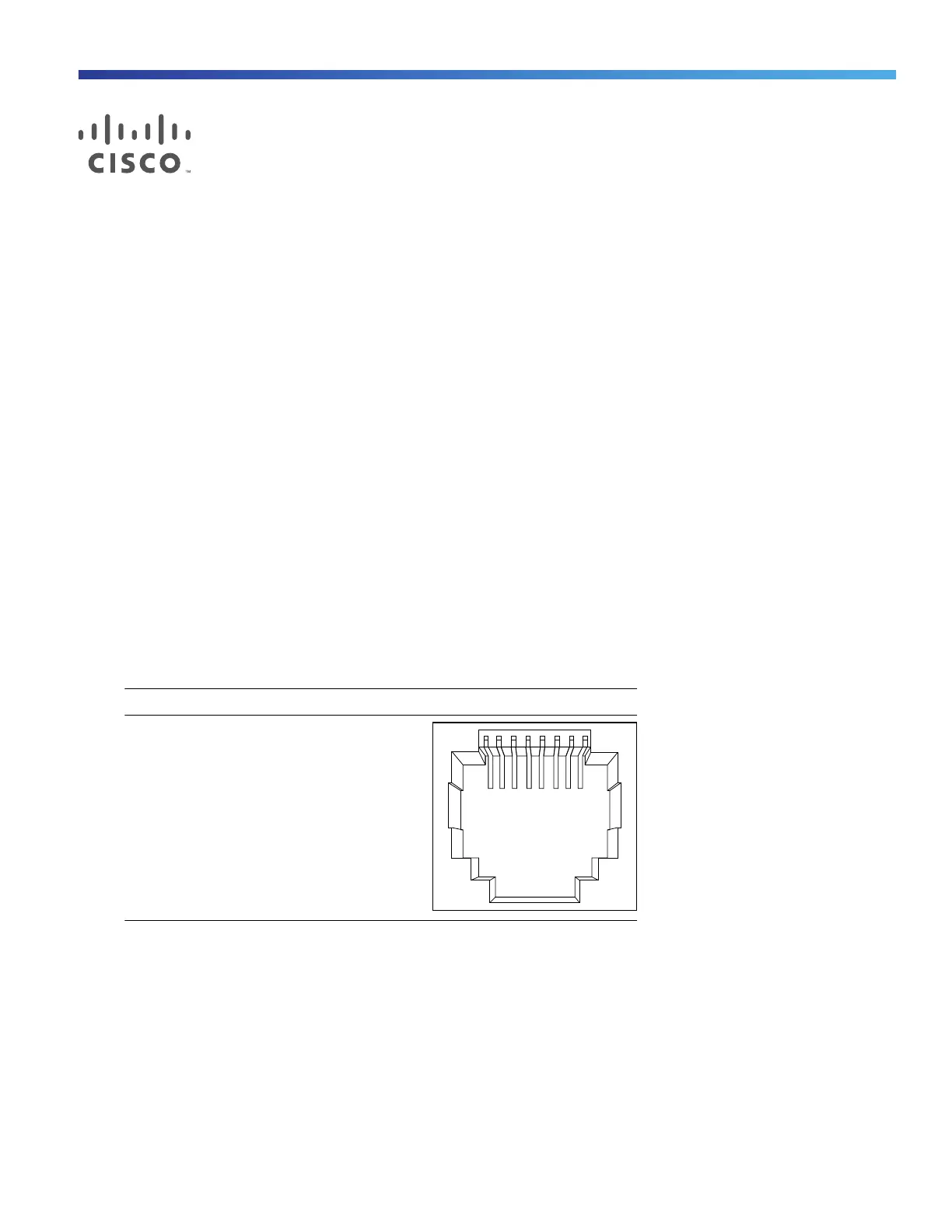71
Cisco Systems, Inc. www.cisco.com
Connector and Cable Specifications
Connector Specifications, page 71
Cables and Adapters, page 73
Connector Specifications
10/100, page 71
SFP Module Connectors, page 72
Dual-Purpose Ports, page 72
Alarm Port, page 73
10/100
The 10/100 Ethernet ports use standard RJ-45 connectors and Ethernet pinouts with internal crossovers. These ports
have the send (TD) and receive (RD) signals internally crossed so that a twisted-pair straight-through cable and adapter
can be attached.
Figure 54 10/100 Port Pinouts
When connecting 10/100 ports to devices such as servers, workstations, and routers, you can use a two or four
twisted-pair straight-through cable wired for 10BASE-T and 100BASE-TX. Figure 59 on page 77 shows the two
twisted-pair straight-through cable schematics. Figure 61 on page 77 shows the four twisted-pair straight-through
cable schematics.
When connecting the ports to other devices, such as switches or repeaters, you can use a two or four twisted-pair
crossover cable. Figure 60 on page 77 shows the two twisted-pair crossover cable schematics. Figure 62 on page 77
shows the four twisted-pair crossover cable schematics.
H5318
231 45678Pin Label
1
2
3
4
5
6
7
8
RD+
RD-
TD+
NC
NC
TD-
NC
NC