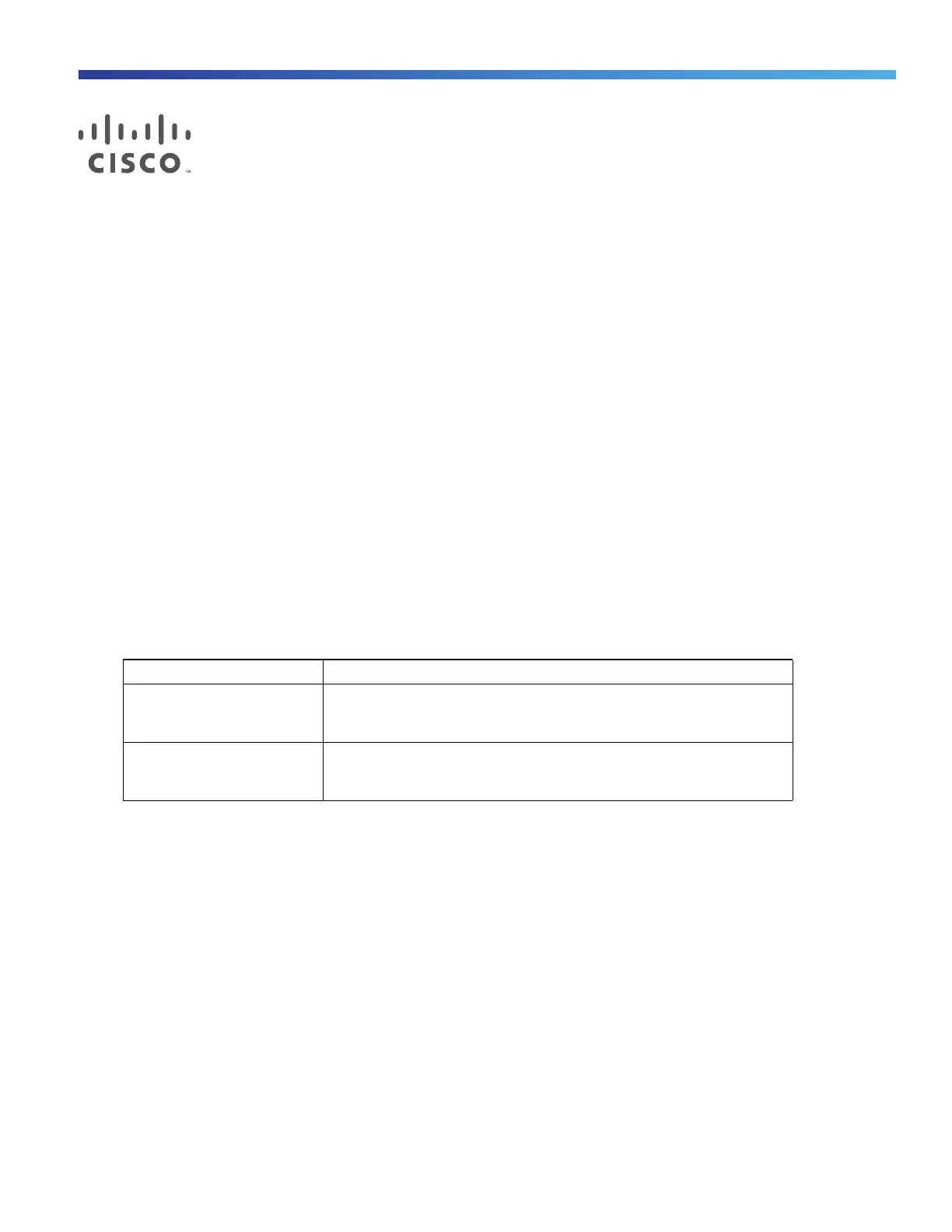5
Cisco Systems, Inc. www.cisco.com
Product Overview
The Cisco IE 3010 switch provides a rugged and secure switching infrastructure for harsh environments. It is suitable for
industrial Ethernet applications, including process manufacturing, intelligent transportation systems (ITSs), rail
transportation, and other similar deployments.
In industrial environments, you can connect the switch to any Ethernet-enabled industrial communication devices,
including programmable logic controllers (PLCs), human-machine interfaces (HMIs), drives, sensors, and input and
output (IO) devices.
This section provides overviews of the following topics:
Switch Models, page 5
Cable Side, page 5
Power-Supply Side, page 14
Management Options, page 16
Switch Models
Cable Side
The 10/100 Fast Ethernet downlink ports in Figure 1 on page 6 are grouped in pairs. The first member of the pair (port 1)
is above the second member (port 2) on the left. Port 3 is above port 4, and so on. The dual-purpose ports are numbered
1 and 2.
Table 1 Switch Models
Model Description
Cisco IE-3010-24TC 24 10/100 FastEthernet ports, 2 dual-purpose ports
(2 10/100/1000BASE-T copper ports and 2 SFP
1
module slots), and
2 AC and DC power-supply module slots.
1. SFP = small form-factor pluggable.
Cisco IE-3010-16S-8PC 16 100BASE-FX SFP-module slots; 8 10/100 FastEthernet PoE
2
ports,
2 dual-purpose ports (2 10/100/1000BASE-T copper ports and 2 SFP
module slots), and 2 AC and DC power-supply module slots.
2. PoE = Power over Ethernet.