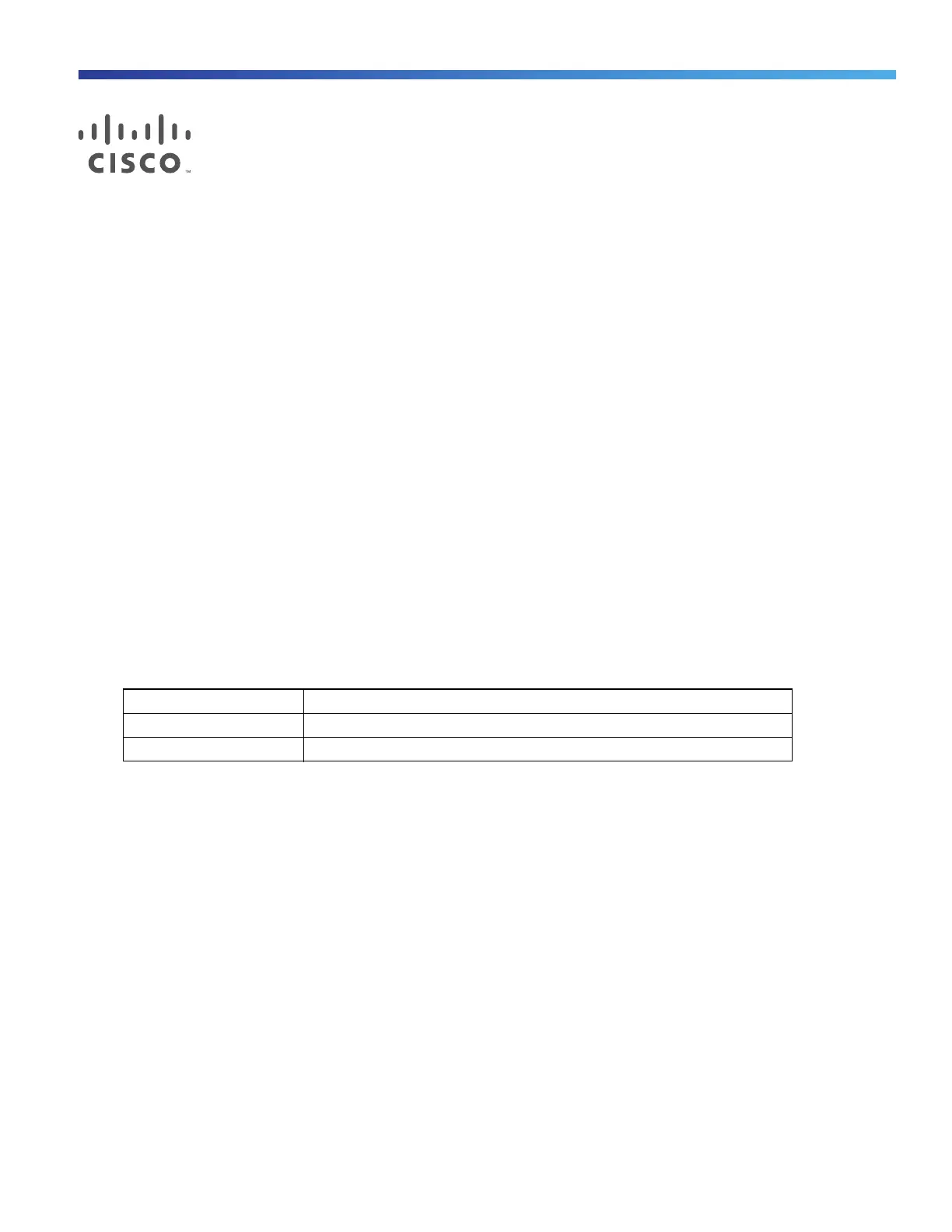47
Cisco Systems, Inc. www.cisco.com
Power Supply Installation
This chapter describes how to remove and install a new or replacement power supply. Your switch ships with at least
one installed power-supply module (AC or DC, depending on your order). The power-supply modules are
field-replaceable units (FRUs) and are hot-swappable.
For translations of the safety warnings in this chapter, see the Regulatory Compliance and Safety Information for the
Cisco IE 3010 Switch on the documentation CD and also on Cisco.com.
Power-Supply Modules, page 47
Installation Guidelines, page 49
Grounding the Switch, page 50
Installing the Power-Supply Module in the Switch, page 51
Wiring the Power Source, page 52
Removing the Power-Supply Module, page 57
Power-Supply Modules
For information on the power-supply modules, see Power Supply Features, page 16.
Table 12 Power-Supply Modules
Model Description
PWR-RGD-LOW-DC/IA Low-voltage DC. For voltage information, see Table 18 on page 69.
PWR-RGD-AC-DC/IA High-voltage AC or DC. For voltage information, see Table 17 on page 69.