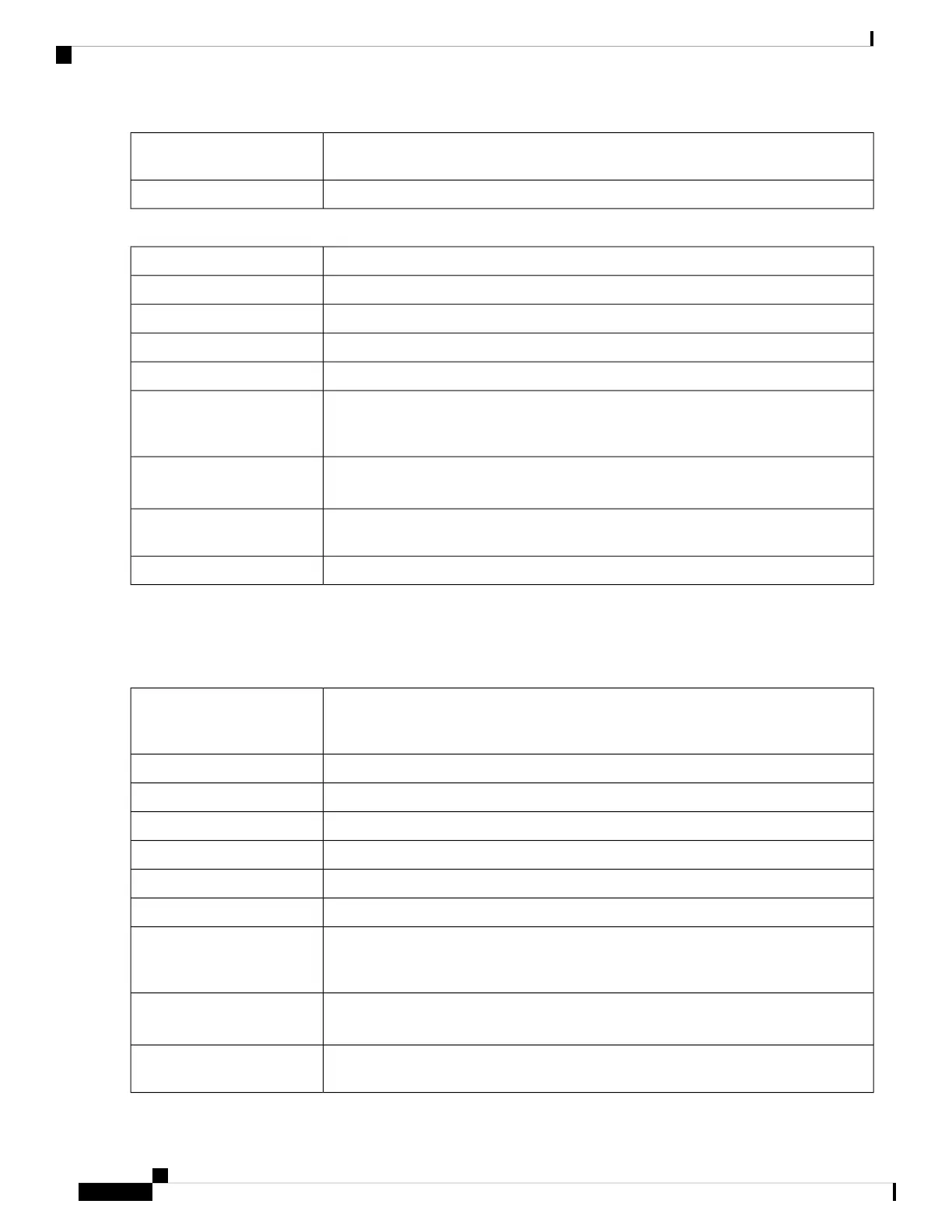Enter the IP address of the default gateway. Default Gateway is needed on this interface
to participate in the load balance and failover (Multi-WAN).
Default Gateway
Enter the IP address of the primary and or secondary Static DNS in the fields.Static DNS 1 & 2
If the IPv4 or IPv6 uses PPPoE to connect, configure the following:
The username assigned to you by the ISP.Username
The password assigned to you by the ISP.Password
Check to display the password.Show Password
Select Use PPPoE Provided DNS Server or Use DNS.DNS Server
Enter the IP address of the primary and or secondary Static DNS in the fields.Static DNS 1 & 2
Select Connection on Demand if your ISP charges when connected. Enter the maximum
idle time, in seconds, to wait before terminating the connection due to inactivity. Default
is 5 minutes.
Connection on Demand
Select Keep Alive to periodically check the connection, and to re-establish the connection
when it is disconnected.
Keep Alive
Select the authentication type from the drop-down list (Auto Negotiation, PAP, CHAP,
MS-CHAP, MS-CHAPv2).
Authentication Type
Enter the name of the service.Service Name
Some service providers do not allow to ping the default gateway, especially for the PPPoE connection. Please
go to Multi-WAN page to disable the “Network Service Detection” feature or choose a valid host to detect.
Otherwise, the traffic will not be forwarded by the device.
Note
If the IPv4 uses PPTP to connect, configure the following:
For DCHP, select this option to enable DHCP to provide an IP address. For Static IP,
select this option and provide an IP address, netmask, and the IP address of the default
gateway.
IP Assignment
Enter the name of the server.PPTP Server IP/FQDN
The username assigned to you by the ISP.Username
The password assigned to you by the ISP.Password
Check to display the password.Show Password
Select Use PPTP Provided DNS Server or Use DNS.DNS Server
Enter the IP address of the primary and or secondary Static DNS in the fields.Static DNS 1 & 2
Select Connect on Demand if your ISP charges when connected. Enter the maximum
idle time, in seconds, to wait before terminating the connection due to inactivity. Default
is 5 minutes.
Connect on Demand
Select Keep Alive to periodically check the connection, and to re-establish the connection
when it is disconnected.
Keep Alive
Select the authentication type from the drop-down list (Auto Negotiation, PAP, CHAP,
MS-CHAP, MS-CHAPv2).
Authentication Type
RV260x Administration Guide
48
WAN
WAN Settings
