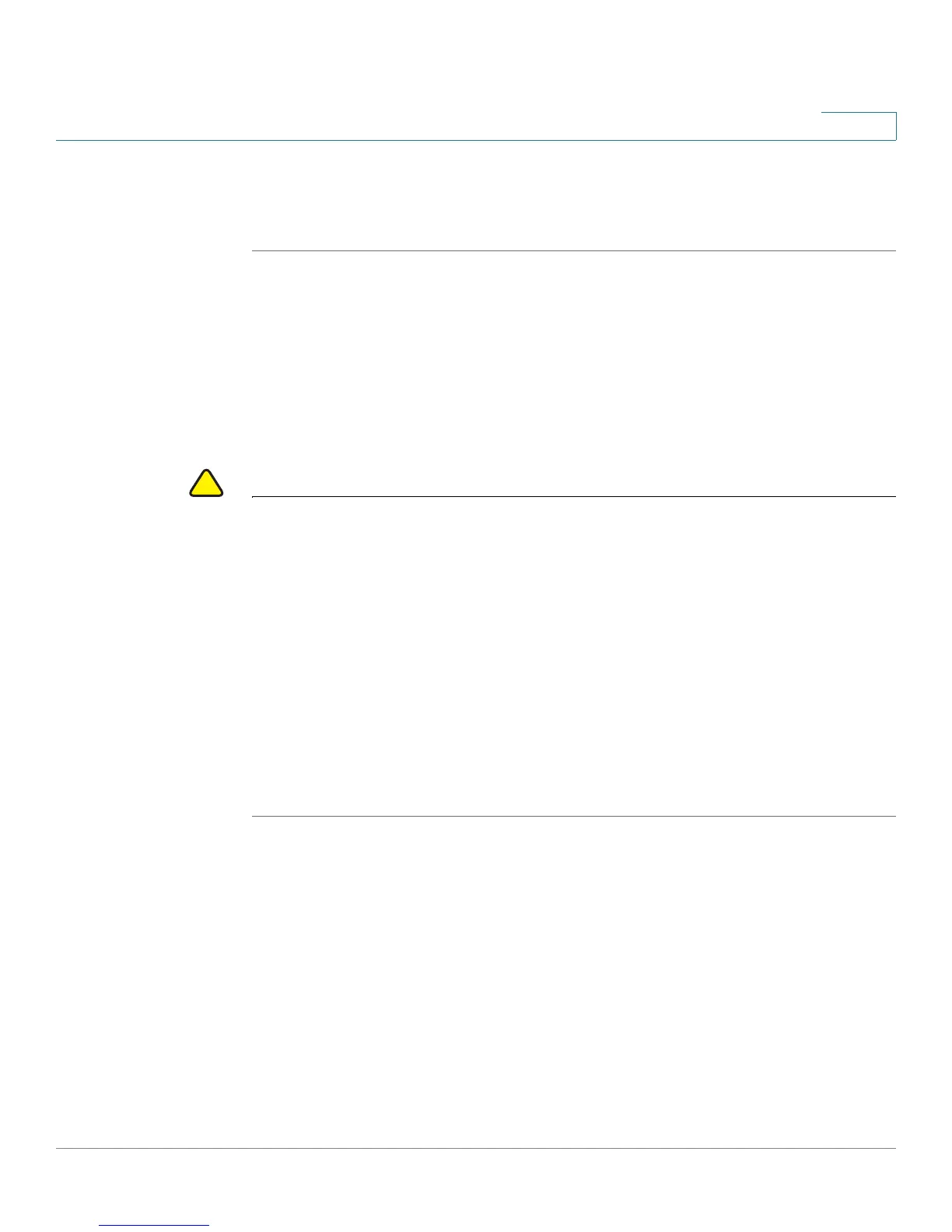Getting Started
Starting the Web-Based Switch Configuration Utility
Cisco Small Business SG200 Series 8-port Smart Switch 10
1
Select Don’t show this page on startup to prevent the Getting Started page from
being displayed each time that you logon to the system. If you select this option,
the System Summary page is opened instead of the Getting Started page.
Logging Out
By default, the application automatically logs you out after 10 minutes of inactivity.
See Configuring the Idle Session Timeouts for instructions on changing the
default timeout period.
To log out at any time, click Logout in the top right corner of any page.
CAUTION Unless the Running Configuration is copied to the Startup Configuration file type,
all changes made since the last time the file type was saved are lost if the switch is
rebooted. We recommend that you save the Running Configuration to the Startup
Configuration file type before logging off to preserve any changes you made
during this session.
A red X icon displayed to the left of the Save button indicates that Running
Configuration changes have been made that have not yet been saved to the Startup
Configuration file type.
When you click Save, the Download/Backup Configuration/Log page displays
(see Downloading and Backing Up the Configuration and Log Files). Save the
Running Configuration by copying it to the Startup Configuration file type. After this
save, the red X icon and the Save button no longer display.
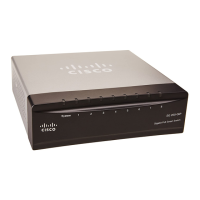