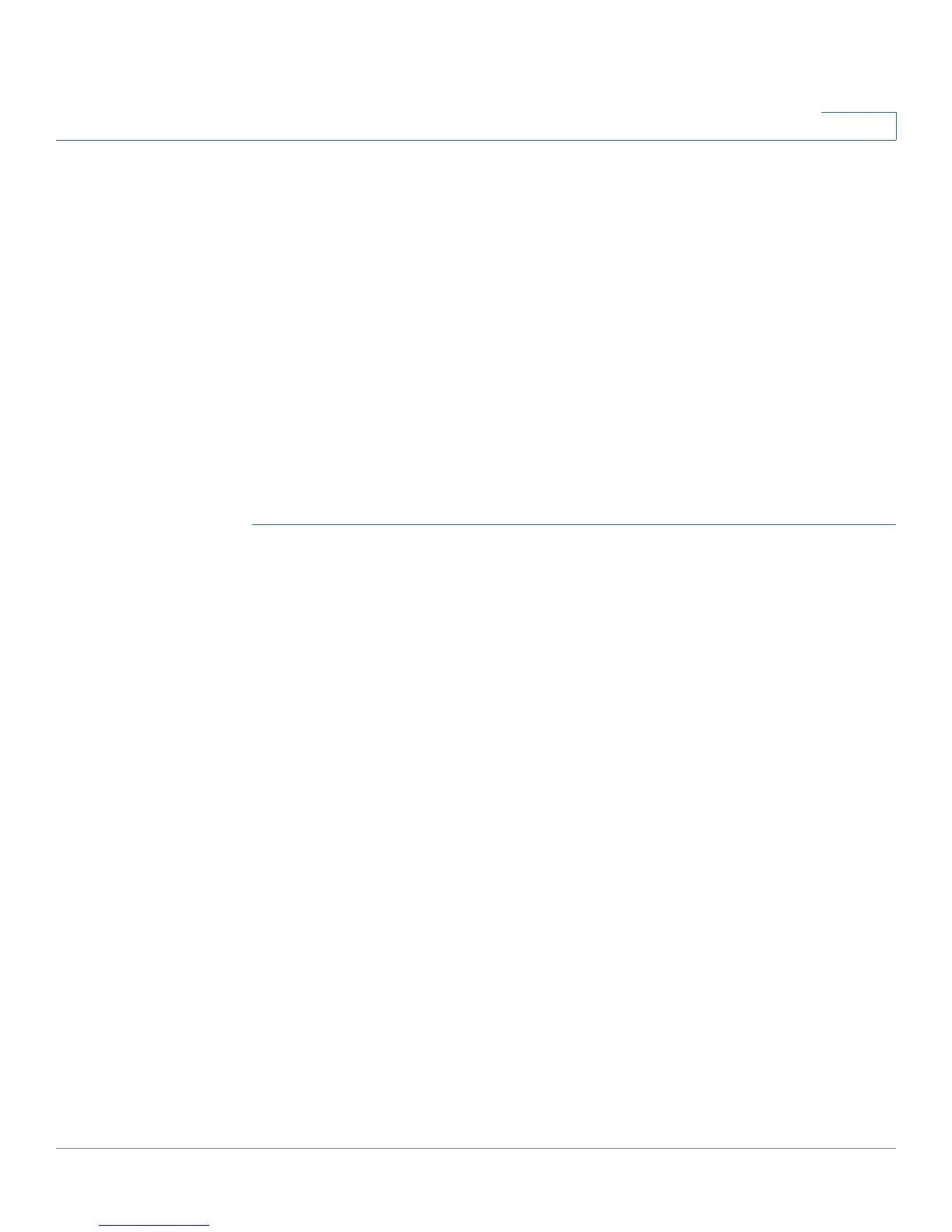Administration
Enabling Management Services
Cisco Small Business SG200 Series 8-port Smart Switch 42
3
Enabling Management Services
Use the Management Services page to enable and disable the available types of
management connections. By default, HTTP access is enabled.
Configuring the Idle Session Timeout
The software automatically logs users off the management interface when there is
no activity for a specified period of time. The user must reauthenticate after a
timeout. You can use the Idle Session Timeout page to configure the timeout
period.
To configure the timeout period:
STEP 1 Click Administration > Idle Session Timeout in the navigation window.
STEP 2 Specify the parameter:
• HTTP Session Timeout—The inactivity timeout for HTTP sessions. The
value must be in the range of 1 to 60 minutes. The default value is 10
minutes.
STEP 3 Click Apply. Your changes are saved to the Running Configuration.
Login Sessions
The Login Sessions page displays active management login sessions. To display
this page, click Administration > Login Sessions in the navigation window.
The page lists the following information for each user currently logged in:
• ID—A system-generated ID for the login session.
• User Name—Name that the user used to log in.
• Connection From—IP address of the host.
• Idle Time—Time that has elapsed since the last activity from this user.
• Session Time—Amount of time that has elapsed since this user logged in.
• Session Type—Protocol in use for the management session (HTTP).