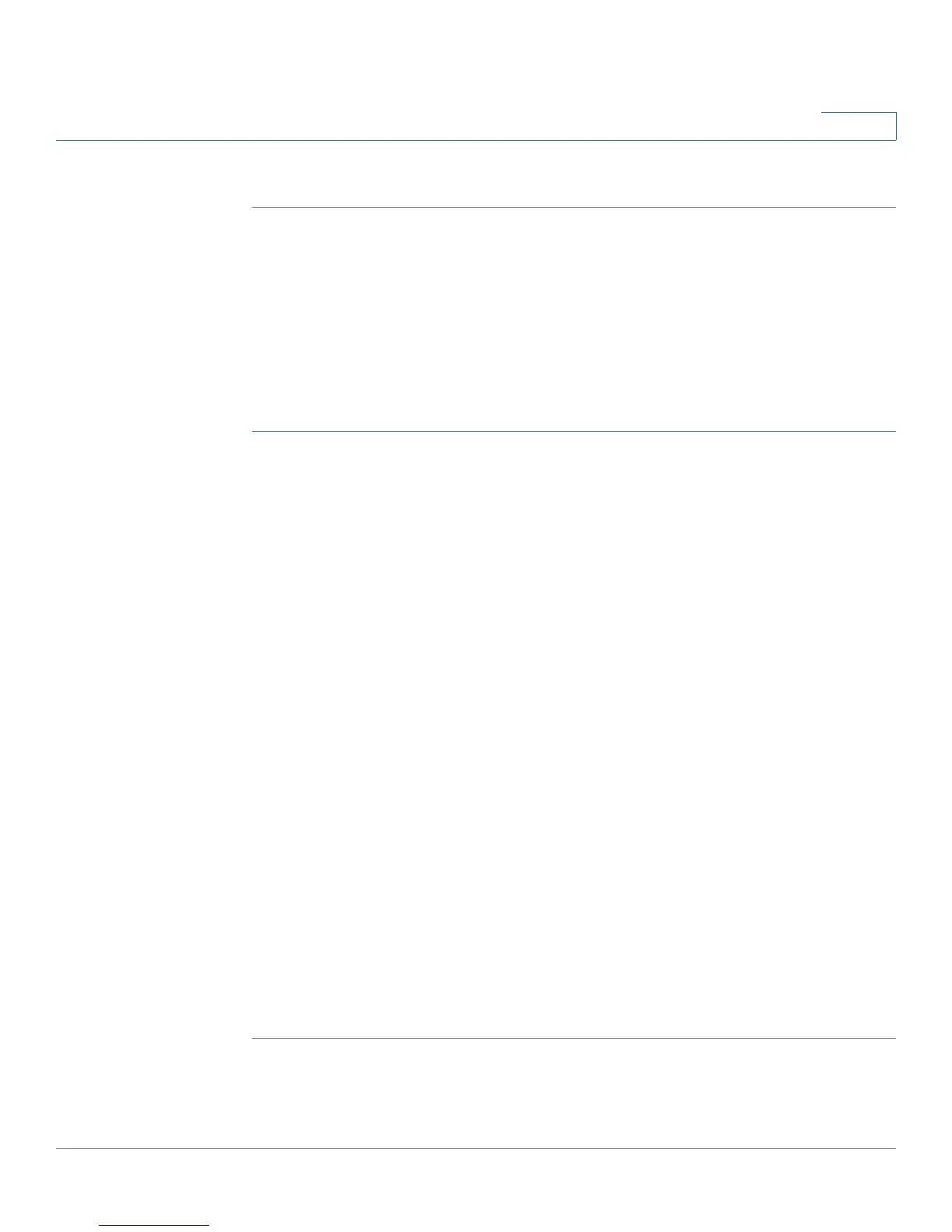Security
Authentication Methods
Cisco Small Business SG200 Series 8-port Smart Switch 153
10
STEP 3 Click Apply, and then click Close.
Authentication Methods
You can use the Authentication Methods page to specify how users are allowed
access to switch ports.
To select the authentication method:
STEP 1 Click Security > Authentication Methods in the navigation window.
STEP 2 an authentication method from the list:
• Local—A user ID and password combination from the supplicant is
compared with a locally-stored user database on the switch.
• None—No authentication method is used.
• RADIUS—Authentication requests are passed to a RADIUS server that
replies with RADIUS Access-Accept or Access-Reject frames. If the switch
cannot reach the server, the request is denied.
• RADIUS, None—Authentication requests are passed to a RADIUS server
that replies with RADIUS Access-Accept or Access-Reject frames. If the
switch cannot reach the server, then no authentication method is used and
the request is accepted.
• RADIUS, Local—Authentication requests are passed to a RADIUS server. If
the switch cannot reach the server, the local user database is used to accept
or reject the request.
NOTE When the (Radius, None) or the (Radius, Local) option is selected,
None or Local is used only if the Radius Server specified is incorrect or it is
not specified; if it is correct, but the credentials are incorrect, the
authentication fails and does not fall back to the None or the Local option.
STEP 3 Click Apply. Your changes are saved to the Running Configuration.