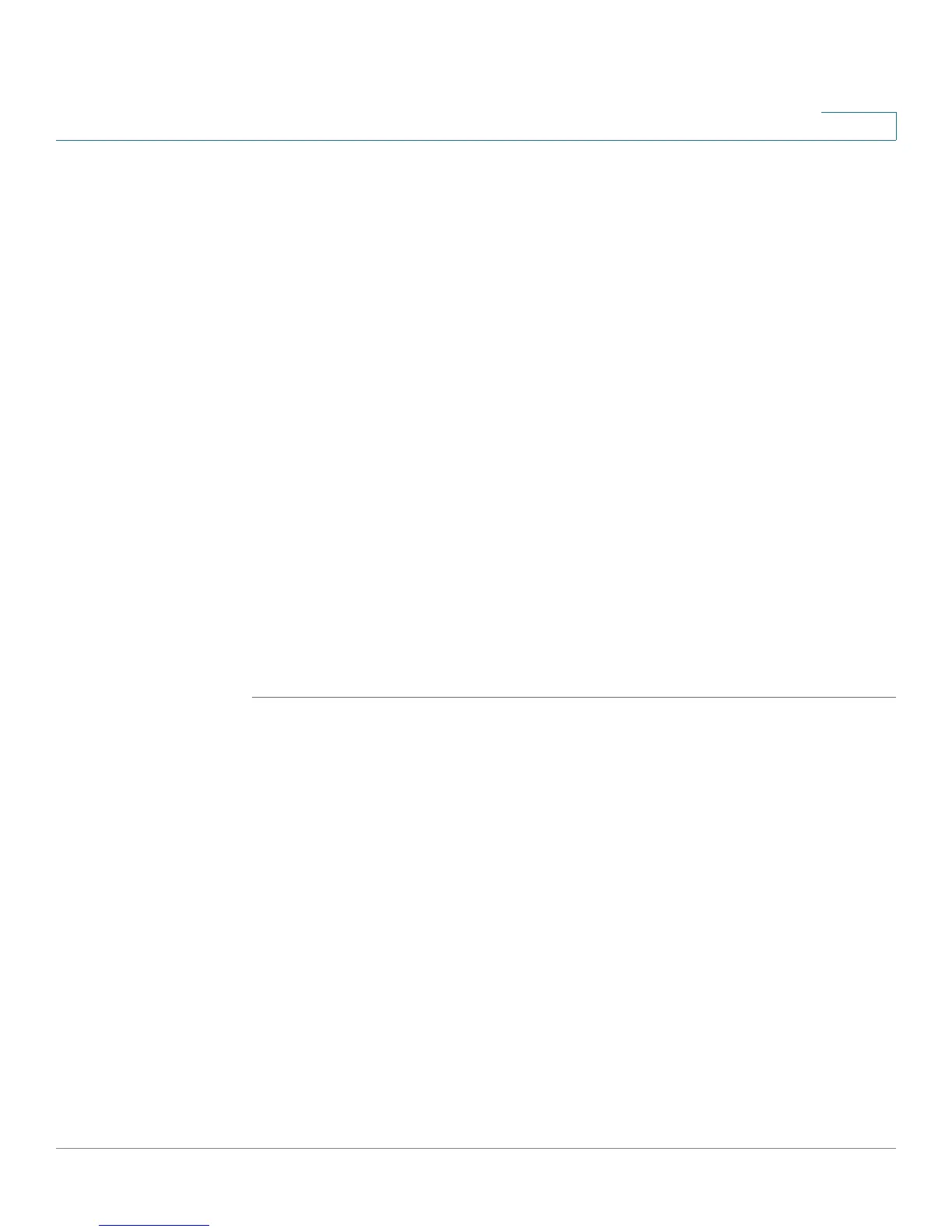VLAN Management
Voice and Media
Cisco Small Business SG200 Series 8-port Smart Switch 117
5
STEP 6 For Application Status, select Enable to enable priority assignment for the
selected application. Uncheck the box to disable this feature.
STEP 7 If you enabled Application Status, enable or disable the following features:
• Untagged—Select Enable if the media device (LLDP-MED Endpoint) will
send untagged packets. The network policy TLV from the switch must also
indicate this expectation, and a media device must acknowledge that it will
use untagged frames. Uncheck the box to disable this feature.
• VLAN and VLAN ID—Select Enable to specify a VLAN, and then choose a
VLAN ID from the list. Uncheck the box to disable this feature.
• Priority and Priority Value—Select Enable to prioritize packets of the
selected application. Then enter an IEEE 802.1p class-of-service priority
tagging value for Media VLAN traffic. The priority tag range is 0–7.
• DSCP and DSCP Value—Select Enable to specify a DSCP for the selected
application. Then enter a DSCP value for the port. The range is 0-63.
STEP 8 Click Apply and then click Close. Your changes are saved to the Running
Configuration.
STEP 9 Ensure that LLDP-MED is enabled on the interface. You can click Enable LLDP-MED
Network Policy to display the LLDP-MED Port Settings page. See LLDP-MED for
more information.
Auto VoIP Sessions
The Auto VoIP Sessions page displays information about the source, destination,
and protocol for each Voice over IP session.