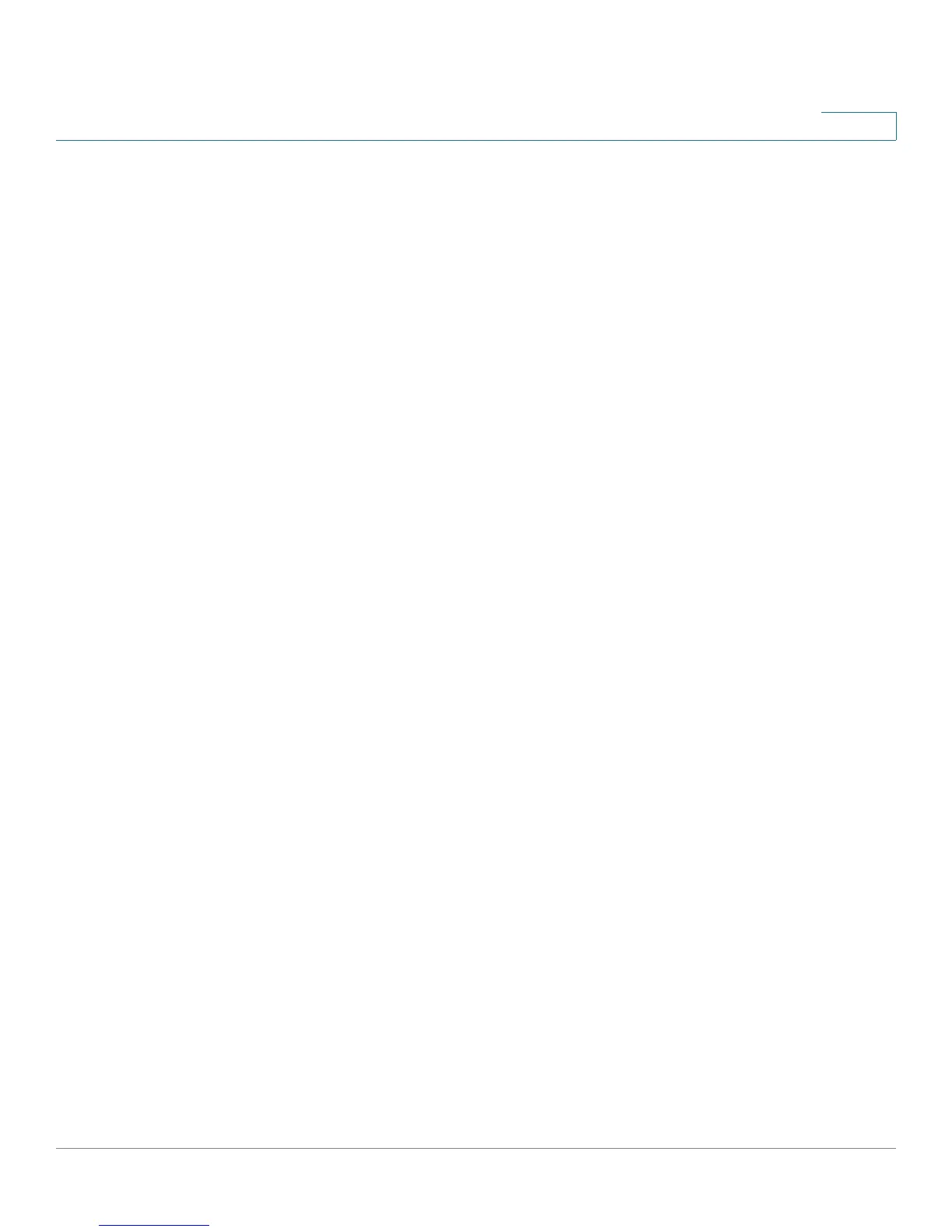Administration
LLDP-MED
Cisco Small Business SG200 Series 8-port Smart Switch 87
3
LLDP-MED Neighbor Information
The Neighbor Information page displays information received from other LLDP-
MED-capable devices in the network. To display this page, click Administration >
Discovery - LLDP-MED > Neighbor Information in the navigation window.
The Neighbor Information Table displays the following fields for each LLDP
neighbor device for which an advertisement has been received:
• Local Port—Port number of the switch where the LLDP advertisement was
received.
• Remote ID—An internal identifier to uniquely identify each Neighbor.
• Remote Port ID—Name of the port through which the neighbor device sent
the advertisement.
• Device Class—Advertised class of the remote device.
You can select an entry and click Details to display additional information from the
LLDP-MED advertisement from the neighbor.
The Neighbor Information—Details page displays the following information:
MED Capabilities
• Capabilities Supported—Advertised capabilities of the device.
• Capabilities Enabled—Advertised capabilities that are enabled on the
device.
• Device Class—Advertised class of the remote device.
Network Policies
• Media Policy Application Type—Type of service, such as voice, associated
with the LLDP network policy.
• VLAN ID—VLAN ID associated with the network policy.
• Priority—802.1p class-of-service value associated with the network policy.
• DSCP—DSCP value for the network policy.
• Unknown—Neither the 802.1p value nor the DSCP value is configured for
this Network Policy.
• Tagged—network policy is defined for tagged VLANs.