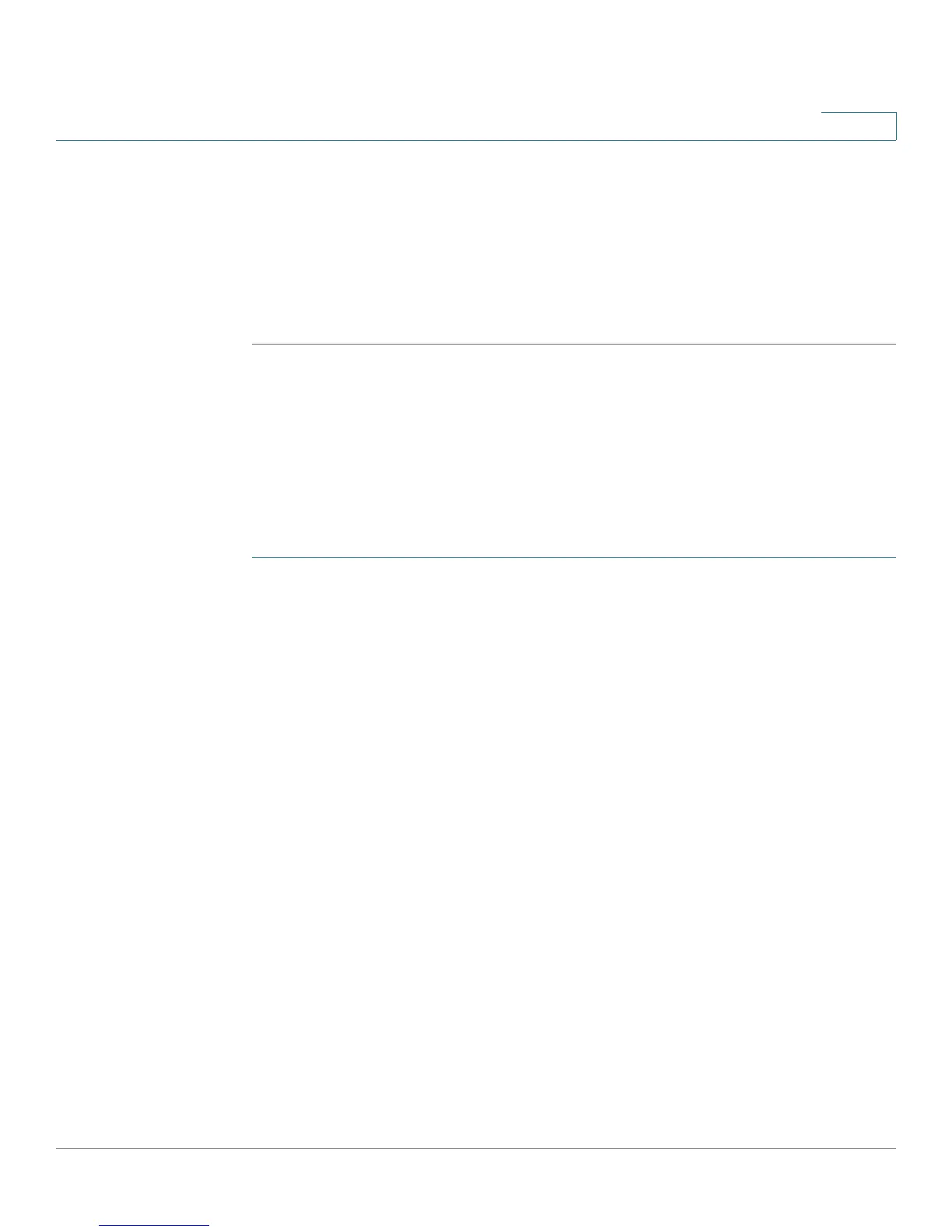Security
802.1X
Cisco Small Business SG200 Series 8-port Smart Switch 162
10
• Max EAP Requests—The preconfigured maximum number of times the
switch can send an EAP request before restarting the authentication process
if it does not receive a response.
• Termin ation Caus e—The reason for termination.
STEP 4 Click Apply and then click Close. Your changes are saved to the Running
Configuration.
Configuring Supplicant Port Authentication
Use the Supplicant Port Authentication page to configure port access control on
ports that are configured in the supplicant role. To enable a port as an supplicant,
see Modifying Port PAE Capabilities.
To configure supplicant port authentication:
STEP 1 Click Security > 802.1X > Supplicant Port Authentication in the navigation
window.
STEP 2 Select the port to configure and click Edit.
The Current Port Control field shows the current authorization mode for the port.
STEP 3 Configure the following:
• Administrative Port Control—Select the port authorization mode. The
possible values are:
- Force Unauthorized—Denies the selected interface system access by
moving the interface into unauthorized state.
- Auto—The switch detects the mode of the interface based on the
outcome of authentication exchanges between the supplicant, the
authenticator, and the authentication server.
- Force Authorized—The port is placed into an authorized state without
requiring authentication with the authentication server. The interface
sends and receives normal traffic without client port-based
authentication.