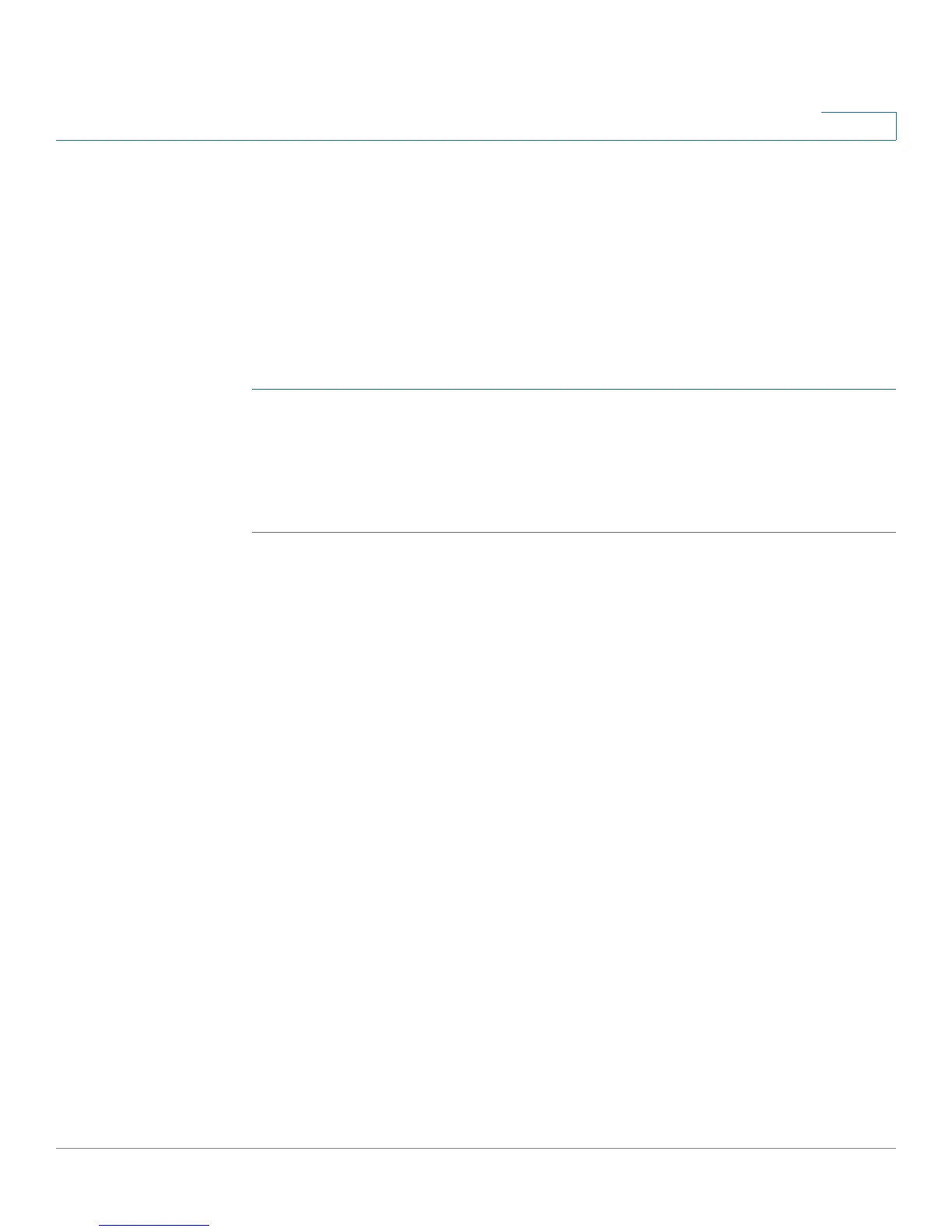MAC Address Tables
Configuring the Aging Time for Dynamic Addresses
Cisco Small Business SG200 Series 8-port Smart Switch 129
7
Configuring the Aging Time for Dynamic Addresses
The Dynamic Address Settings page enables you to set an aging time, after
which the system removes addresses in the dynamic MAC address table that
have not been refreshed. The aging period applies to dynamically learned
addresses and to static addresses that are configured to Delete on Timeout. The
default aging time is 300 seconds.
To configure the aging time:
STEP 1 Click MAC Address Tables > Dynamic Address Settings in the navigation
window.
STEP 2 Specify an aging time from 10 to 1,000,000 seconds.
STEP 3 Click Apply. Your changes are saved to the Running Configuration.
Dynamic MAC Addresses
When the switch cannot find an entry in its bridging table that matches the VLAN
and the destination MAC address of an incoming packet, the switch learns the
MAC address, the VLAN, and the ingress port of the packet and adds an entry to
the Dynamic Address table.
To prevent the bridging table from overflowing and to make room for new
addresses, an address is deleted from the bridging table if no traffic is received
from a dynamic MAC address for the configured aging period (see Configuring
the Aging Time for Dynamic Addresses).
To display the Dynamic Addresses page, click MAC Address Tables >
Dynamic Addresses in the navigation window.
NOTE This page might take up to 45 seconds to display when the Dynamic Address Table
contains the maximum number of entries.
By default, the Dynamic Address Table displays all dynamically learned MAC
addresses. You can enter filter criteria and click Go to filter the display. Use the
VLAN ID filter to display table entries for a particular VLAN. Use the MAC Address
filter to display entries for a particular MAC address. Use the Interface filter to
display entries for a particular port or LAG. Click Clear Filter to display all of the
entries.