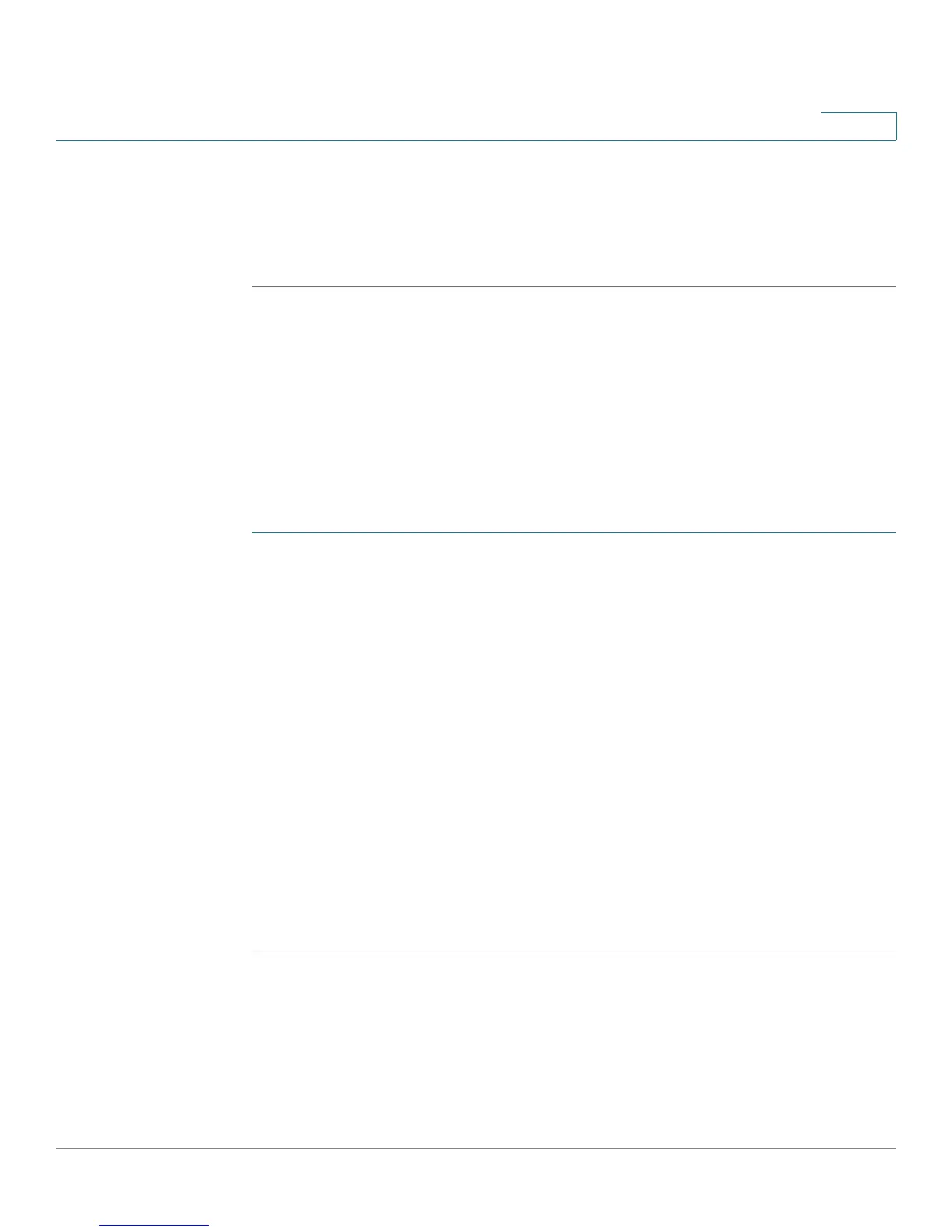Quality of Service
Applying Rate Limit Profiles to Interfaces
Cisco Small Business SG200 Series 8-port Smart Switch 173
11
• CBS—Specify a committed burst size, which is the guaranteed amount of
bandwidth for bursty traffic on the port. The range is 4-16384 KB.
STEP 4 Click Apply and then click Close. Your changes are saved to the Running
Configuration.
Applying Rate Limit Profiles to Interfaces
If you have created one or more rate limit profiles, you can use this page to assign
them to interfaces. See Defining Rate Limit Profiles for instructions on creating
profiles.
To apply a rate limit profile to an interface.
STEP 1 Click Quality of Service > Interface Rate Limit in the navigation window.
STEP 2 Use the Interface Type list to display Ports or LAGs in the Interface Rate Limit
Table.
STEP 3 Select the interface to configure and click Edit.
STEP 4 Add or remove a profile:
• To assign a profile to this interface, click the profile ID in the Available list,
and then click the right-arrow button to move it to the Selected list. All
profiles disappear from the Available list, since only one profile can be
assigned to a port.
• To remove a profile, click the profile ID in the Selected list, and then click the
left-arrow button to move it to the Available list. All profiles appear in the
Selected list.
STEP 5 Click Apply and then click Close. Your changes are saved to the Running
Configuration.