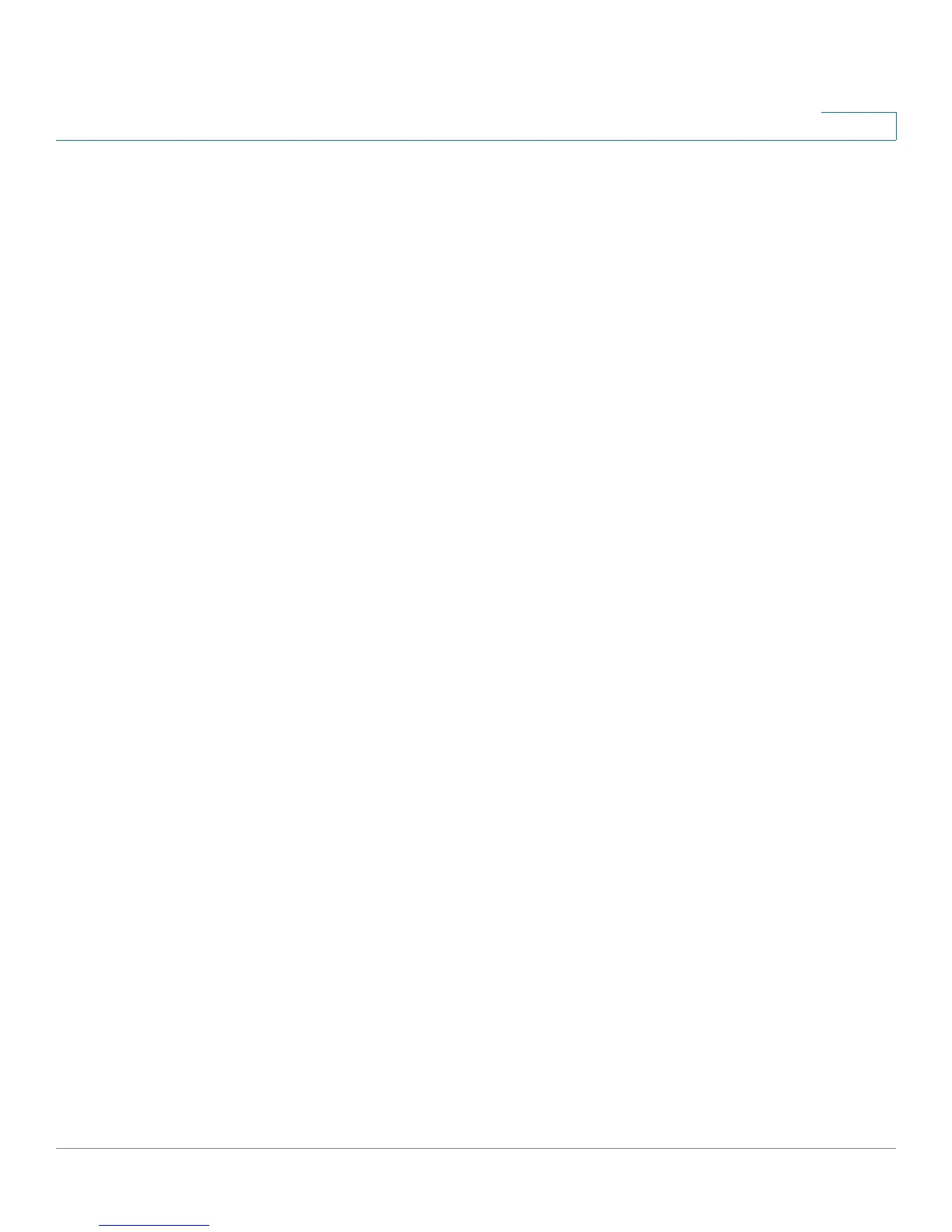Viewing Statistics
RMON
Cisco Small Business SG200 Series 8-port Smart Switch 28
2
• Multicast Packets Received—Good multicast packets received on the
interface since the switch was last refreshed.
• CRC & Align Errors—CRC and Align errors that have occurred on the
interface since the switch was last refreshed.
• Undersize Packets—Undersized packets (less than 64 octets) received on
the interface since the switch was last refreshed.
• Oversize Packets—Oversized packets (over 1518 octets) received on the
interface since the switch was last refreshed.
• Fragments—Fragments (packets with less than 64 octets, excluding
framing bits, but including frame check sequence octets) received on the
interface since the switch was last refreshed.
• Jabbers—Packets received that were more than 1518 octets long and had
an FCS error during the sampling session.
• Collisions—Collisions received on the interface since the switch was last
refreshed.
• Frames of 64 Bytes—64-byte frames received on the interface since the
switch was last refreshed.
• Frames of 65 to 127 Bytes—65-byte to 127-byte frames received on the
interface since the switch was last refreshed.
• Frames of 128 to 255 Bytes—128-byte to 255-byte frames received on the
interface since the switch was last refreshed.
• Frames of 256 to 511 Bytes—256-byte to 511-byte frames received on
the interface since the switch was last refreshed.
• Frames of 512 to 1023 Bytes—512-byte to 1023-byte frames received on
the interface since the switch was last refreshed.
• Frames of 1024 to 1518 Bytes—1024-byte to 1518-byte frames received
on the interface since the switch was last refreshed.