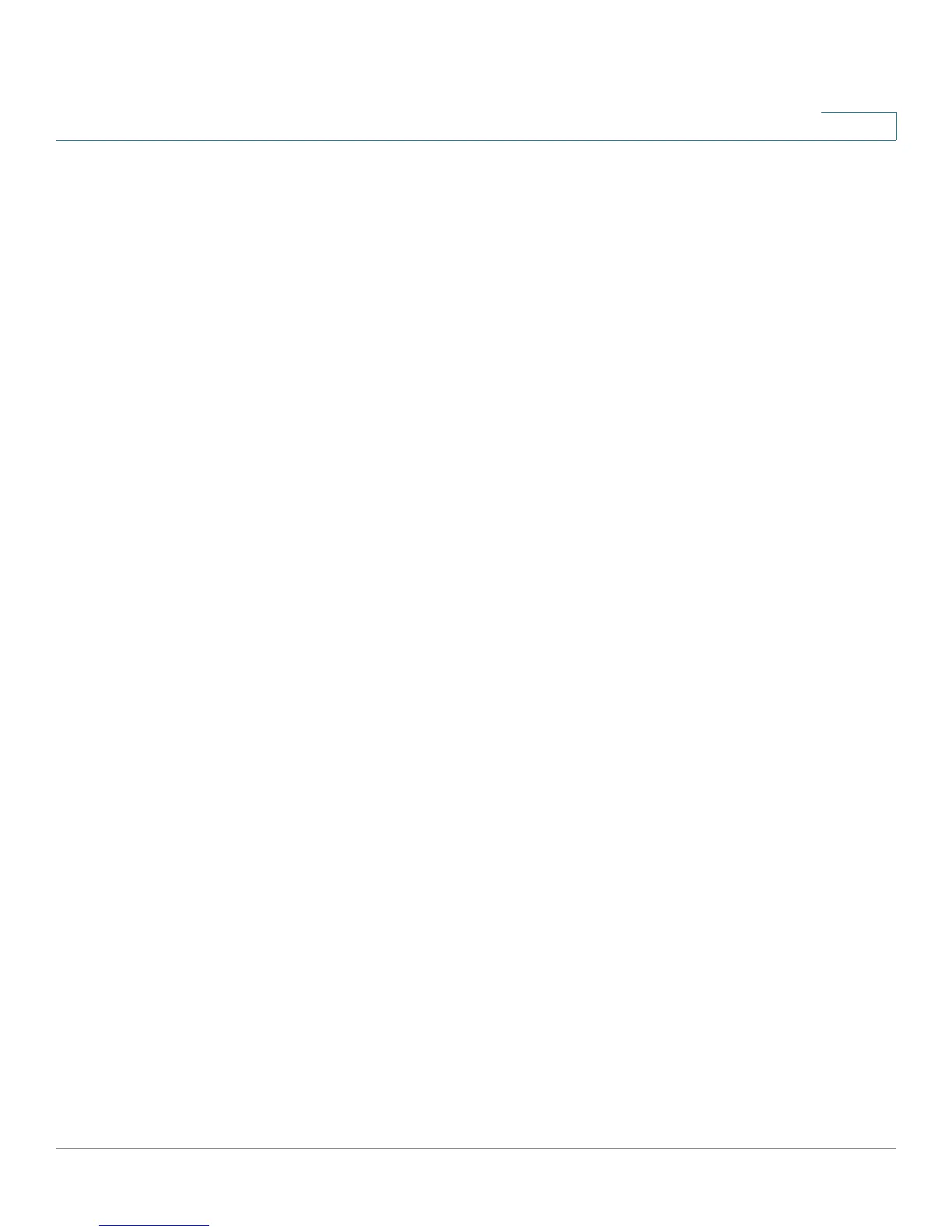Port Management
Configuring PoE
Cisco Small Business SG200 Series 8-port Smart Switch 99
4
- Dot3AF and LLDP-MED—The maximum power that can be delivered
by the port is limited by the value in LLDP-MED TLVs received from a
port device. The value specified by the device should be in the range of
3-16.2 watts. If it is not in this range, then the maximum power is limited
by the IEEE 802.3AF class.
- User-Defined and LLDP-MED—The maximum power that can be
delivered by the port is limited by the value in LLDP-MED TLVs received
from a port device. The value specified by the device should be in the
range of 3-16.2 watts. If it is not in this range, then the maximum power is
limited by the value that you specify in the Power Allocation field.
• Power Allocation—If you configured a user-defined option for Power Limit
Type, enter the power in milliwatts to be allocated to the port, between 3000
to 16200 milliwatts.
• Detection Type—Select one of the following methods to detect PoE-
powered devices connected to the ports.
- 802.3af 4point —Resistive signature devices detected with the first
algorithm that correspond to the updated IEEE 802.3at-2009 PoE
standard (also known as PoE+). It provides up to 51 W of power over a
single cable by utilizing all four pairs in the Cat5 cable.
- 802.3af 2point—Resistive signature devices detected with the first
algorithm that correspond to the original IEEE 802.3af-2003 PoE standard
that provides up to 15.4 W of DC power (minimum 44 V DC and 350 mA)
to each device.
• Reset Mode—Select Enable to enable the switch initialize the ports PoE
state machines.
The following statistics also appear:
• Power Consumption—Actual power consumption on the port.
• Overload Counter—Total number of power overload occurrences.
• Short Counter—Total number of power short condition (electrical shorts) on
a port.
• Denied Counter—Number of times the powered device was denied power.
• Absent Counter—Number of times the power supply was stopped to the
powered device because the powered device was no longer detected.