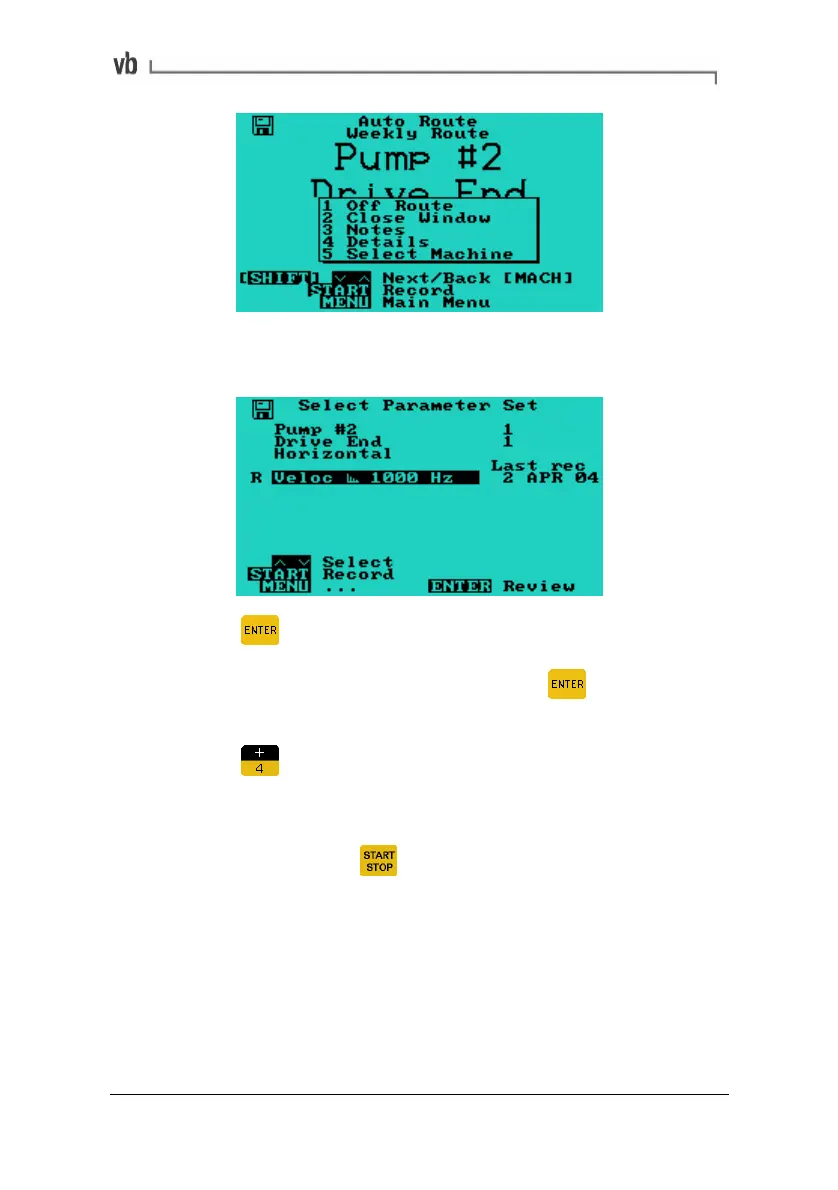Section 6: Using Routes
93
This opens the Select Parameter Set Menu. The review option is
displayed in the bottom right corner.
• Press to review the recording.
• When you have finished reviewing press
again to return
to the previous menu.
• Press
to return to the Auto Route. You will be returned
to the location where you left the route and the next
unrecorded location will be displayed.
• You can now press
and continue to record the route as
normal or repeat the above procedure if you wish to review
more recordings.
Note: If you want to review each recording after you take it, a more
efficient method is to use Halt After Recording from the Options
Menu. If this option is turned ON then the spectrum or waveform
remains on the display after recording (see Halt After Recording on
page
172 for more information).
Artisan Technology Group - Quality Instrumentation ... Guaranteed | (888) 88-SOURCE | www.artisantg.com