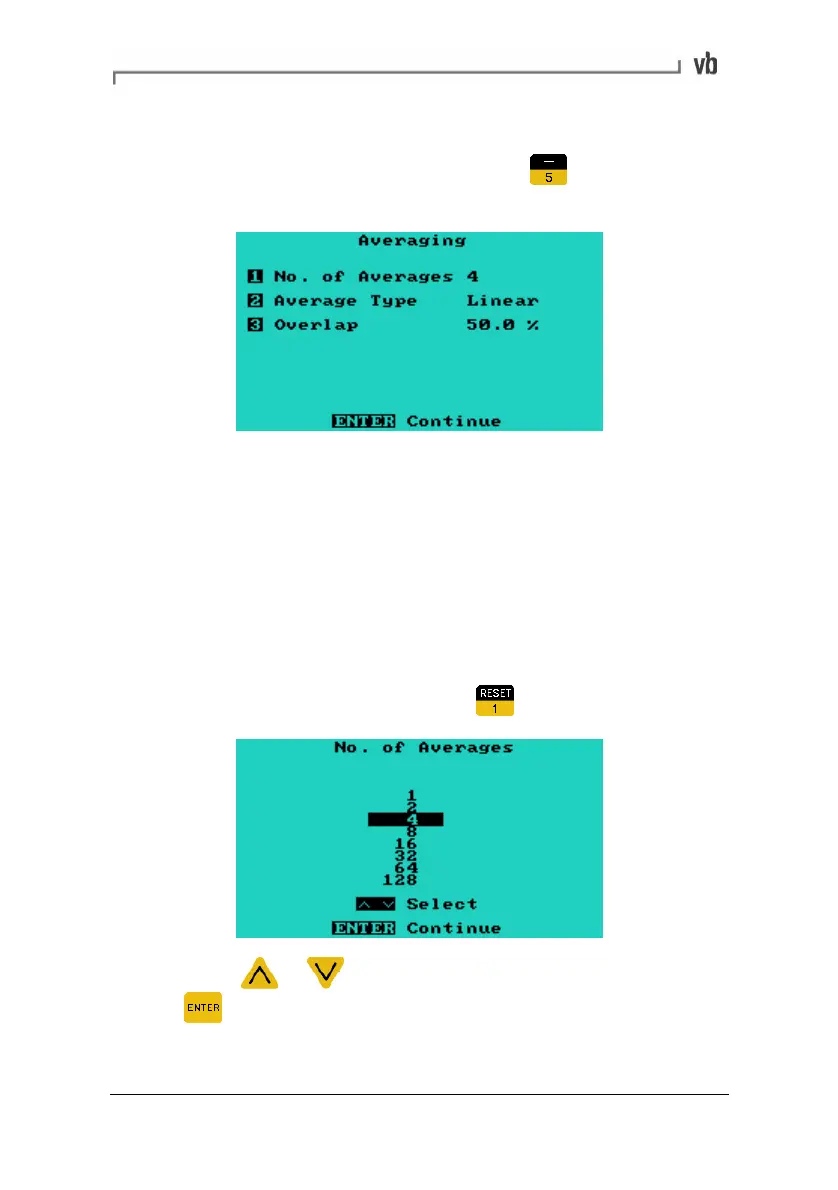Section 4: Manual Setup Measurement Parameters
72
Averaging
• From the Set Parameters Menu, press to display the
Averaging Menu.
Setting the Number of Averages
The larger the number of spectra used for averaging, the more any
noise spikes in vibration signals are reduced and the more
accurately true spectral peaks are represented. However, the larger
the number of averages, the more data needs to be collected and
therefore the longer it takes to obtain the average spectrum. Four
averages are sufficient for most cases. Set the number of averages
to one if spectra averaging is not required, for example, with run-up
and coast-down recordings.
• From the Averaging Menu press
• Press or to highlight the number of averages and
to select.
Artisan Technology Group - Quality Instrumentation ... Guaranteed | (888) 88-SOURCE | www.artisantg.com