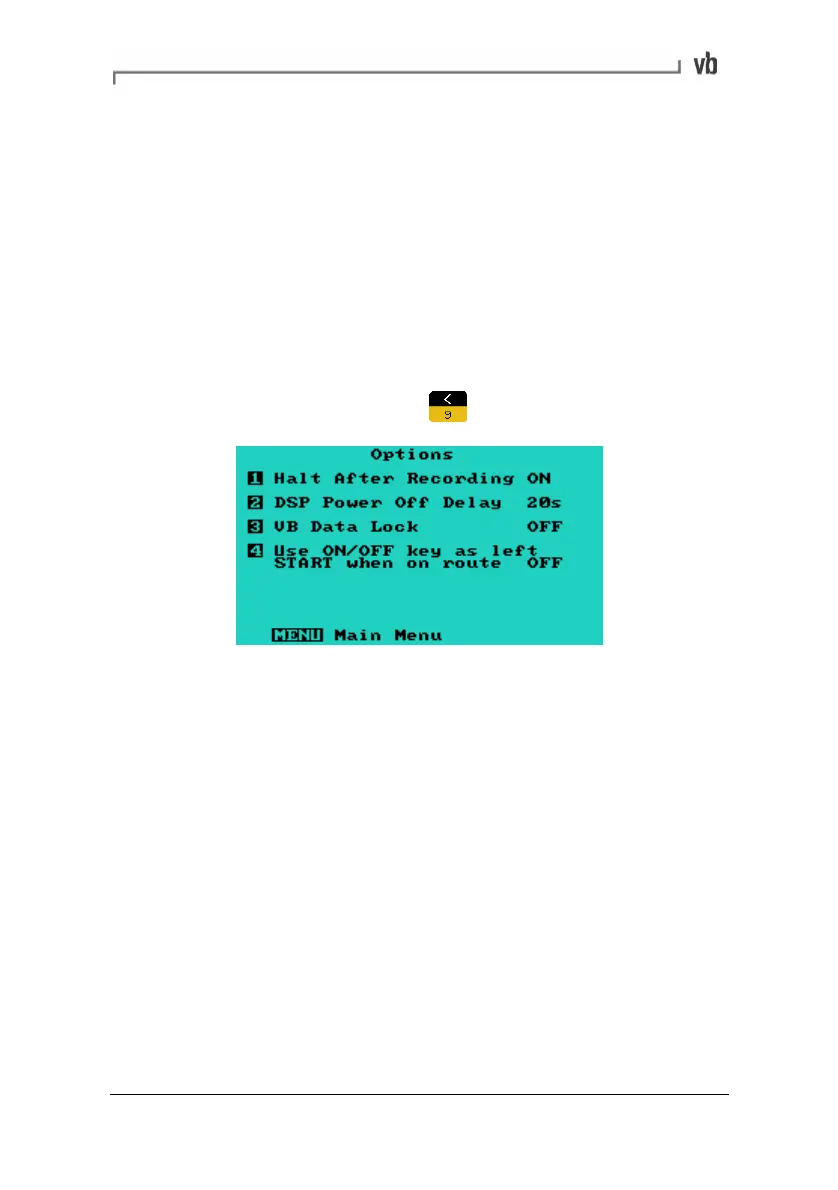Section 11: Utilities
172
Most of the tasks involved with PROFLASHING are carried out from
within the Ascent software. Refer to the Ascent on-line help for
detailed instructions on how to PROFLASH your instrument. (From the
Ascent menu select Help>Index, then type 'Proflash' to display the
help file).
Other Options
The Options Menu provides you with a number of choices to
customize the way your instrument works. To access the Options
Menu:
• From the Main Menu press
Halt After Recording
Halt After Recording is used to hold the last recorded spectrum or
waveform on the instrument screen so that it can be analyzed before
the next recording is taken. You can also use this option to display a
warning prompt if the new recording is significantly above or below
the baseline overall rms for this location (see Baseline warnings later
in this topic).
Artisan Technology Group - Quality Instrumentation ... Guaranteed | (888) 88-SOURCE | www.artisantg.com