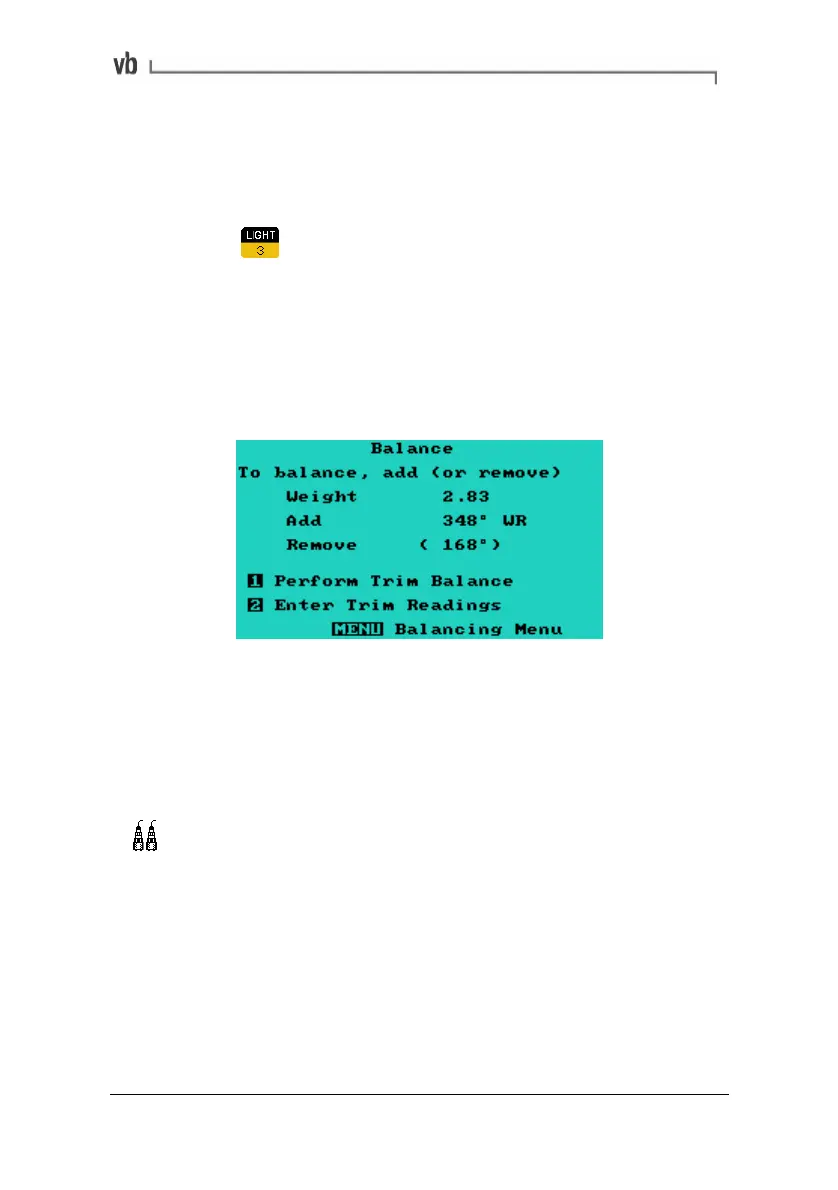Section 10: Balancing Walk-through
153
Step 4. Balancing
With Initial and Trial Readings completed the main Balancing Menu
will display the Balance option.
• Press
to access the Balance Menu.
The instrument displays the weight required to correct the initial
imbalance and the angular position at which it must be attached. As
an alternative to attaching a correction weight, you could also
remove the same amount of weight half a revolution (180º) away
from where you would attach the correction weight. The angular
position for weight removal is shown in parentheses.
• Stop the machine. If the option Remove Trial Weight is set
to YES remove the trial weight.
• Attach or remove the recommended correction weight as
indicated by the instrument and then proceed to Trim
Balance.
In dual plane balancing there will be two columns of weights
and positions to add or remove the associated weights. The
column on the left-hand side of the screen refers to the
designated Left plane and the column on the right hand side
of the screen refers to the designated Right plane.
Artisan Technology Group - Quality Instrumentation ... Guaranteed | (888) 88-SOURCE | www.artisantg.com