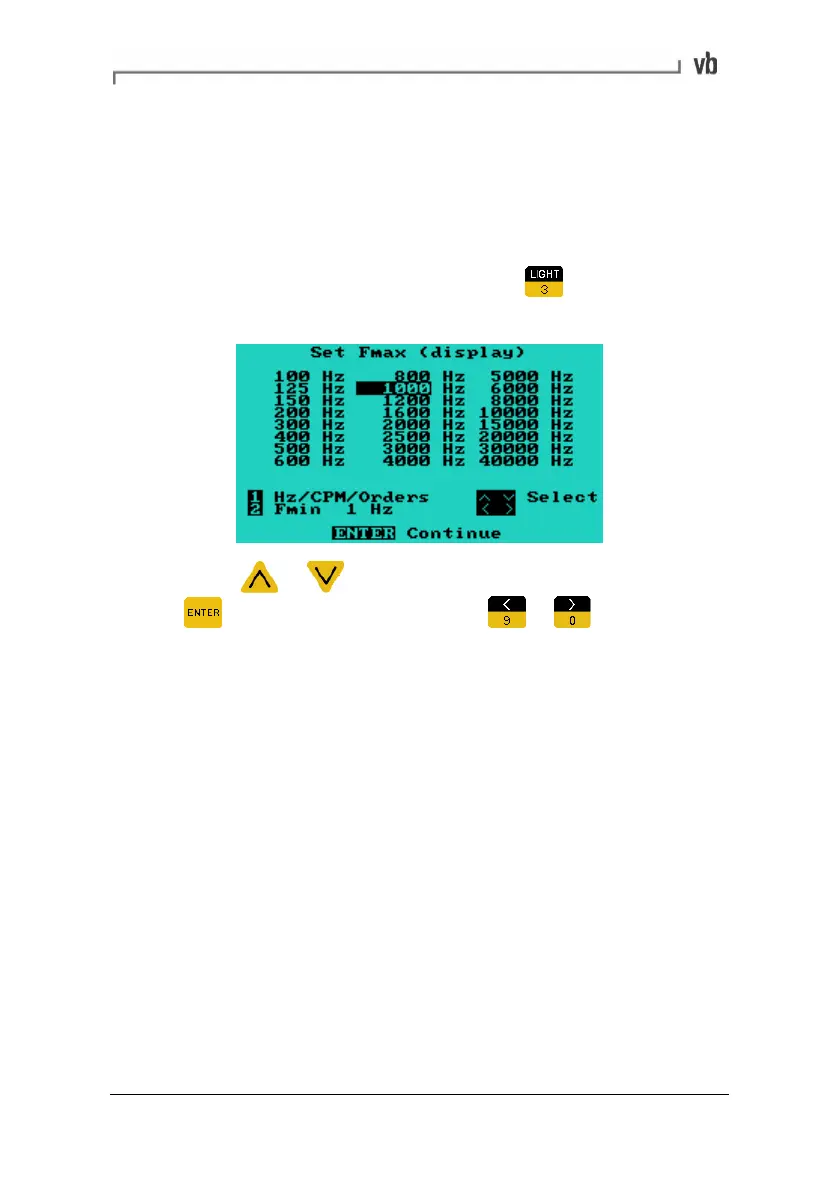Section 4: Manual Setup Measurement Parameters
68
Setting the Fmax
The Fmax is the maximum frequency displayed on the spectrum i.e.
the frequency range, starting from zero, over which vibration
amplitudes are displayed. The unit Hz is equivalent to cycles per
second (1 Hz = 60 cycles per minute).
• From the Set Parameters Menu press
to display the Set
Fmax Menu.
• Press or to highlight a frequency maximum and
to select. You can also press or to move
horizontally across the columns.
In general the higher the operating speed of the machine, the higher
the Fmax needs to be to capture all crucial information. For vibration
involving fingered elements such as gear teeth, fan blades, pump
vanes, and bearing elements, an Fmax equal to 3 times the number
of fingers multiplied by the operating speed is usually sufficient. For
vibration not involving fingered elements, an Fmax equal to 10 times
the operating speed is usually sufficient. You can calculate the Fmax
yourself or the instrument can do it for you.
Artisan Technology Group - Quality Instrumentation ... Guaranteed | (888) 88-SOURCE | www.artisantg.com