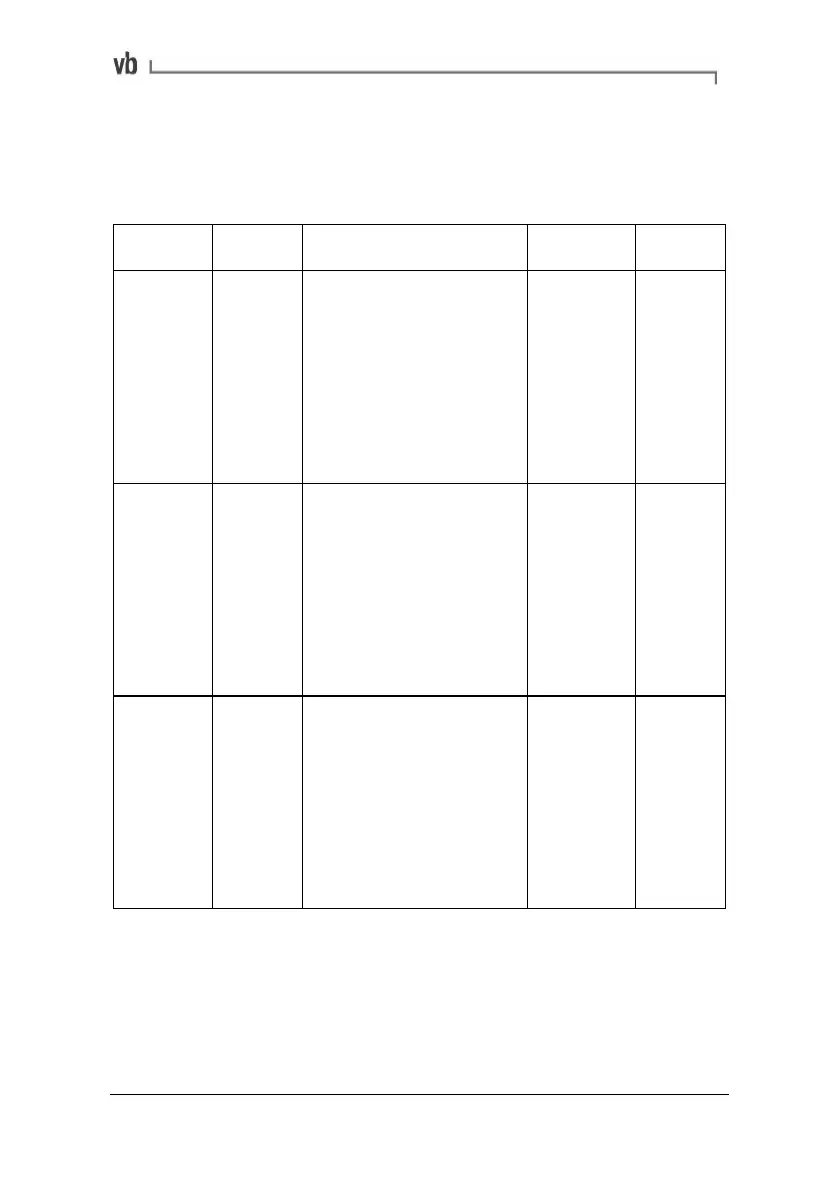Section 11: Utilities
159
As soon as switch number 8 of DIP SW3 is set, the printer writes the
settings to memory regardless of which button is pressed.
DPU-414-30B 'Virtual' DIP Switch Settings
DIP SW
Switch
No.
Function
Switch
Settings
Status
DIP SW1 1
2
3
4
5
6
7
8
Input = Serial
Printing Speed = High
Auto Loading = ON
Auto Line Feed = OFF
Setting Command = Enable
Printing
Density
= 93%
OFF
ON
ON
OFF
ON
ON
OFF
OFF
Essential
Optional
Essential
Essential
Essential
Optional
Optional
Optional
DIP SW2 1
2
3
4
5
6
7
8
Print Columns = 40
User Font Backup = ON
Character Select = Ordinary
Zero = Normal
International
Character
Set
= England
ON
ON
ON
ON
ON
ON
OFF
OFF
Essential
Optional
Essential
Optional
Essential
Essential
Optional
Essential
DIP SW3 1
2
3
4
5
6
7
8
Data Length = 8 bits
Parity Setting = No
Parity Condition = Odd
Busy Control = H/W Busy
Baud
Rate
Select
9600 bps
ON
ON
ON
ON
OFF
ON
ON
ON
Essential
Essential
Essential
Essential
Essential
Essential
Essential
Essential
Artisan Technology Group - Quality Instrumentation ... Guaranteed | (888) 88-SOURCE | www.artisantg.com