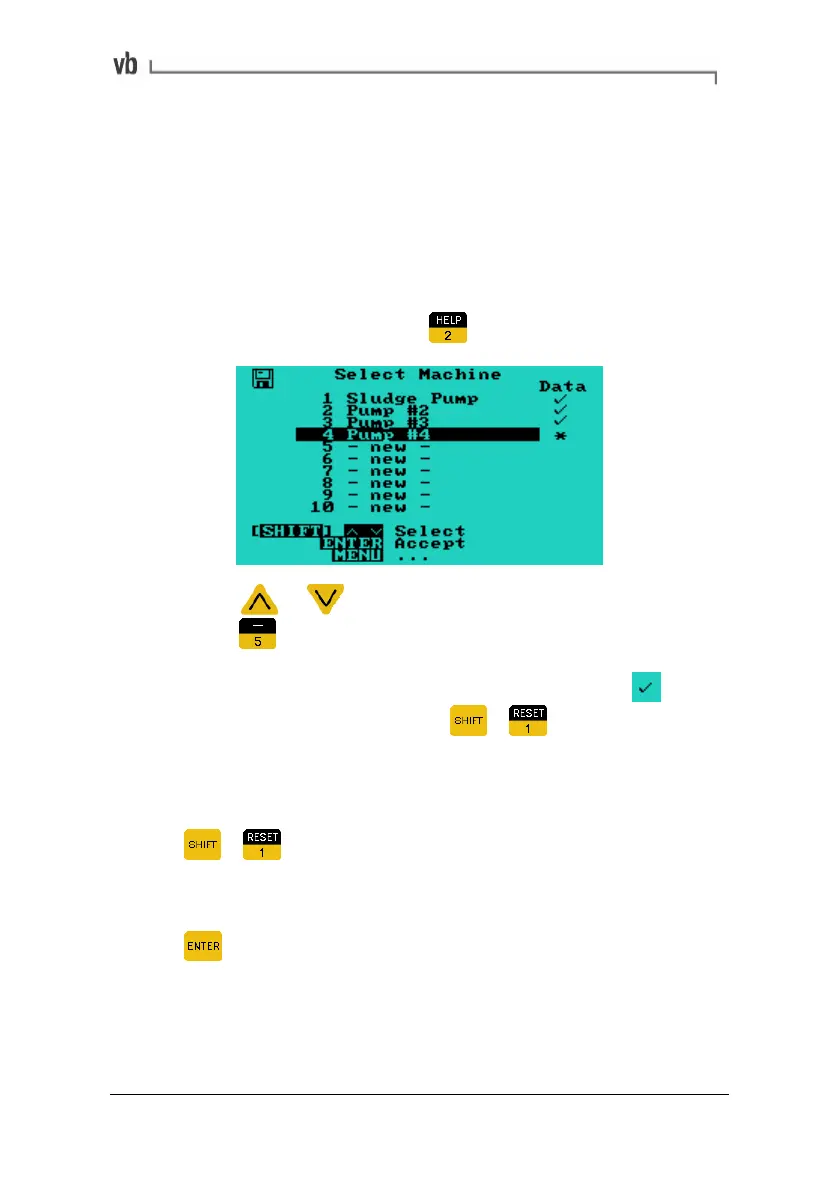Section 8: Creating Machines
117
Erasing a Machine
Erasing a machine will remove all its points, directions and
recordings permanently from memory.
Note: Any parameter sets used by the machine will not be removed
but will remain in the Select Parameter Set Menu so they can be
applied to other recordings.
• From the Main Menu press
• Press or to highlight the machine to be erased then
press
• If the machine has recordings (as indicated by the
icon)
you will be prompted to press
+ to erase the data.
You must delete any data from the machine before the
machine can be erased.
• Once the machine has no data you will be prompted to press
+ to erase the machine.
To cancel the erasure
• To cancel the pop-up window and not erase an item, press
or simply wait to allow the window to disappear by itself.
Artisan Technology Group - Quality Instrumentation ... Guaranteed | (888) 88-SOURCE | www.artisantg.com