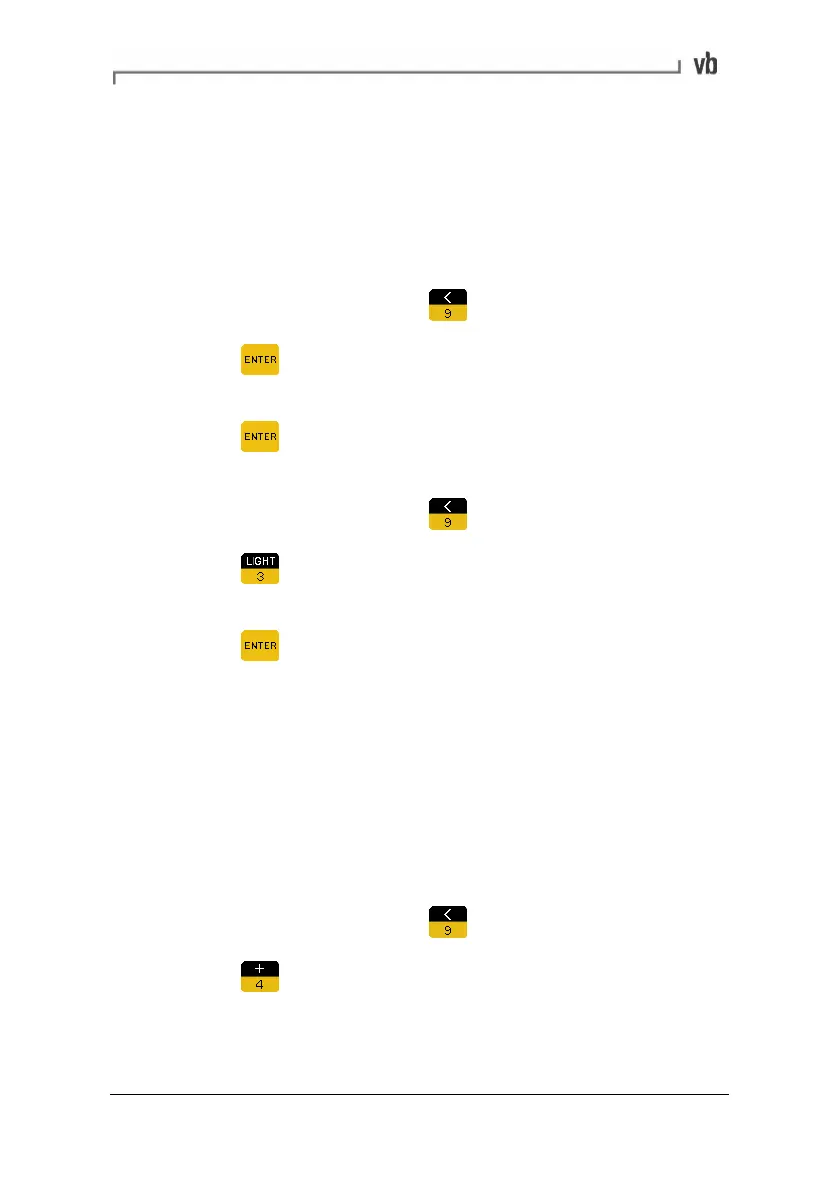Section 11: Utilities
176
vb Structure Lock
This feature prevents machine or point names, routes or folders from
being edited or accidentally deleted by unauthorized persons. Notes,
machine, points and directions can still be added, but cannot be
deleted when the instrument has the Structure Lock turned ON.
To lock the instrument
• From the Main Menu press
Options.
• Press
and enter a code (remember this code or write it
in this manual).
• Press
and the instrument will then be locked.
To unlock the instrument
• From the Main Menu press
Options.
• Press
and enter the code that was used to lock the
instrument.
• Press
and the instrument will then be unlocked.
Note: If you ever forget the unlock code use the Ascent software to
unlock it. With the instrument connected to the PC via the supplied
communication cable, go to the Ascent menu and select File>Lock /
Unlock VB.
Left-handed Start Key for Auto Routes
The ON/OFF key can be used as a left-handed START key when on
a route.
• From the Main Menu press
Options.
• Press
to toggle this option ON / OFF.
Artisan Technology Group - Quality Instrumentation ... Guaranteed | (888) 88-SOURCE | www.artisantg.com