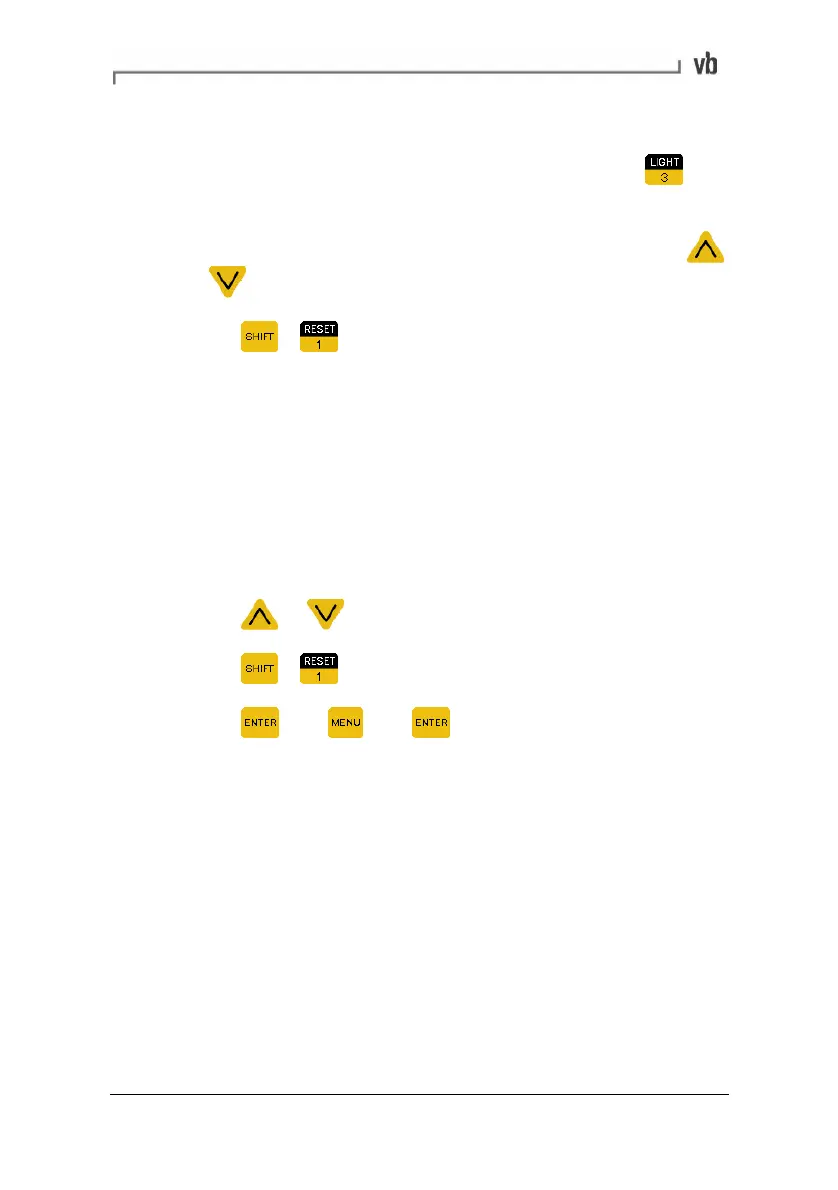Section 8: Creating Machines
122
Removing a Note from an Item
• Highlight the item with the note attached then press to
enter the Notes Menu.
• If there is more than one note attached to the item press
or
to highlight the note you wish to remove.
• Press
+ to remove the note.
Note: This procedure only removes the note from the selected item.
The note remains in the Edit List Menu where it can be selected and
attached to other items. To permanently erase a note see the next
topic.
Erasing a Note Permanently
• Access the Edit List Menu (see Selecting a Note from a List
on page
121).
• Press
or to highlight the note to be erased.
• Press
+ to erase the note.
• Press
then then again to return to whichever
menu you started from.
Artisan Technology Group - Quality Instrumentation ... Guaranteed | (888) 88-SOURCE | www.artisantg.com