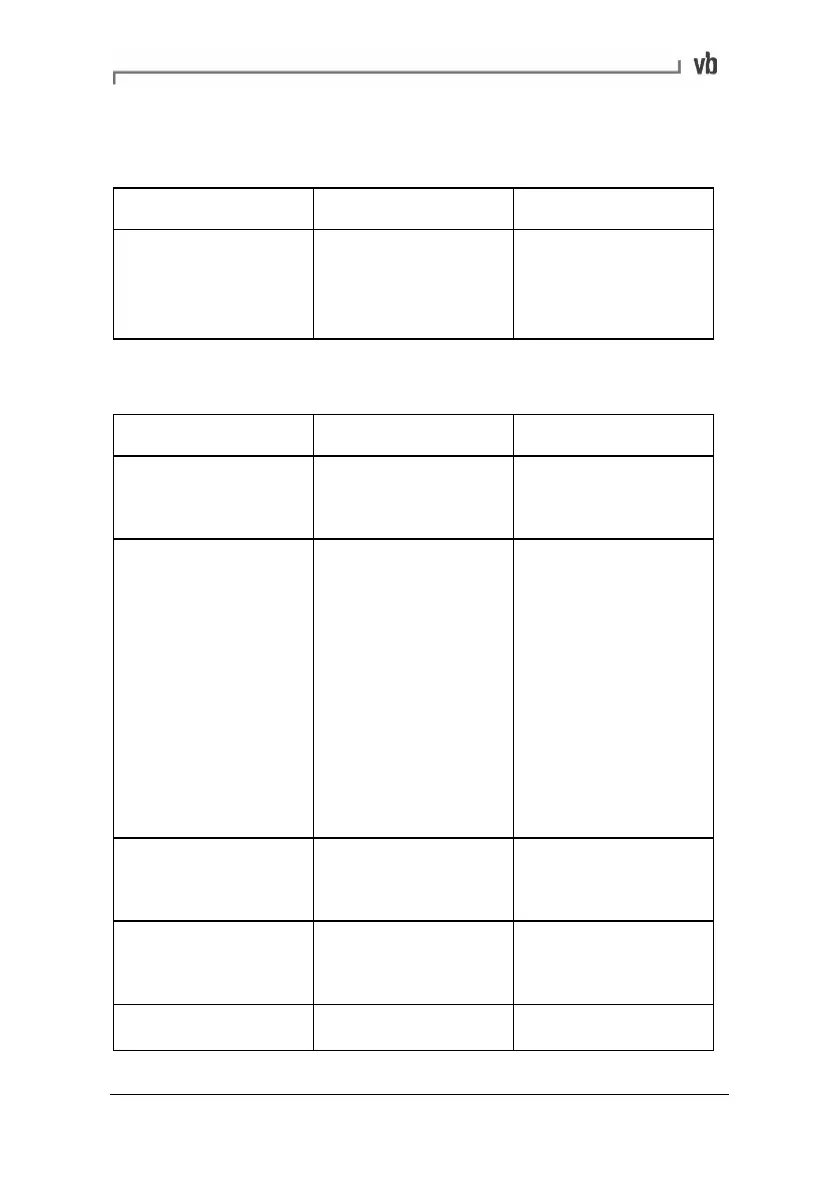Section 12: Troubleshooting
178
Data Transfer Problems
Symptom Cause Remedy
Ascent unable to transfer
data and 'Transfer failed'
or Ascent Error dialog is
displayed on the computer
Data transfer cable not
properly connected
Data transfer cable
connected to wrong
computer COM port
Check cable connections
Test COM port availability
with instrument and use
an available COM port
Data Problems
Symptom Cause Remedy
'Insufficient Memory' is
displayed
No memory space left for
new recordings
Erase obsolete recordings
(transfer data to a
computer first if
necessary)
Spectrum/waveform
displayed seems incorrect
Displayed units (amplitude
scale, log range, velocity
max) set incorrectly
Sensor mounted to wrong
location
Sensor not mounted
properly
Sensor connected to
wrong channel
Sensor damaged
Adjust display units,
especially increase log
range and/or reduce
velocity max
Mount sensor on
substantial structures near
bearings and in the
appropriate location and
orientation
Ensure sensor is mounted
firmly
Connect sensor to an
enabled channel
Replace sensor
Measured data is
inconsistent
Sensor not mounted
correctly
Ensure sensor is
consistently and firmly
mounted in the same
location and orientation
A machine, point or
direction cannot be
tagged for taking
recordings
No parameter sets in the
machine, point or direction
Create parameter sets for
the machine, point or
direction
'No Route' is displayed
No route present in the
instrument
Transfer a route from a
computer
Artisan Technology Group - Quality Instrumentation ... Guaranteed | (888) 88-SOURCE | www.artisantg.com