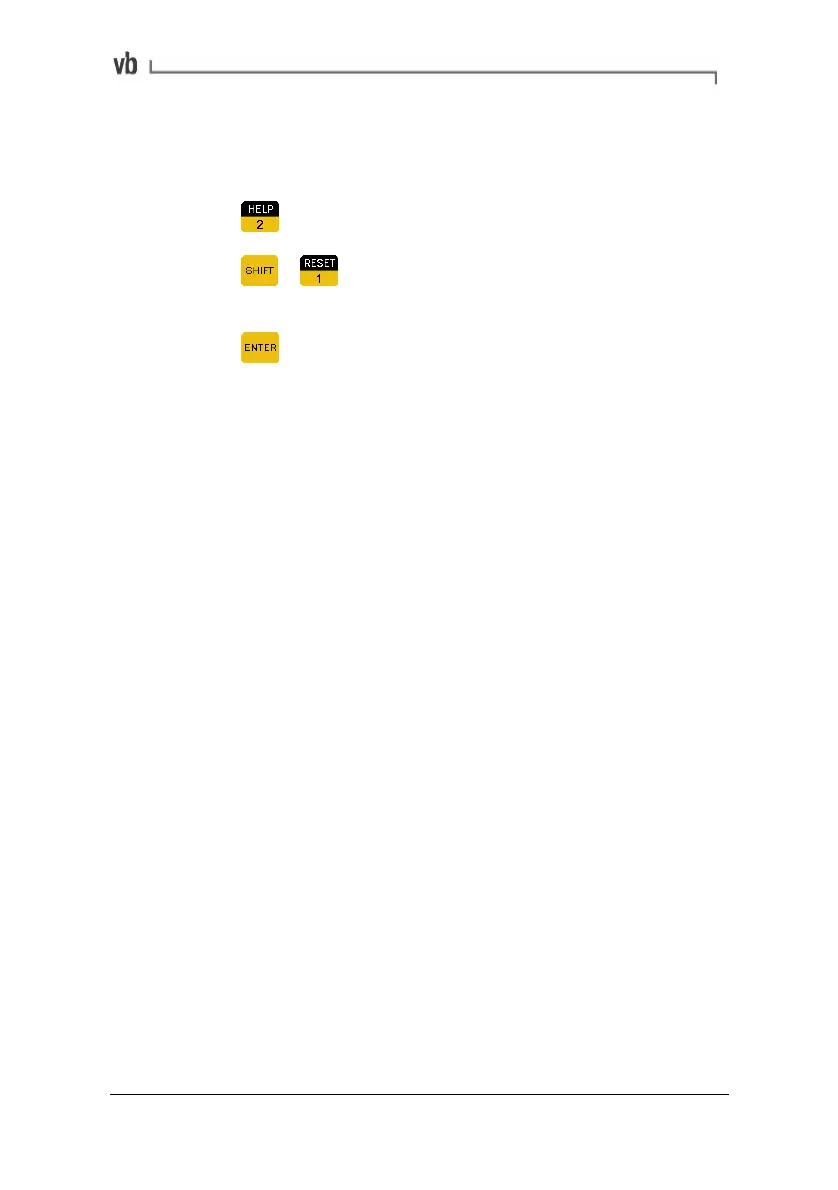Section 8: Creating Machines
119
Renaming a Machine, Point or Direction/Axis
• Select the machine, point or direction/axis.
• Press
to enter the Edit Name Menu.
• Press
+ to clear the current name then type in a
new name.
• Press
to save the name and return to the previous
screen.
Maintaining Data Integrity
Caution: The Ascent software identifies machines, points, axes and
sensors by their names. If you rename such an item in the
instrument and then transfer data from the instrument to the Ascent
software, the software will treat it as a new item. Furthermore, avoid
having duplicate names in the instrument. They will be differentiated
solely on the order that they appear in the instrument and the
software.
Artisan Technology Group - Quality Instrumentation ... Guaranteed | (888) 88-SOURCE | www.artisantg.com