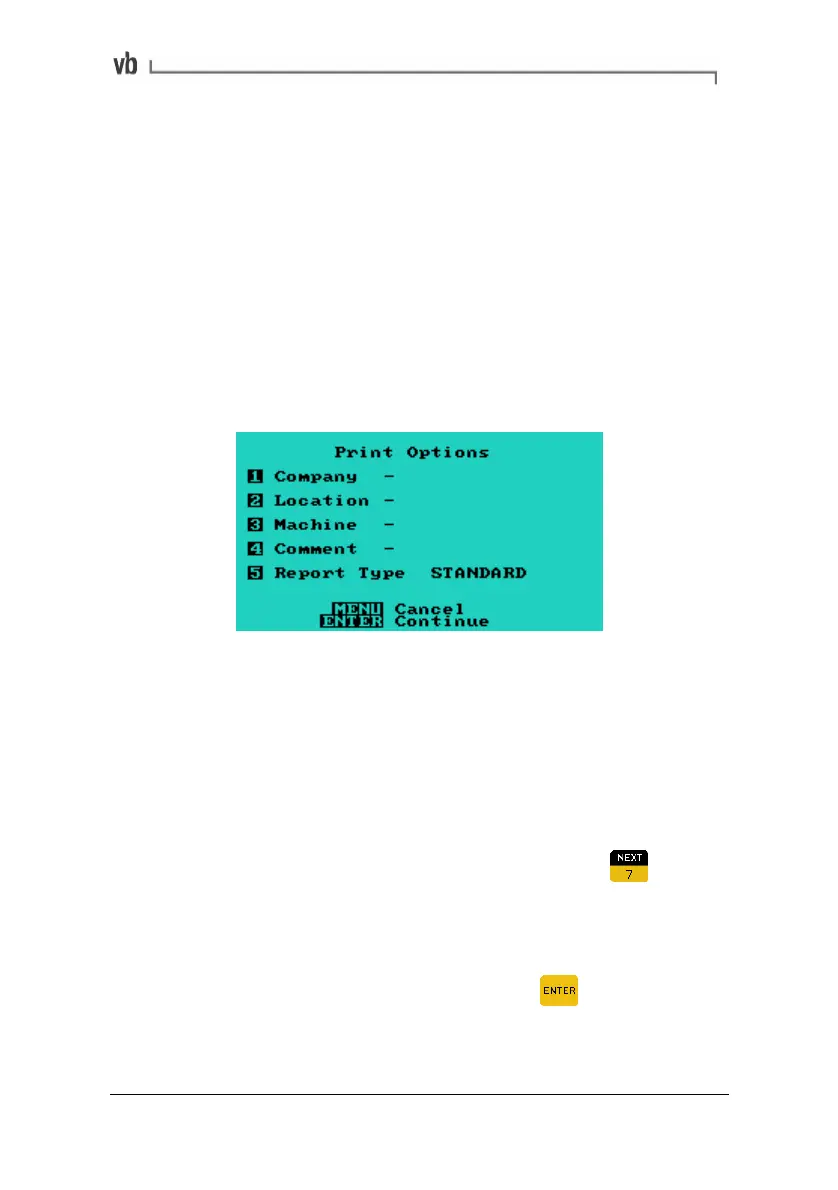Section 9: Balancing Rotors
143
7. Print Report
Detailed balancing reports are normally produced from Ascent using
the Report menu. However, you also have the option of using a
thermal printer to print directly from the instrument. Within the
instrument, two report types are available: STANDARD and
EXTENDED. STANDARD prints the initial imbalance and the
residual imbalance left in the machine. EXTENDED prints the initial
imbalance, trial balance recordings and the associated trial weight(s)
used, and the residual imbalance left in the machine.
The print options you set will determine which information is included
in the report.
To include the company name, location, machine name or any
comments, press the number key that corresponds to that option.
The Edit Name Menu will open allowing you to type up to 16
characters. If any of the four user-defined fields are left blank, then
they are not printed on the report.
Refer to Printing from the Instrument (page
157), for details on
setting up the printer.
• The Print Report Menu is accessed by pressing
from
the Balancing Menu.
• Enter any optional information to be included in the report,
e.g. machine name, by pressing the appropriate number key
and typing in the characters, then press
to close the Edit
Name Menu.
Artisan Technology Group - Quality Instrumentation ... Guaranteed | (888) 88-SOURCE | www.artisantg.com