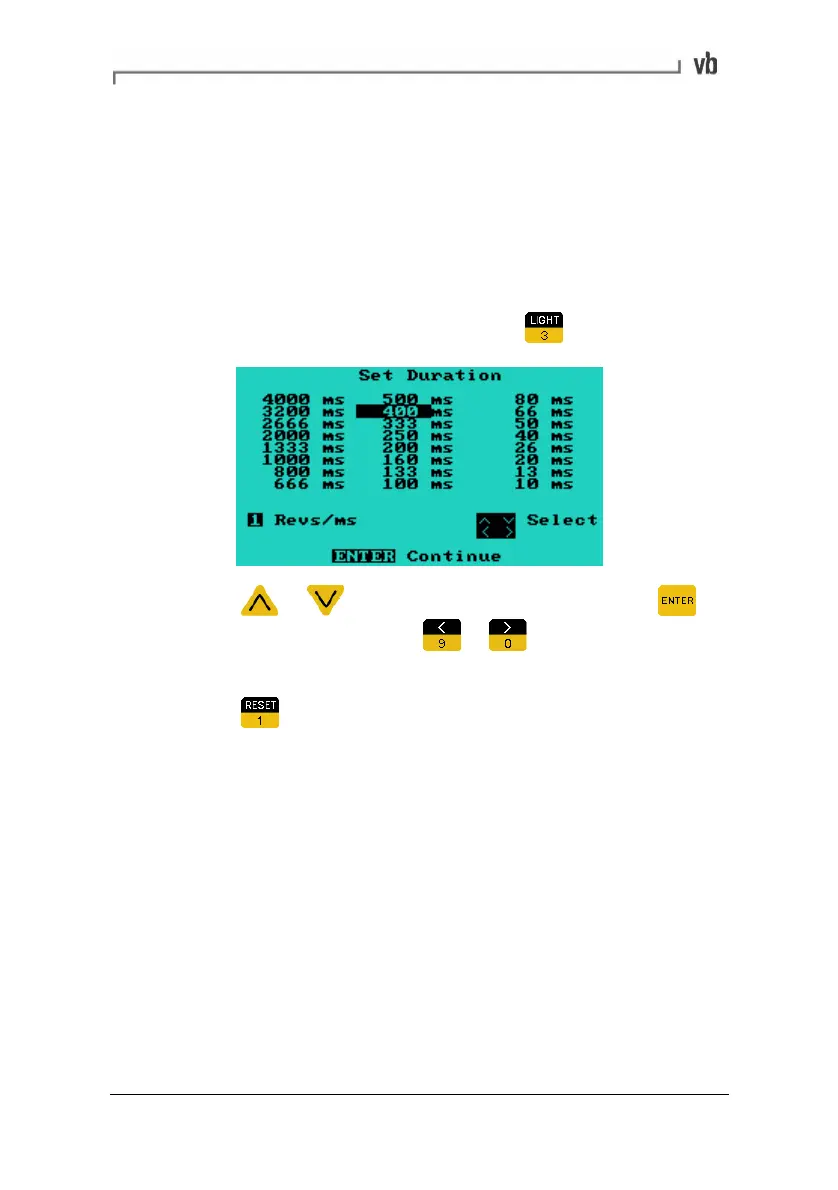Section 4: Manual Setup Measurement Parameters
80
Setting the Duration
The duration of a waveform is the total time period over which
information may be obtained from the waveform. The unit ms is short
for ‘millisecond’ (i.e. a thousandth of a second). The duration values
that you can select are dependent on the number of samples you
selected earlier (see previous topic). The larger the number of
samples the larger the duration values.
• From the Set Parameters Menu press
• Press or to select the required duration and to
select. You can also press
or to move horizontally
across the columns.
• Press
to toggle between entering duration in ms or as
multiples of the machine's revolution time.
For example, set the duration to 10 Revs to ensure that your
recording will cover at least 10 revolutions of the shaft.
Note: You must use a tachometer or set the default RPM for this to
function correctly.
Setting Other Parameters
To change the settings for other measurement parameters, please
refer to the appropriately titled topics following Setting Spectrum
Parameters (page
65).
Artisan Technology Group - Quality Instrumentation ... Guaranteed | (888) 88-SOURCE | www.artisantg.com