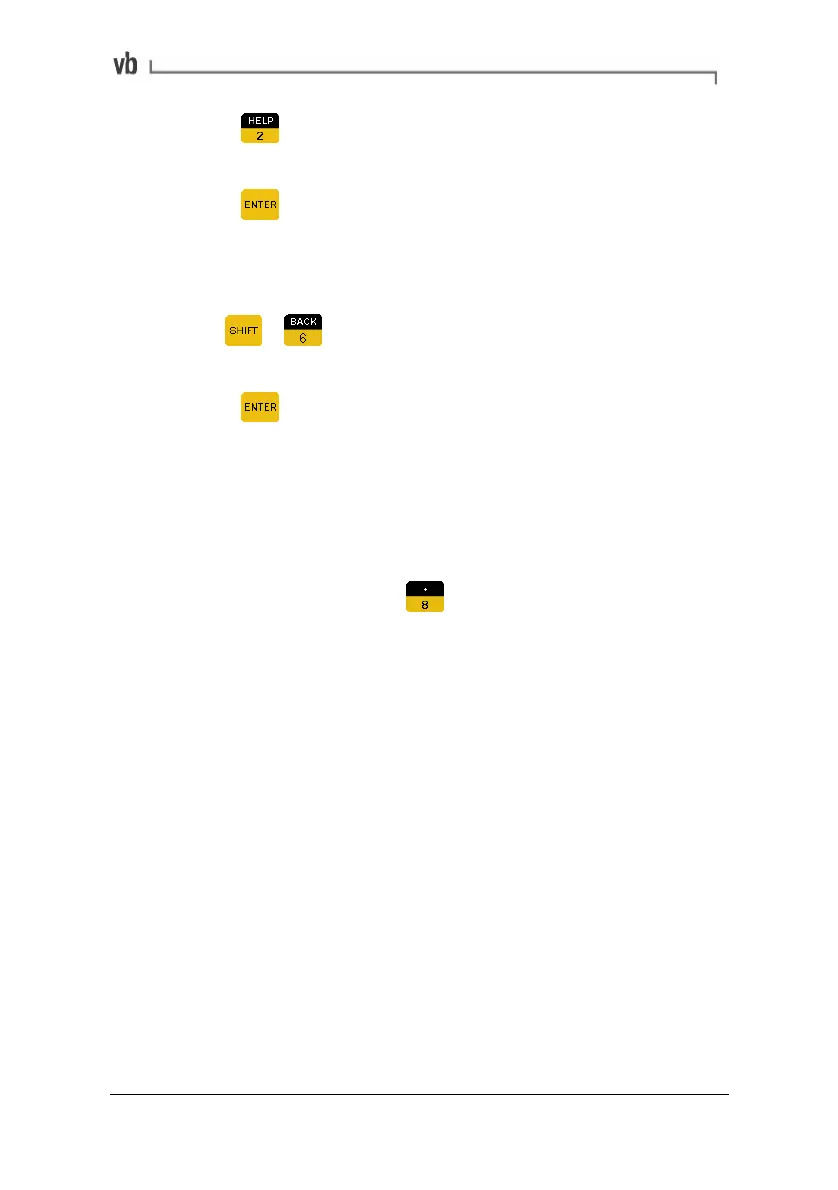Section 7: Advanced Operation
105
• Press to record both channels then select the machine,
point and direction for channel 1.
• Press
to store the channel 1 measurement. The
instrument will beep and display the message 'Recorded
CH1 - Now record CH2'.
• Select a different location for the channel 2 measurement.
Use
+ to navigate back through the machine and
point menus if necessary.
• Press
to store the channel 2 measurement. The
spectrum/waveform/tachometer reading will be re-displayed
with the message 'Recorded CH1 & CH2'.
Viewing both channels
For spectra and waveforms the channel 1 measurement is displayed
by default.
• To view channel 2 press
. The currently displayed
channel is indicated at the bottom of the screen.
For tachometer displays, channel 1 is displayed on the left and
channel 2 on the right.
Setting Baselines
The instrument can be configured to display the overall rms vibration
level from a chosen baseline recording immediately after a new
recording is taken. This provides a basic check on the data validity
and a useful view of the change in vibration level. As an alternative
to displaying baselines, the last recorded measurement's value can
displayed instead. The setup and managing of baselines is handled
in the Ascent software. Please refer to the Ascent Software
Reference Guide, for details of how to display baseline recordings on
the instrument.
The instrument can also be configured to warn you when a new
recording is significantly above or below the baseline overall level.
See Halt After Recording (page
172) for more information.
Artisan Technology Group - Quality Instrumentation ... Guaranteed | (888) 88-SOURCE | www.artisantg.com