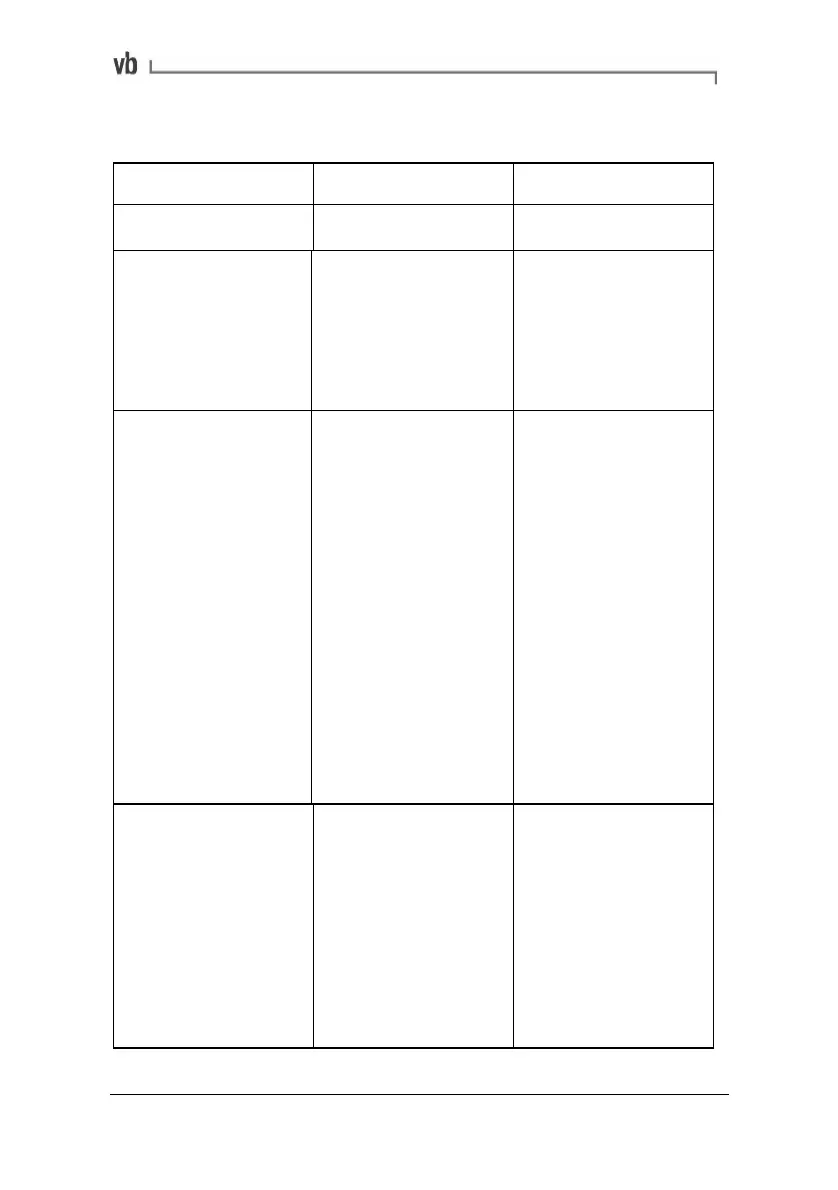Section 12: Troubleshooting
179
Other Problems
Symptom Cause Remedy
Instrument does not
respond to any key press
Electrostatic discharge
exceeds 8 kV
Reset the instrument
'DSP cmd'
'DSP no ack'
'DSP not rdy'
'DSp no cmd'
or 'Stack overflow'
displayed
Memory conflict
Turn the instrument off
and on again. If the
problem persists, send the
instrument to an
authorized dealer for
servicing
'Switch off then connect
module' is displayed
Module has worked itself
loose (n.b. the module is
where sensors are
plugged in).
Module is damaged
Switch off the instrument
and press firmly on the
module or use an allen
key to tighten it
Reset instrument
Test for module damage -
switch off the instrument
and plug in the battery
charger. From the battery
management menu press
the ‘menu’ key. The main
menu should appear
without the model number
(instrumentvb3000/2000/1
000/vb1). This will confirm
that the main instrument is
OK and that the module is
faulty. Send instrument to
an authorized dealer for
servicing.
Instrument does not
seems to measure
Accelerometer drive
current not turned on for
ICP
®
type accelerometer
Sensor sensitivity set too
low or high
Sensor not connected
Sensor damaged
Sensor cable damaged
Toggle ON the drive
current in the Sensor
Setup Menu
Match sensor sensitivity to
sensor specifications
(usually 100 mV/g) in the
Sensor Setup Menu
Connect Sensor
Replace Sensor
Replace Sensor cable
Artisan Technology Group - Quality Instrumentation ... Guaranteed | (888) 88-SOURCE | www.artisantg.com