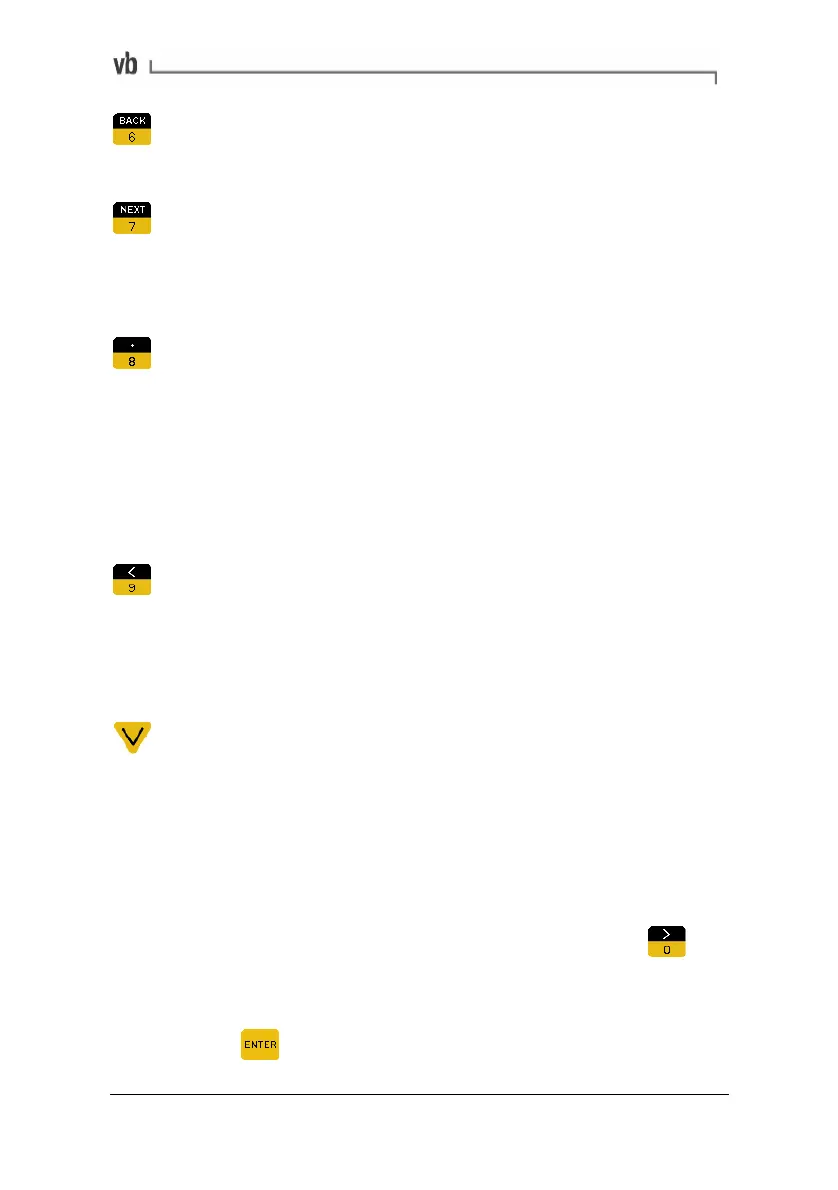Section 3: Onsite Analysis - Measurement Menu
61
Log Range
Used to specify the left axis range when the amplitude scale is
set to log.
Velocity Max
Velocity max, acceleration max, displacement max or current
max is the highest amplitude value that will be displayed on
the amplitude axis. If the linear amplitude scale is selected this
value can be set to automatic.
Display Orders
When display orders is turned on, the frequency axis of spectra
is labeled in orders of running speed instead of in Hz or CPM.
When using cursors to analyze a displayed chart, the frequency
readout of the cursors is also displayed in orders. When
viewing time waveforms, the time axis is labeled in Revs
instead of ms. Note that the running speed (RPM) must be
entered (either manually or using the tachometer) to enable this
feature.
Harmonic Cursor
If the harmonic cursor option is turned on, additional cursors
will be displayed at frequencies that are whole-number
multiples of the frequency indicated by the main cursor. See
Analyzing Measurements on page
55, for information on using
cursors.
Overall Type
The vibration overall level can be scaled as rms, Ø-peak or
peak-peak. This setting can be different for each of
acceleration, velocity and displacement if required. The overall
scale can be set differently to the amplitude type (chart scale)
e.g. you can set the amplitude type to Ø-peak and the overall
scale to rms.
Changing display options once measuring has begun
• With a chart or tachometer reading displayed, press
to
access the Display Options Menu directly. Note that only the
options that are applicable to the type of measurement being
performed will be displayed.
• Press
to resume measuring.
Artisan Technology Group - Quality Instrumentation ... Guaranteed | (888) 88-SOURCE | www.artisantg.com