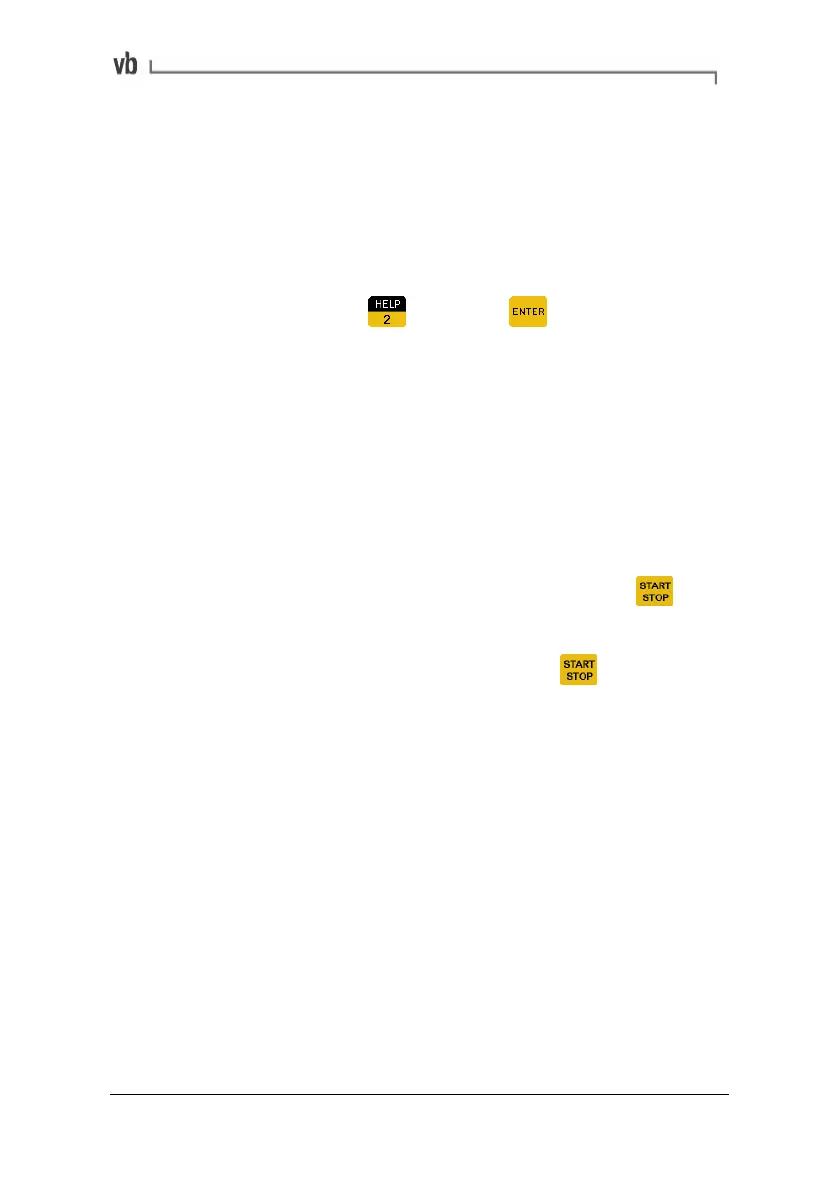Section 5: Recording Data
83
• In the Select Parameter Set Menu highlight the parameter
set for which recordings are to be taken. If all is selected a
recording will be sequentially taken for each tagged
parameter set. If none of the parameter sets are tagged and
all is selected a recording will be taken for all parameter
sets.
• To view or edit the parameter values of the highlighted
parameter set press
then press to return to the
Select Parameter Set Menu.
Note: If you change any of the parameter values other than display
options in the Set Parameters Menu, a new parameter set will be
created.
• Connect the sensor to the measurement location (see
Sensor Setup on page
21). If you are recording tachometer
readings, set up the tachometer also (see Tachometer Setup
on page
23).
• When you are ready to take the recording(s) press
• Wait for the sensor and instrument hardware to settle and for
the instrument to collect data (if you press
at this stage
the recording(s) will be aborted).
When the instrument has finished collecting the data for a particular
spectrum or waveform, the spectrum or waveform will be displayed
momentarily along with a message confirming that the recording has
been completed. You can use the 'Halt after recording' option to
keep the chart displayed until you choose to continue (see Halt After
Recording on page
172). The recording is stored to your selected
location and the Select Parameter Set Menu is then re-displayed.
You can then select another parameter set for another recording.
Recording tags are automatically cleared as each recording is
completed.
• When you have finished taking recordings for a
measurement location you can then take recordings at other
measurement locations by repeating the above process.
Artisan Technology Group - Quality Instrumentation ... Guaranteed | (888) 88-SOURCE | www.artisantg.com