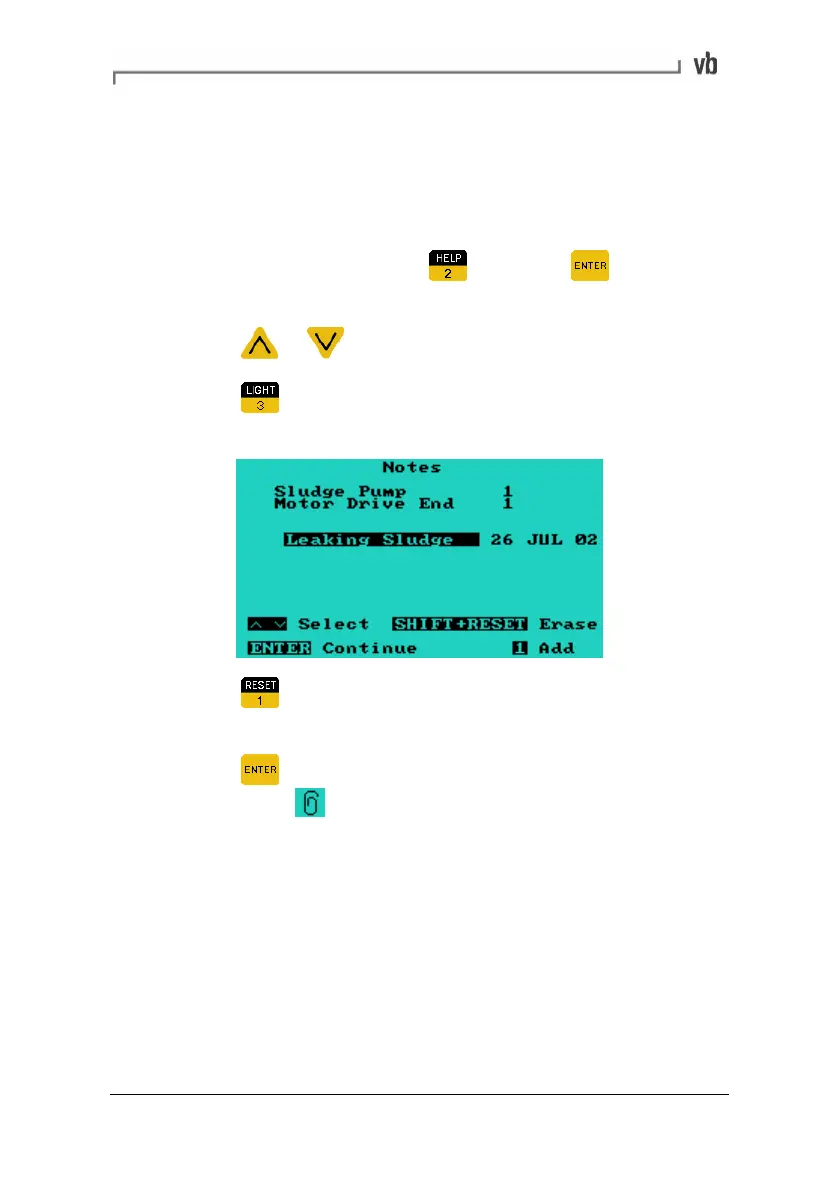Section 8: Creating Machines
120
Attaching Notes to an Item
A 16-character note can be attached to each item on the recording
list: machines, points, directions/axes and recordings. To view or edit
the note for an item:
• From the Main Menu press
then press till you have
the correct menu displayed.
• Press
or to highlight the item in the list.
• Press
to enter the Notes Menu. This menu lists all the
notes that are attached to the currently selected item.
• Press to add a note. See Entering Text and Numbers
(page
16), for details on how to add text.
• Press
twice to save the note and return to the previous
screen. The
icon will appear beside the item to indicate
that a note has been attached.
Artisan Technology Group - Quality Instrumentation ... Guaranteed | (888) 88-SOURCE | www.artisantg.com