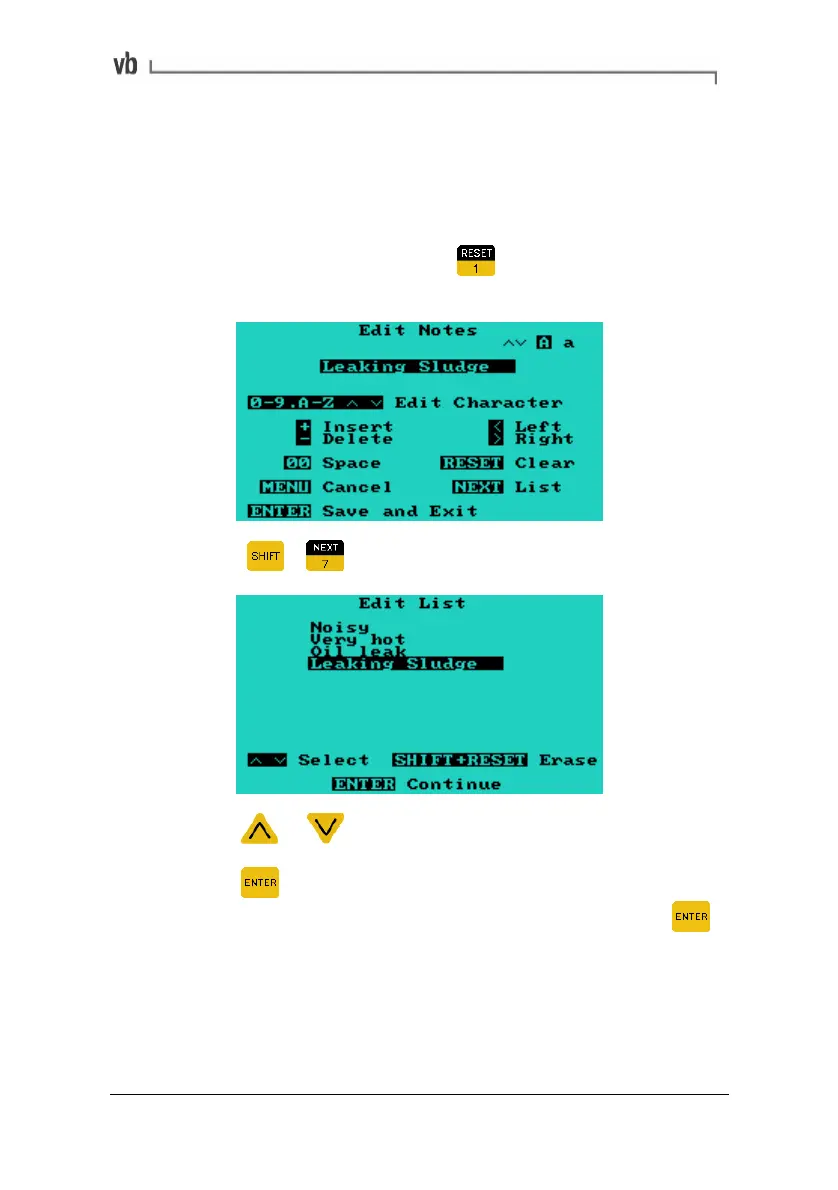Section 8: Creating Machines
121
Selecting a Note from a List
When you are in the Notes Menu, pre-defined notes can be added to
a machine, point, direction/axis or recording.
• From the Notes Menu (see previous topic: Attaching Notes
to an Item on page
120) press to display the Edit Notes
Menu.
• Press + to display the Edit List Menu.
• Press or to highlight the note to be used.
• Press
to select the note and return to the Edit Notes
Menu. The note can then be edited if required or press
again to add this note to your item.
Artisan Technology Group - Quality Instrumentation ... Guaranteed | (888) 88-SOURCE | www.artisantg.com