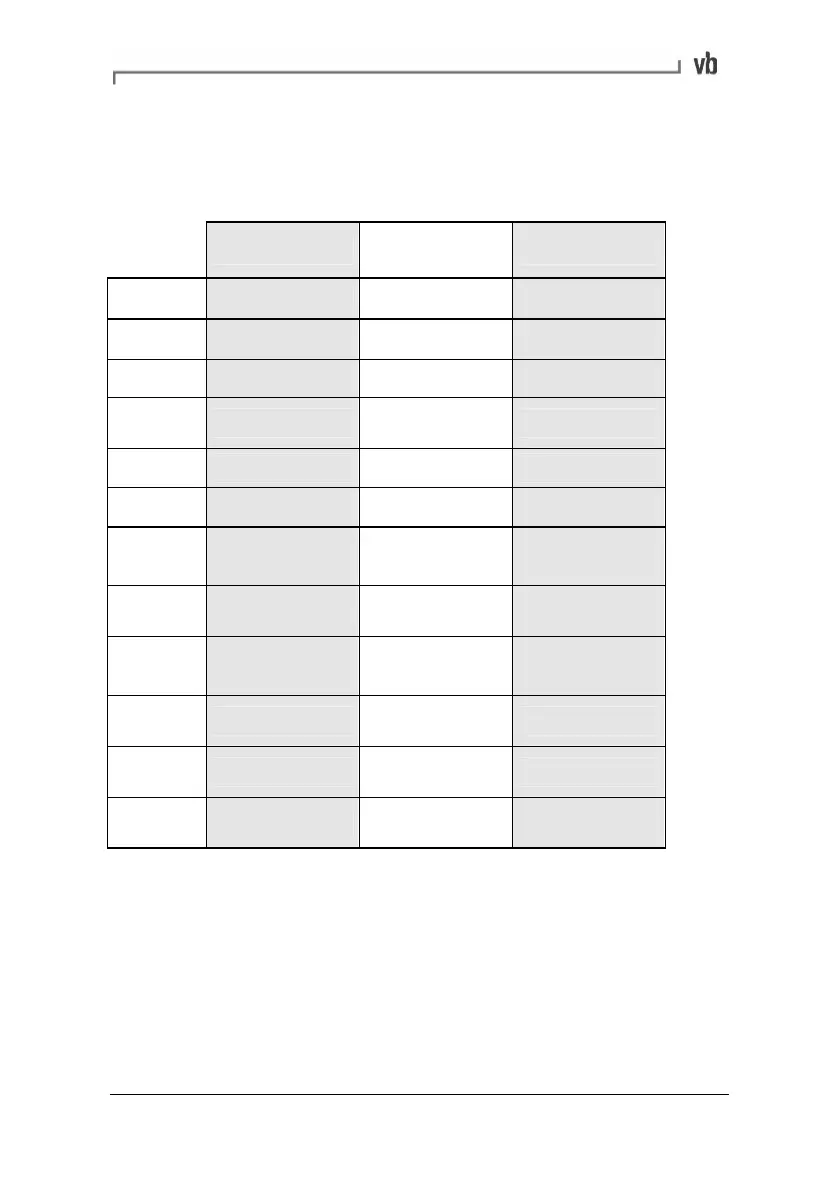Section 3: Onsite Analysis - Measurement Menu
36
Default Parameters
When using the quick setup menus the following parameters are
automatically applied.
Spectrum Waveform Demodulation
Domain Frequency Time Frequency
Window Hanning N/A Hanning
Quantity User defined User defined Accel
Spectral
Lines
400 1024 samples 400
Fmin 1 Hz (60 CPM) N/A 1 Hz (60 CPM)
Fmax Automatic Automatic Automatic
Average
Type
4 x Linear
50% overlap
N/A
4 x Linear
50% overlap
Amplitude
Scale
Linear Linear Linear
Trigger
Internal
Free run
Internal
Free run
Internal
Free run
Display
Orders
OFF OFF OFF
Harmonic
Cursor
OFF OFF OFF
Tach
Display
OFF OFF OFF
Any of the default parameters can be changed before and during
measurement. See Setting Measurement Parameters (page
63) for
more information.
Artisan Technology Group - Quality Instrumentation ... Guaranteed | (888) 88-SOURCE | www.artisantg.com