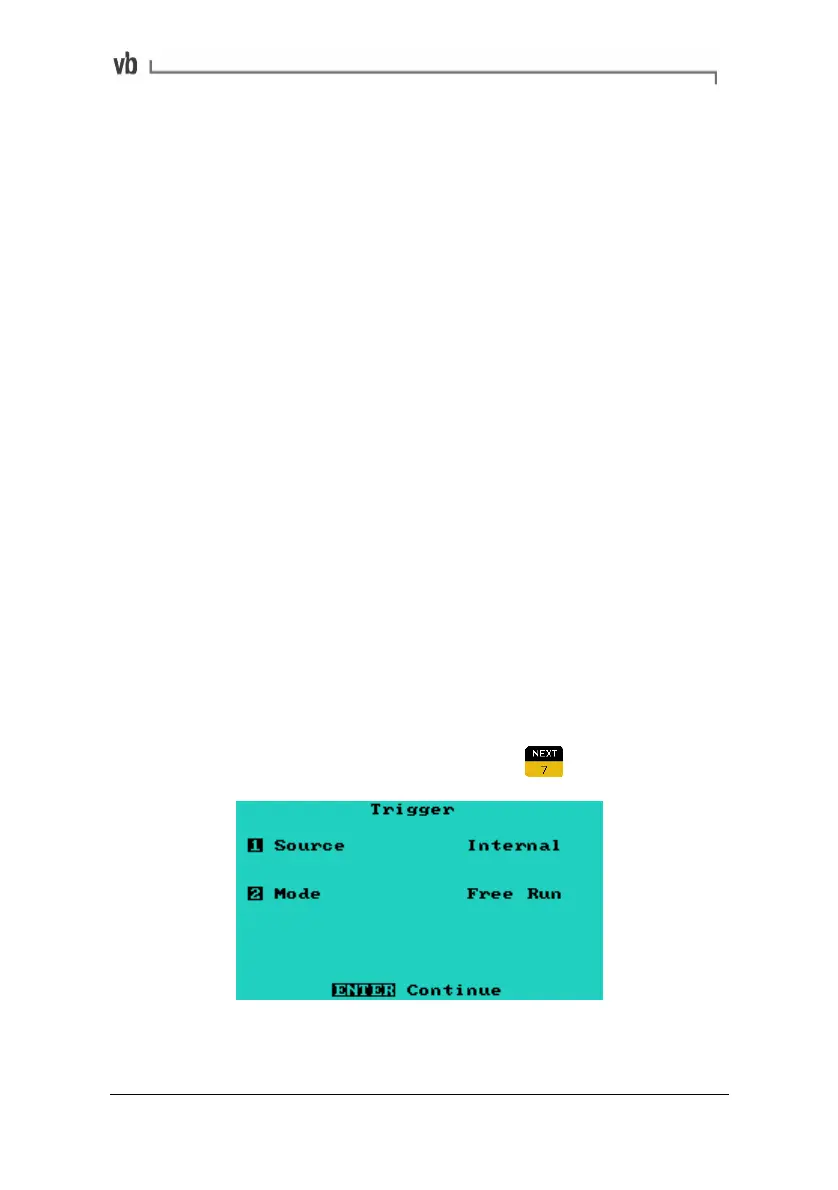Section 4: Manual Setup Measurement Parameters
75
Ask for RPM
If the machine RPM is available at the time of recording, for example
from an installed rev counter or a hand held tachometer, the user
can be instructed to enter the RPM via the vb instrument keypad.
When Ask for RPM is selected, the user will be prompted to enter the
machine RPM before taking the recording. This RPM value is saved
with the recording and displayed in the Ascent software. Additional
recordings on the same machine that also have Ask for RPM
selected, and which have the same default RPM value, will be
assigned the same entered value. Ask for RPM can be used in both
route and recording mode but not in measure mode.
Setting the Trigger Type
Source
If the internal trigger source is selected the instrument will start
measuring the moment it is ready to do so. If the tach trigger source
is selected the speed of the rotor will be displayed and
measurements will be started only when a tachometer pulse is
detected. With tach trigger type the averaging is synchronous since
each measurement is started at the same point of shaft rotation. This
is sometimes called time synchronous averaging.
Mode
If the free run trigger mode is selected the instrument will take
measurements continuously. If the single trigger mode is selected
only one measurement will be taken.
• From the Set Parameters Menu press
Artisan Technology Group - Quality Instrumentation ... Guaranteed | (888) 88-SOURCE | www.artisantg.com