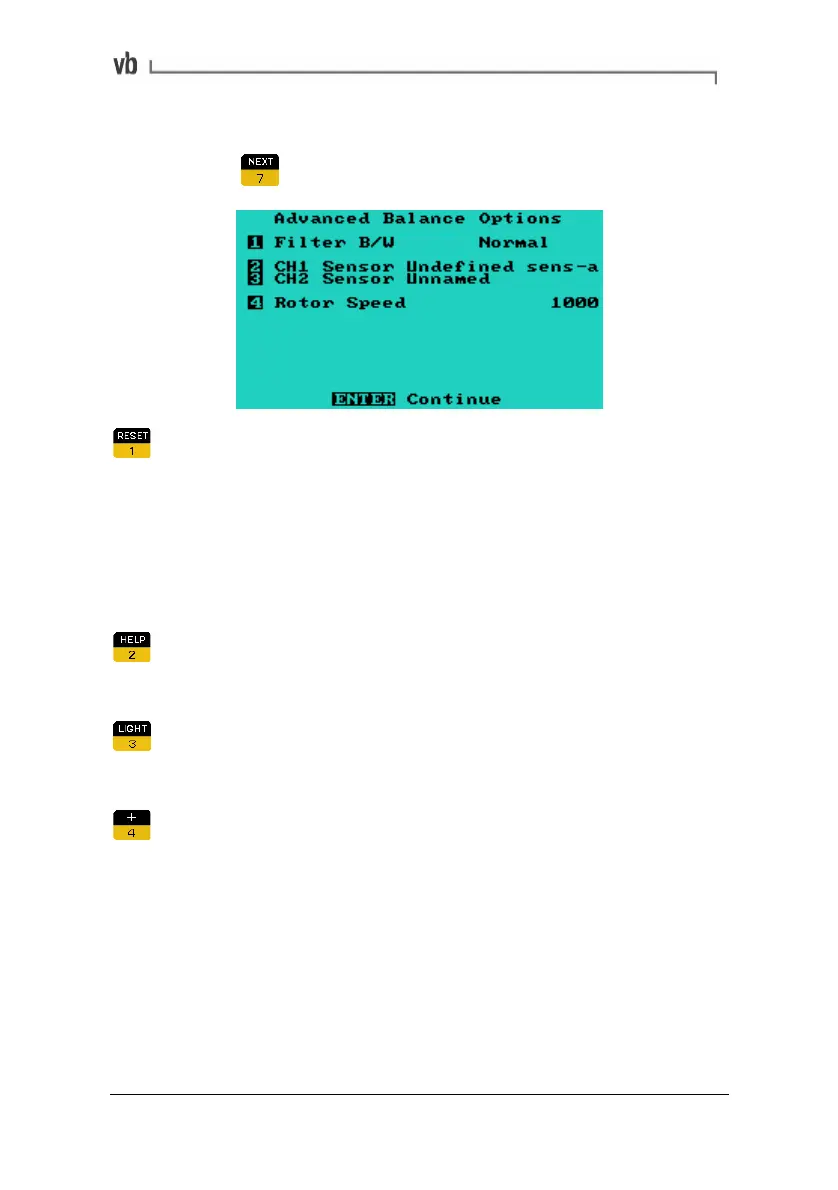Section 9: Balancing Rotors
131
Advanced Balance Options
• Press to open the Advanced Balance Options Menu.
Filter B/W
Selects Normal or Narrow filter bandwidth for vibration
measurement. The Normal option takes faster measurements,
allows better stability, and should be used except where
background sources of vibration noise exist very close to the
frequency (within 150 RPM) of the rotating equipment being
balanced. The Narrow option is more useful if noise is present
close to the 1X as it takes slower measurements.
CH1 Sensor
Used to select/set up the Channel 1 sensor. See Specifying
Sensor Settings (page
76), for details.
CH2 Sensor
Same as for the CH1 Sensor, but only available in dual plane
balancing.
Rotor Speed
Used to enter the rotor speed. This option is only required for
calculations if balance readings are being entered manually.
The instrument obtains this value from the tachometer if
measurements are being performed.
Artisan Technology Group - Quality Instrumentation ... Guaranteed | (888) 88-SOURCE | www.artisantg.com