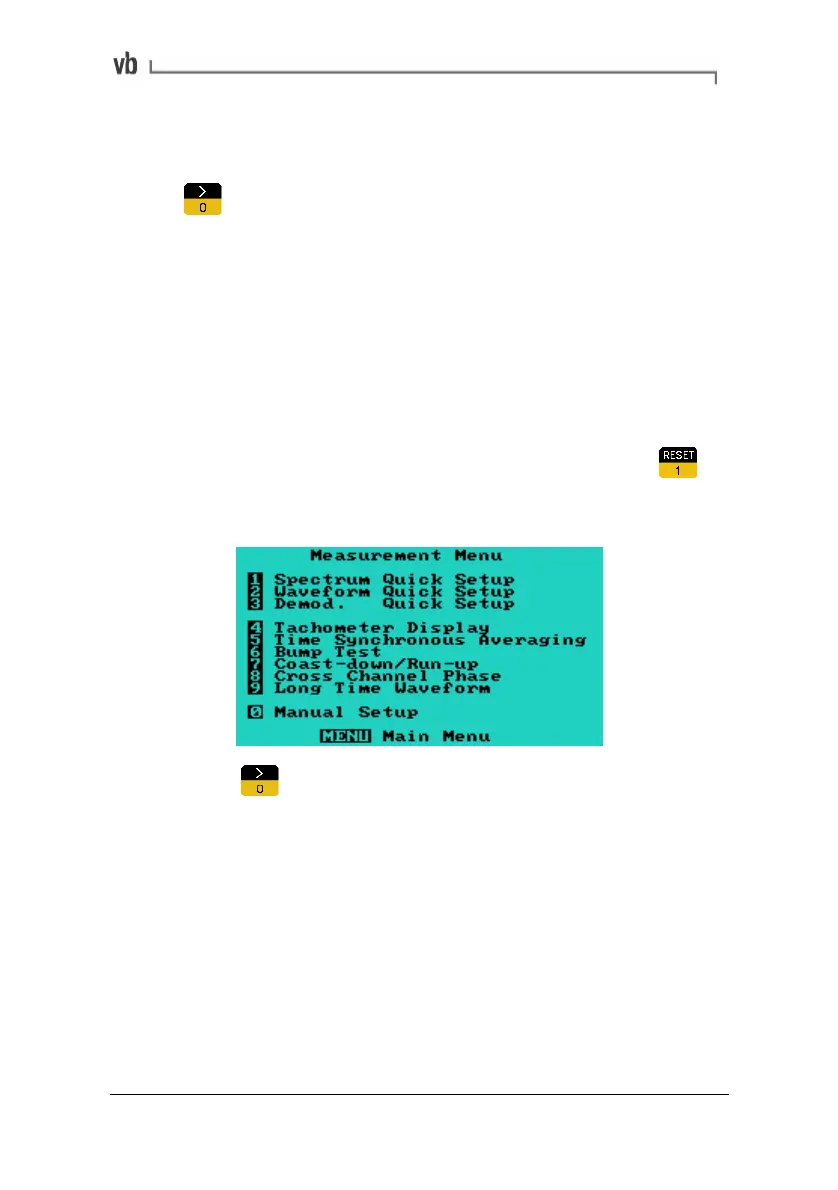Section 3: Onsite Analysis - Measurement Menu
57
Changing display options
• To change the display options of a spectrum or waveform in
order to view the spectrum or waveform more clearly, press
to access the Display Options Menu. See Setting the
Display Options (page
59) for more information.
Custom Setups
Any of the instrument's quick setup or automated menus can be
customized to use your preferred settings. You simply choose your
own measurement parameters, save the settings in a custom setup
menu then choose that same custom setup whenever you want to
measure or record that measurement type.
• To create a custom setup, from the Main Menu press
then select the Quick Setup or Automated menu you want to
customize.
• Press Custom Setup.
Artisan Technology Group - Quality Instrumentation ... Guaranteed | (888) 88-SOURCE | www.artisantg.com