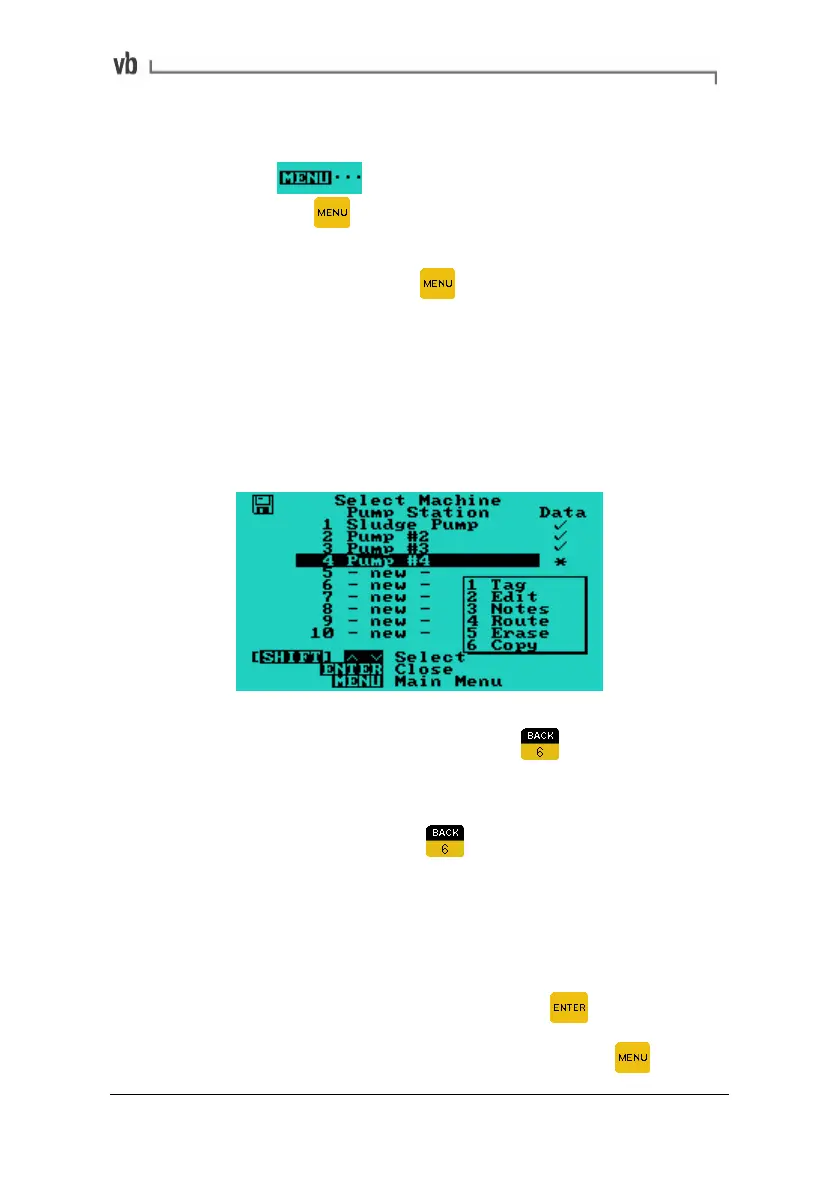Section 2: Basic Operation
15
Displaying Pop-up Menus
• Wherever appears at the bottom of the screen,
you can press
to display a pop-up list of all the available
options for the current menu.
In the following example, pressing
in the Select Machine Menu
displays these options:
1 Tag (tag or untag this machine)
2 Edit (change the name of the machine)
3 Notes (add, view or erase notes)
4 Route (make this machine part of a route)
5 Erase (delete this machine and its recordings from memory)
6 Copy (create a copy of this machine)
The number beside each menu item indicates a key that must be
pressed to perform that function e.g. pressing
will copy the
currently selected machine.
These functions can all be accessed directly e.g. with the Select
Machine Menu displayed, pressing
will copy the currently
selected machine without having to display the pop-up menu. The
pop-up menus are used as a reminder of commonly used functions
so that you do not have to memorize the number key for each
function.
• The pop-up menu will disappear automatically within a few
seconds or you can cancel it by pressing
• To keep the pop-up menu on screen, hold down
Artisan Technology Group - Quality Instrumentation ... Guaranteed | (888) 88-SOURCE | www.artisantg.com