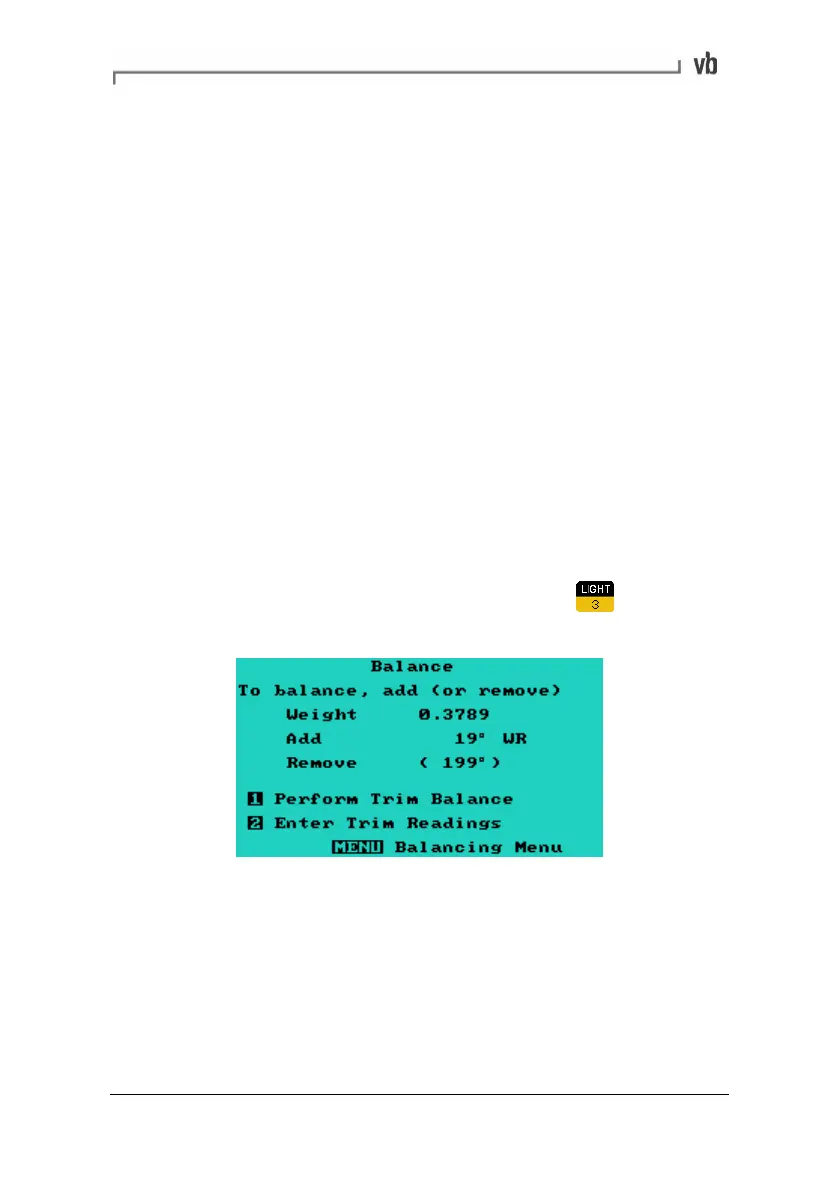Section 9: Balancing Rotors
136
Initial
Allows the initial reading to be manually input without having to use
the instrument to record the measurement directly from the machine.
Left
Left (or Trial for single plane balancing) allows the trial or left trial
readings to be manually input.
Right
This option is only available for dual plane balancing and allows the
right trial readings to be manually input.
3. Balance
This menu displays the weight to be added or removed to balance
the rotor, and the angle, fixed position(s) or circumference arc at
which to do so.
• The Balance Menu is accessed by pressing
from the
Balancing Menu.
Note: The weight units are not displayed but are implied to be the
same as those used for the trial weights.
The direction of angle measurement is specified by the two letters
following the angle. ‘WR’ indicates With Rotation and ‘AR’ indicates
Against Rotation.
If the weight is to be removed then the angle to do so is displayed in
parentheses ‘()’. This is the point of attachment + 180°.
Artisan Technology Group - Quality Instrumentation ... Guaranteed | (888) 88-SOURCE | www.artisantg.com