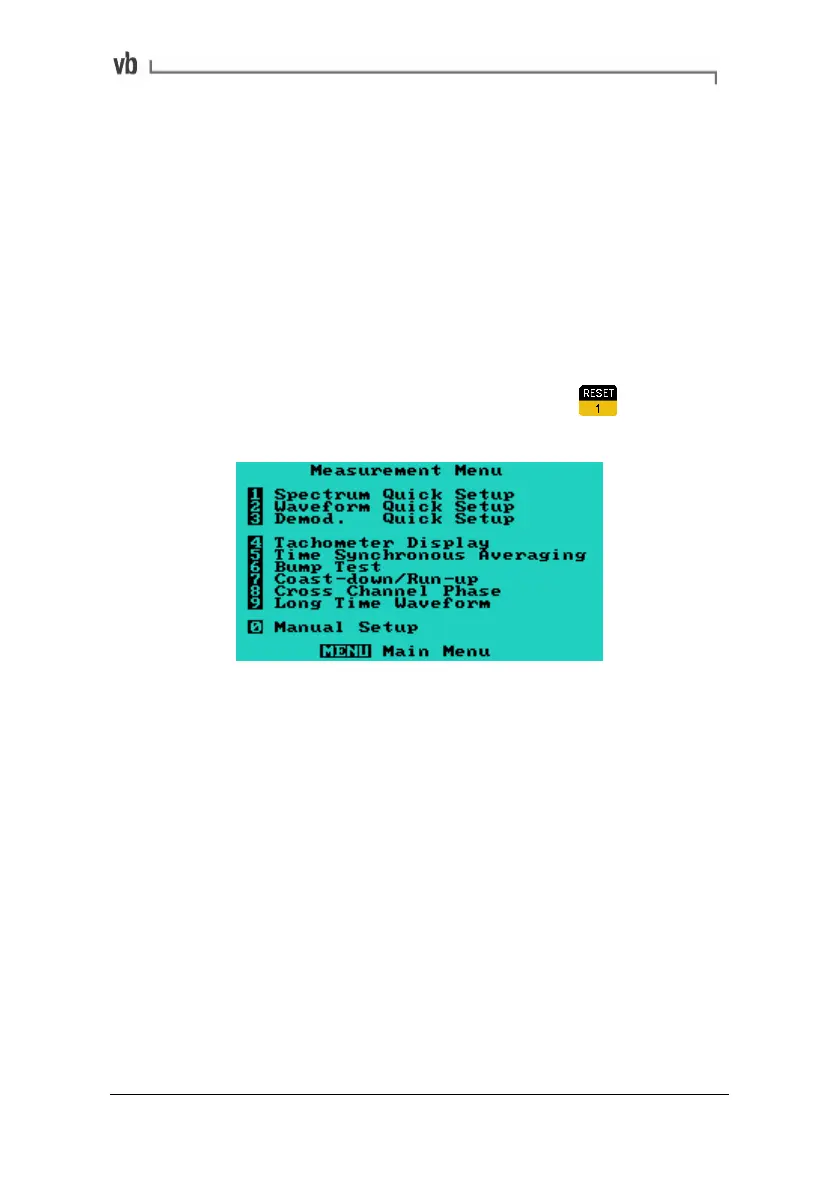Section 3: Onsite Analysis - Measurement Menu
31
Using Quick Setup Menus
The instrument's quick setup menus automate most of the
measurement set up process for spectra, waveforms and
demodulation measurements. These measurements are free run so
you can record for as long or short a length of time as you wish.
Most parameters are set for you - you are only required to adjust a
few settings. Any of the default parameters can be changed before
or during measuring. The default parameters for each quick setup
are listed in Default Parameters (page
36).
• Access the Measurement Menu by pressing
from the
Main Menu.
• To take a spectrum, waveform or demodulation
measurement, press the number key that corresponds to
that option.
Instructions for using each of these quick setup menus are described
next.
Artisan Technology Group - Quality Instrumentation ... Guaranteed | (888) 88-SOURCE | www.artisantg.com