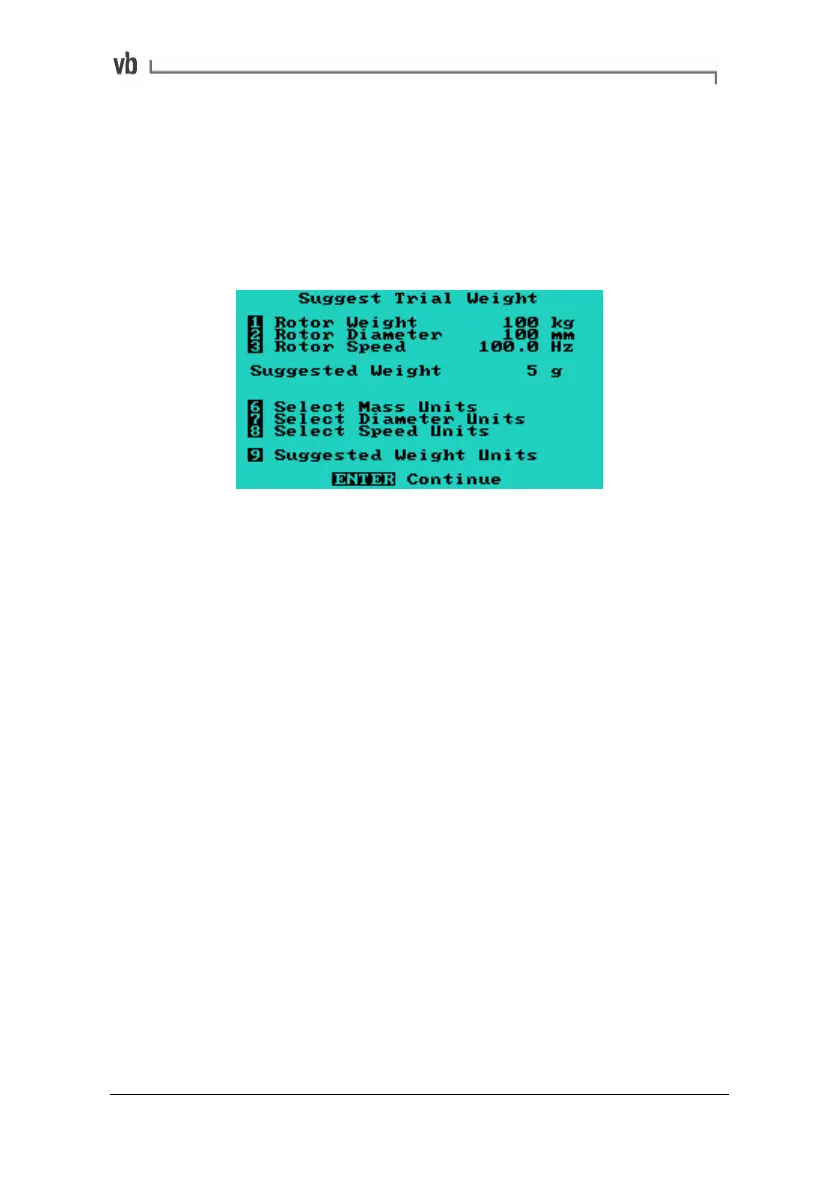Section 9: Balancing Rotors
139
Suggest Trial Weight
This tool aids you in determining the appropriate amount of
suggested balance weight to use based on the weight, diameter and
rotor speed of the machine being balanced. The calculator works out
a suitable trial weight to cause a significant change from the initial
reading.
You also have the option of using different units of measure for the
mass of the Rotor (lb, oz, kg), the Rotor Diameter (in, mm), the Rotor
Speed (Hz, RPM), and the Balance Weight units (oz, g).
Notes:
Changing from one unit to another does not directly translate the
associated value. You will need to reset the value as needed, to
match the application.
The Suggest Trial Weight option is also available directly from the
Trial Readings Menu (note that the option is called Suggest Trial
Weight Mass in that menu).
Split Weights
This tool allows you to take a calculated single point balance solution
(correction weight and angle), and translate it into a two weight (split
weight) solution. You will need to define the two new correction
angles so that the resulting balance weights at each angle can then
be calculated.
Artisan Technology Group - Quality Instrumentation ... Guaranteed | (888) 88-SOURCE | www.artisantg.com