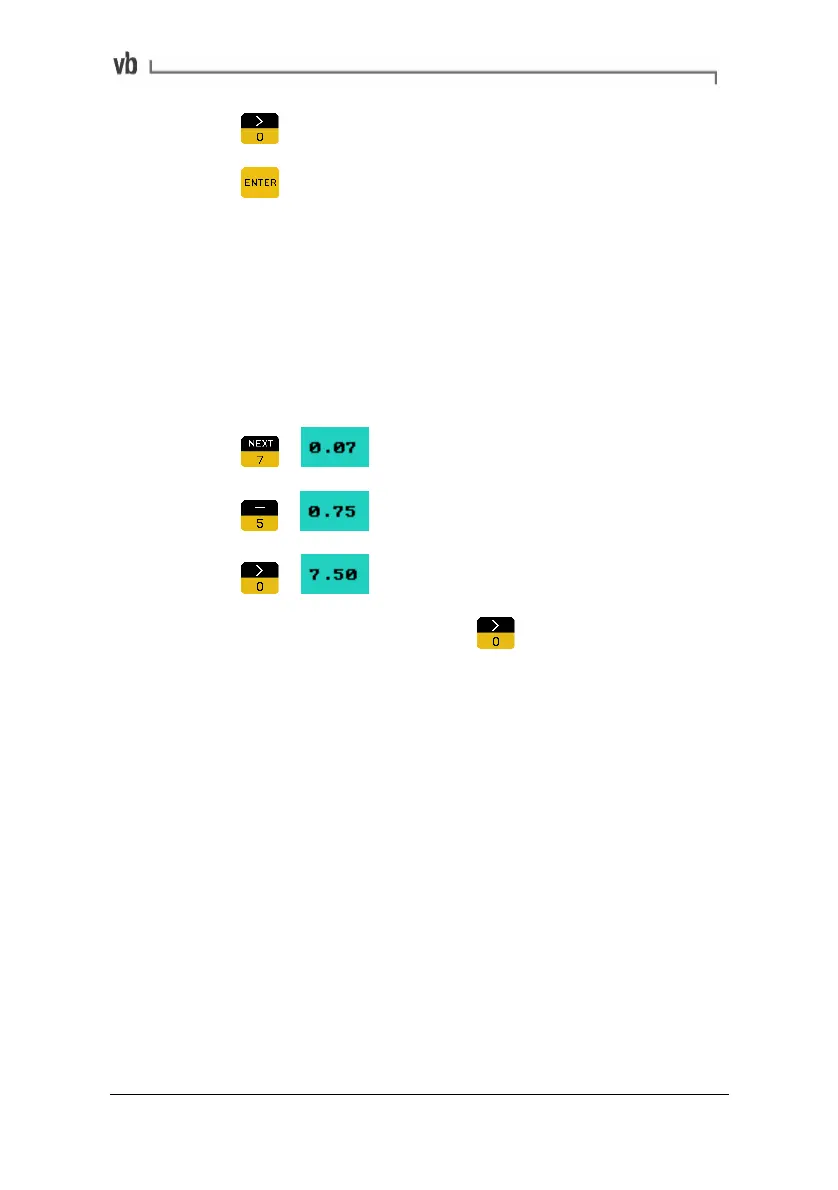Section 2: Basic Operation
17
• Press twice to enter a space between words if required.
• Press
to save when you have finished entering or
editing your text.
Entering Numerical Values
To enter numerical values press the appropriate number key. It is not
necessary to enter decimal points as they are placed automatically.
Example:
To enter the value 7.5
• Press
>
• Press
>
• Press
>
• To clear an incorrect entry press
until the value is reset
to zero.
Artisan Technology Group - Quality Instrumentation ... Guaranteed | (888) 88-SOURCE | www.artisantg.com