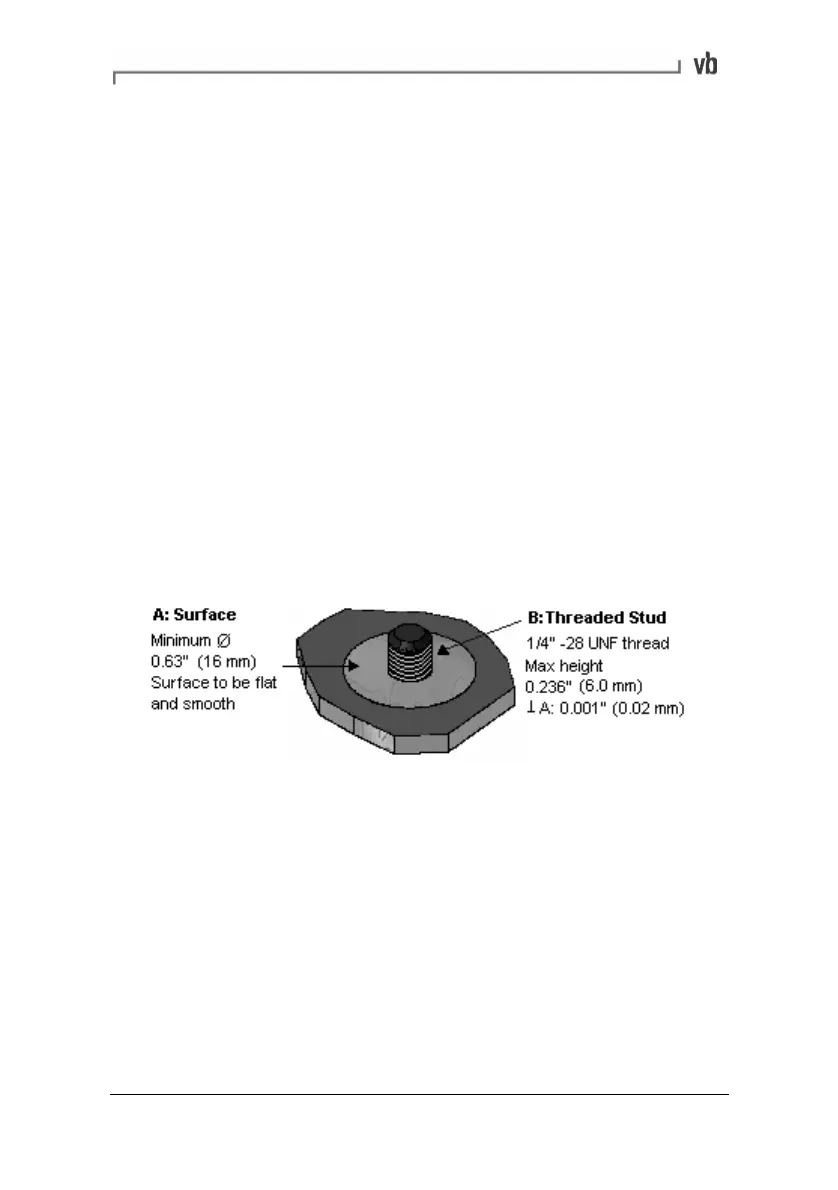Section 2: Basic Operation
22
magnetic accelerometer base or via a threaded stud on the
machine surface. The accelerometer should not move
independently of the machine part it is attached to.
• Oriented correctly as vibration can differ greatly with respect
to direction.
• Attached to exactly the same position as before if this is an
ongoing study of a particular measurement point (mark the
position if necessary).
• Clear from other cables and not twisted, kinked or tangled.
Permanent Mounting
To mount using the stud method, prepare a mounting spot on the
machine following the specifications shown in the diagram.
• Unscrew the magnetic base from the accelerometer and
screw onto the threaded stud. Use of thread locking
compound is suggested.
Stud Mounting Spot
Caution: Do not use a wrench to tighten the accelerometer as this
will damage the sensor.
Artisan Technology Group - Quality Instrumentation ... Guaranteed | (888) 88-SOURCE | www.artisantg.com