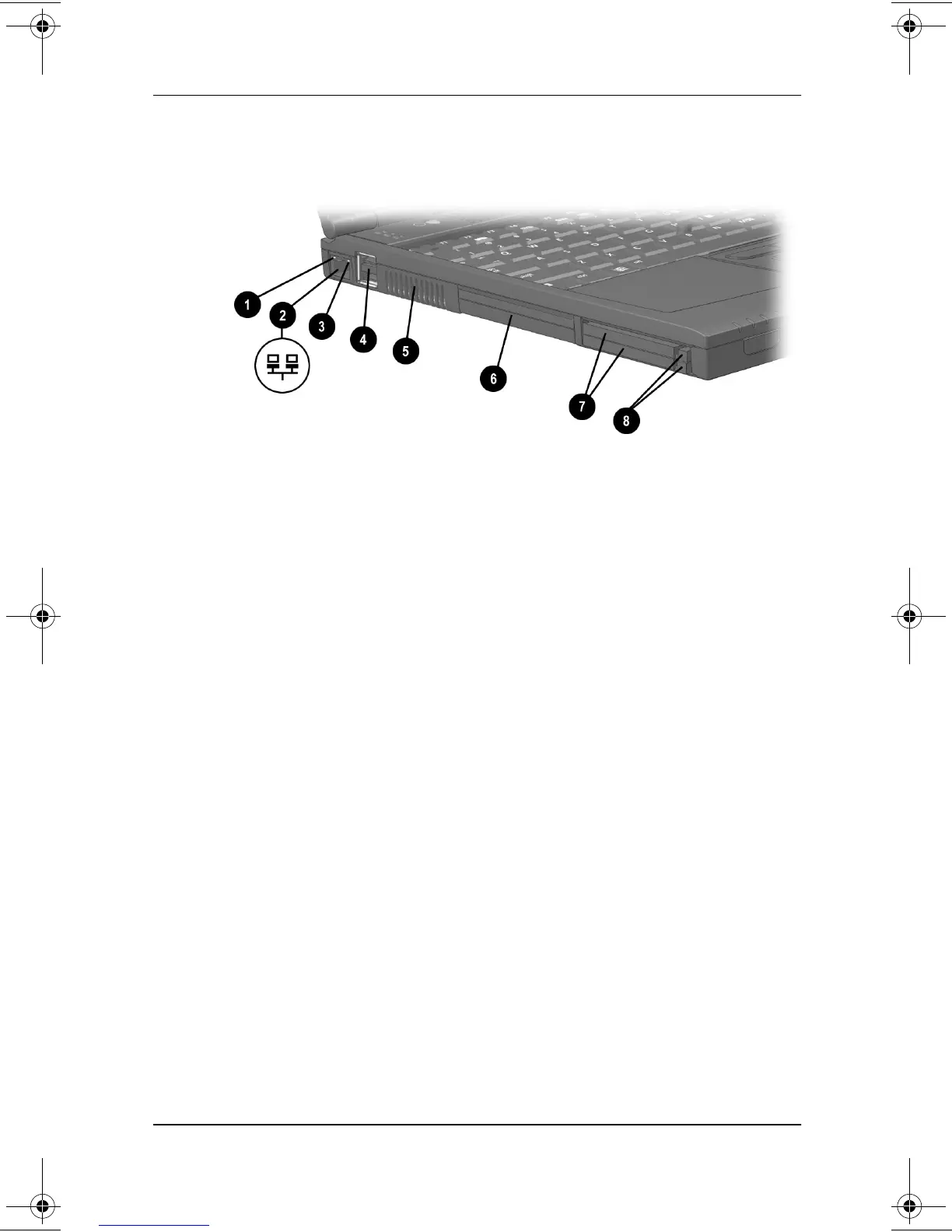2–10 Hardware Guide
A Look at the Computer
Left Side Components
Identifying left side components
Left side components and their functions
1
Network speed light
(network models only)
On: Connection speed is 100 Mb/Sec.
Off: Connection speed is 10 Mb/Sec.
2
RJ-45 jack Connects the network cable. A network cable is
included with network models.
3
Network connection
light (network
models only)
On: The computer is connected to a network.
Blinking: The computer is sending or receiving
information through the network.
4
USB connectors (2) Connect optional USB devices.
5
Exhaust vent Allows airflow to cool internal components.
Ä
To prevent overheating, do not
obstruct vents.
6
Hard drive bay Holds the primary hard drive.
7
PC Card slots (2) Support optional 32-bit (CardBus) and 16-bit
PC Cards.
8
PC Card eject
buttons (2)
Top button: Ejects an optional PC Card from the
top PC Card slot.
Bottom button: Ejects an optional PC Card from
the bottom PC Card slot.
229045-002.book Page 10 Friday, September 21, 2001 11:16 AM