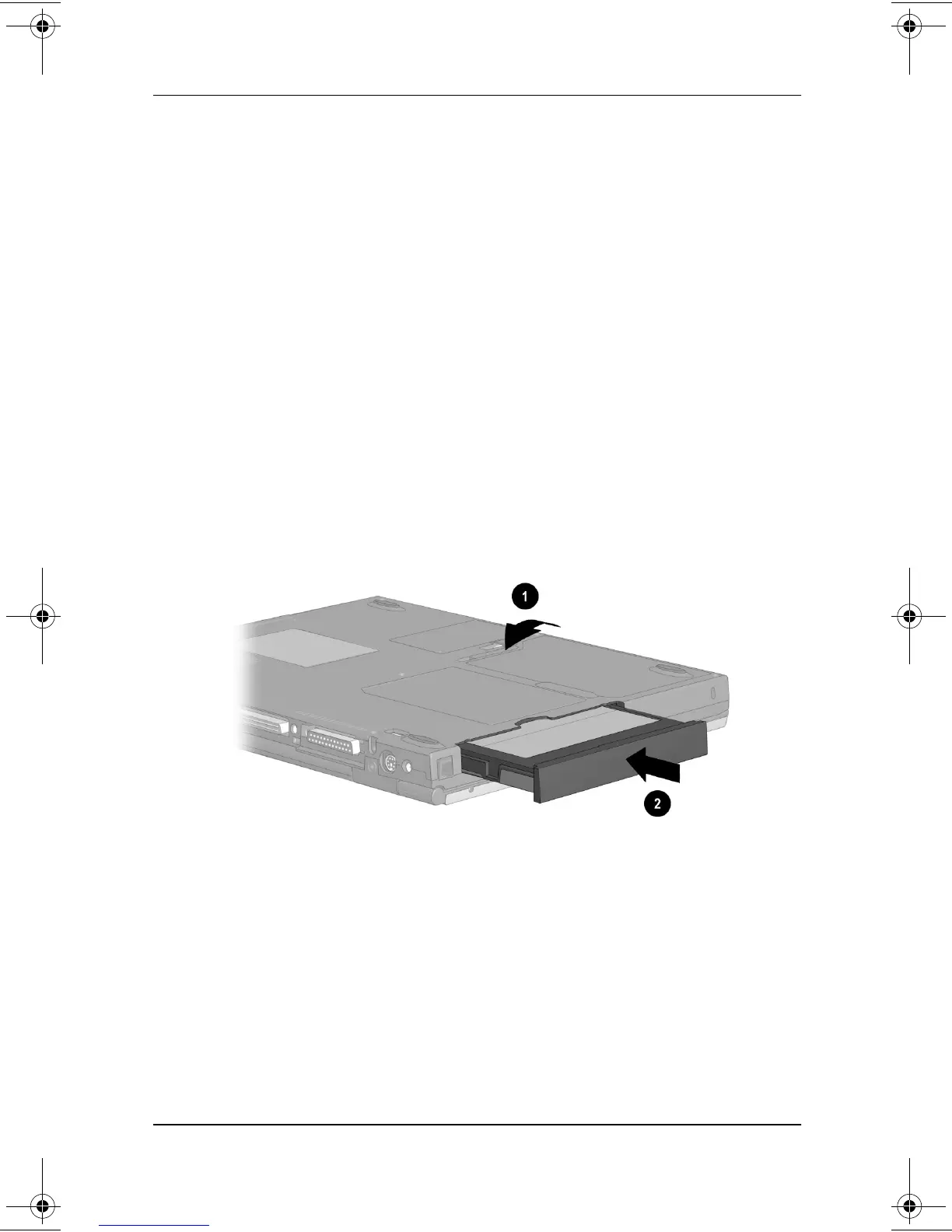Removable Drives
Hardware Guide 5–11
Inserting a Drive into the MultiBay
1. Before inserting a hard drive into the MultiBay:
❏
Insert the drive into a MultiBay hard drive adapter as
described earlier in this section.
❏
Ensure that the hard drive bezel is closed before inserting
the hard drive assembly (a hard drive inserted into a
MultiBay hard drive adapter) into the MultiBay.
2. Turn the computer bottom-side up
1
.
3. With the connector on the drive or drive assembly facing into
the MultiBay, slide the drive or drive assembly into the
MultiBay until it is seated
2
.
Inserting a hard drive assembly into the MultiBay
229045-002.book Page 11 Friday, September 21, 2001 11:16 AM