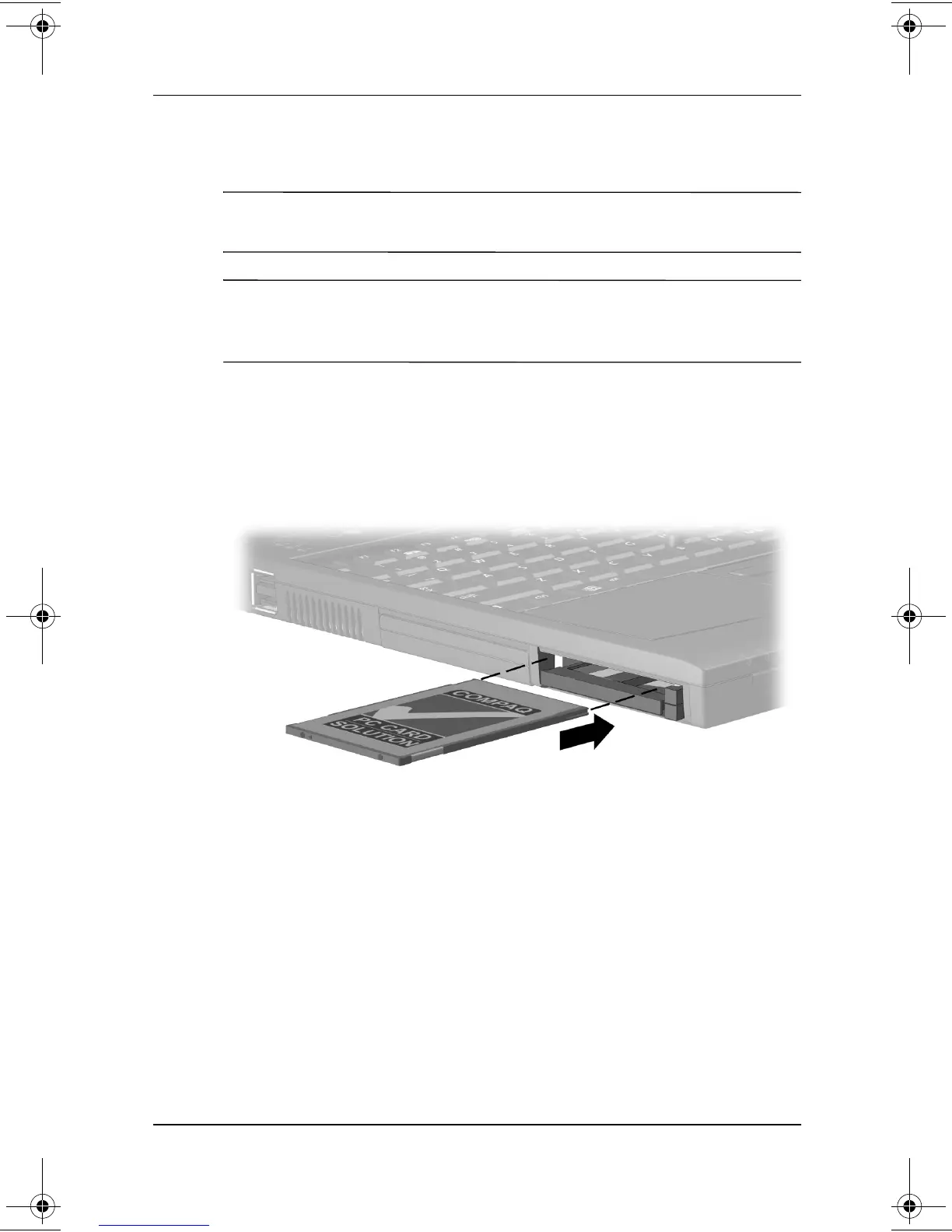Hardware Upgrades
Hardware Guide 8–3
Inserting a PC Card
Ä
CAUTION: To prevent damage to the connectors, use minimal
pressure when inserting a PC Card into a PC Card slot.
Ä
CAUTION: Failure to remove a PC Card that extends beyond the
computer before transporting the computer may cause permanent
damage to the PC Card connectors.
1. Hold the PC Card label-side up with the connector facing
the computer.
2. Gently push the card into the slot until the card is seated.
Inserting a PC Card into a PC Card slot
3. In Windows NT 4.0 with CardWare provided by Compaq,
restart the computer if you are instructed to do so by the
PC Card documentation or a prompt on the screen.
229045-002.book Page 3 Friday, September 21, 2001 11:16 AM